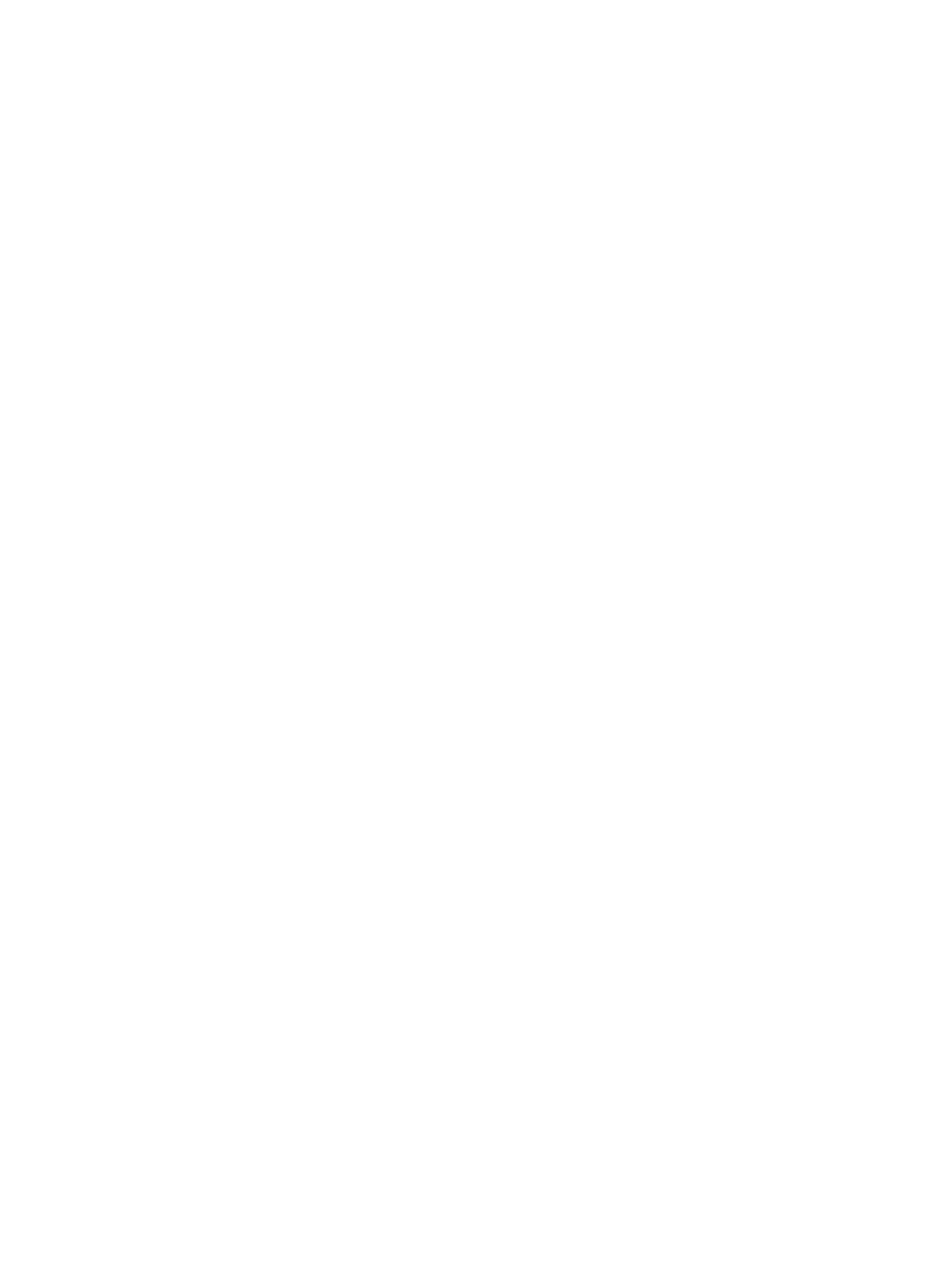11. Locate the two pin password jumper labeled CLR_PSWD and remove it.
12. Remove the AC power, wait 10 seconds until the unit AC power has drained out.
13. Replace the hood and AC power cord and turn the computer on. The passwords are now cleared and all
other user-congurable, non-volatile memory settings are reset to their factory default values.
14. Enter the F10 setup utility.
15. Select File > Default Setup > Restore Factory Settings as Default. This will set the default settings back to
the factory defaults.
16. Select File > Apply Defaults and Exit.
17. Shut down the computer, remove the AC power cord and place the (blue/green) jumper back on header
E49. Replace the computer hood and power cord.
If Computrace is enabled on the computer, see the service provider for instruction to disable the feature.
113
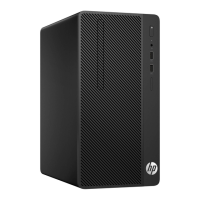