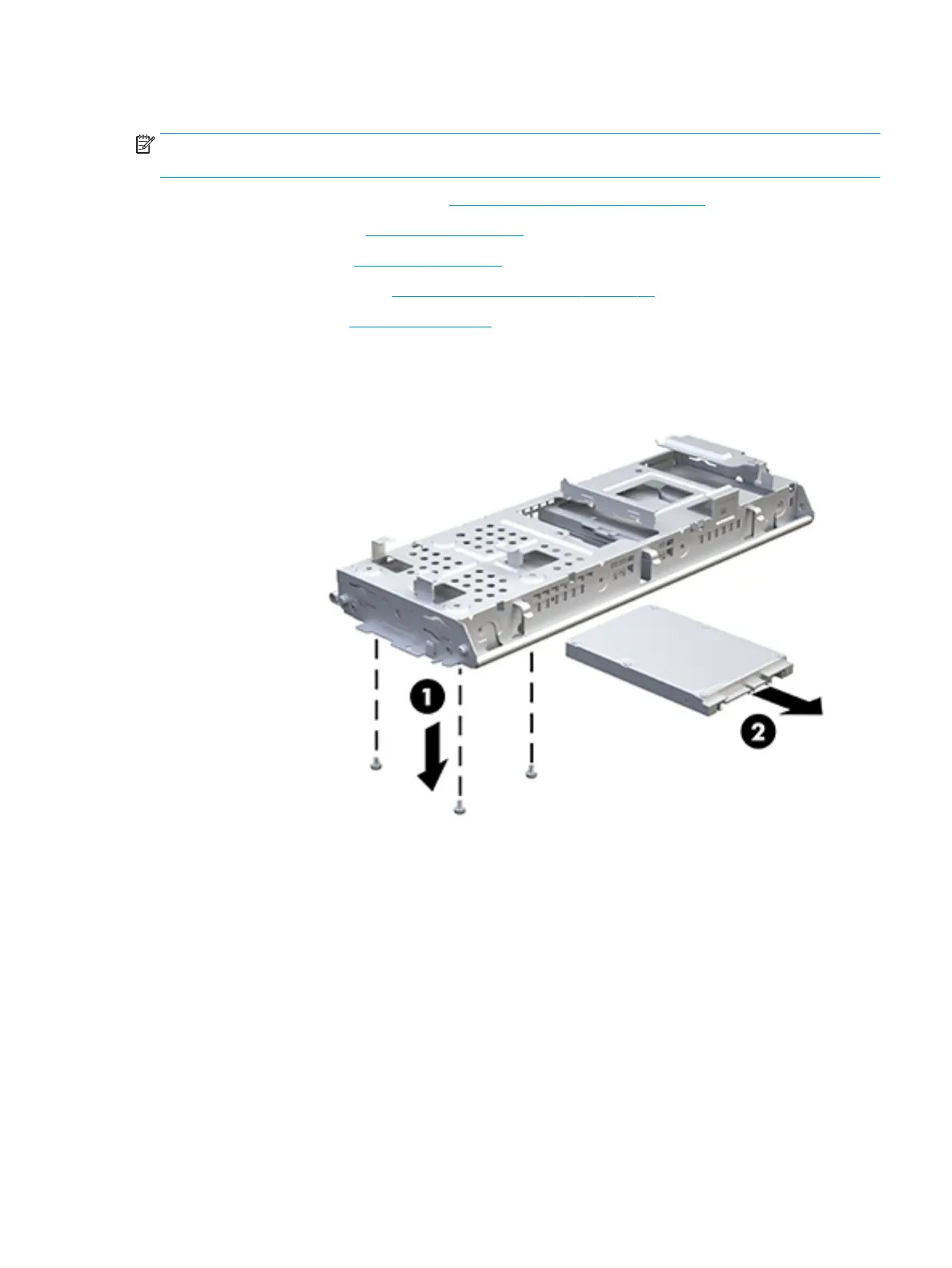Removing a solid state drive
NOTE: Before you remove the old hard drive, be sure to back up the data from the old hard drive so that you
can transfer the data to the new hard drive.
1. Prepare the computer for disassembly (Preparation for disassembly on page 15).
2. Remove the access panel (Access panel on page 16).
3. Remove the front bezel (Front bezel on page 17).
4. Remove the slim optical drive (Removing a slim optical drive on page 28).
5. Remove the drive cage (Drive cage on page 18).
6. Remove the three mounting screws securing the hard drive to the drive cage (1) and slide the drive out of
the drive cage (2).
Drives 33