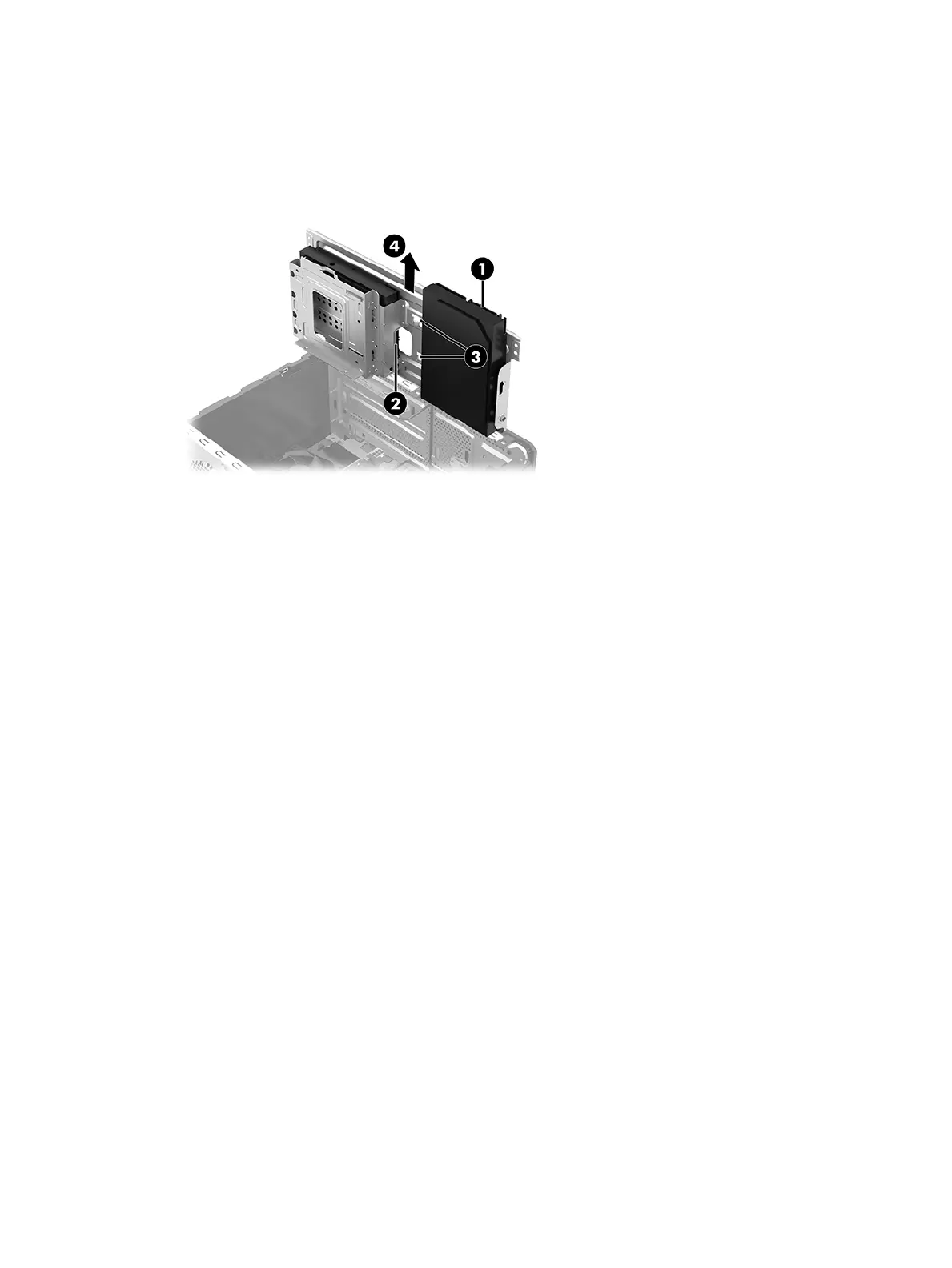8. Disconnect the cables from the secondary hard drive, (if installed), (1) and the primary hard drive (2),
remove the optical drive cables from the clips on the bottom of the hard drive (3), and then lift the drive
cage up and out of the chassis (4).
To replace the drive cage, reverse the removal procedures.
20 Chapter 4 Removal and replacement procedures
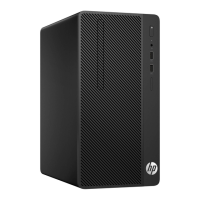