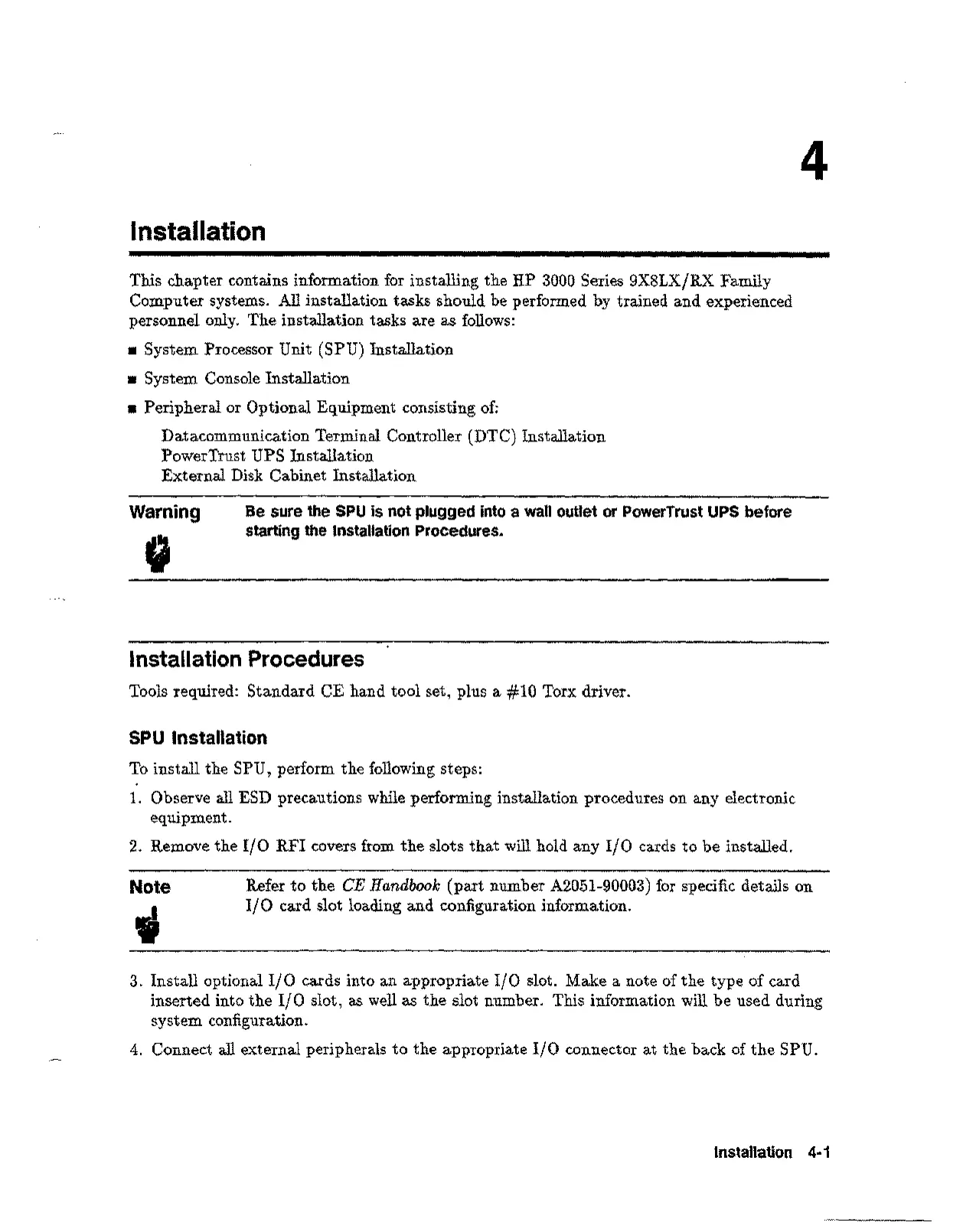4
Installation
This chapter contains information for installing the
HP
3000 Series 9X8LX/RX Family
Computer systems. All installation tasks should be performed by trained and experienced
personnel only. The installation tasks are as follows:
• System Processor Unit (SPU) Installation
• System Console Installation
• Peripheral or Optional Equipment consisting of:
Datacommunication Terminal Controller (DTC) Installation
PowerTrust UPS Installation
External Disk Cabinet Installation
Warning
Be sure the SPU is not plugged into a wall outlet or PowerTrust UPS before
starting the Installation Procedures.
Installation Procedures
Tools required: Standard CE hand tool set, plus a #10 Torx driver.
SPU Installation
To install the SPU, perform the following steps:
1. Observe all ESD precautions while performing installation procedures on any electronic
equipment.
2. Remove the I/O RFI covers from the slots that will hold any I/O cards to be installed.
Note
•
Refer to the
CE Handbook
(part number A2051-90003) for specific details on
I/O card slot loading and configuration information .
3. Install optional I/O cards into an appropriate I/O slot. Make a note of the type of card
inserted into the I/O slot, as well as the slot number. This information will be used during
system configuration.
4. Connect all external peripherals to the appropriate I/O connector at the back of the SPU.
Installation 4-1
