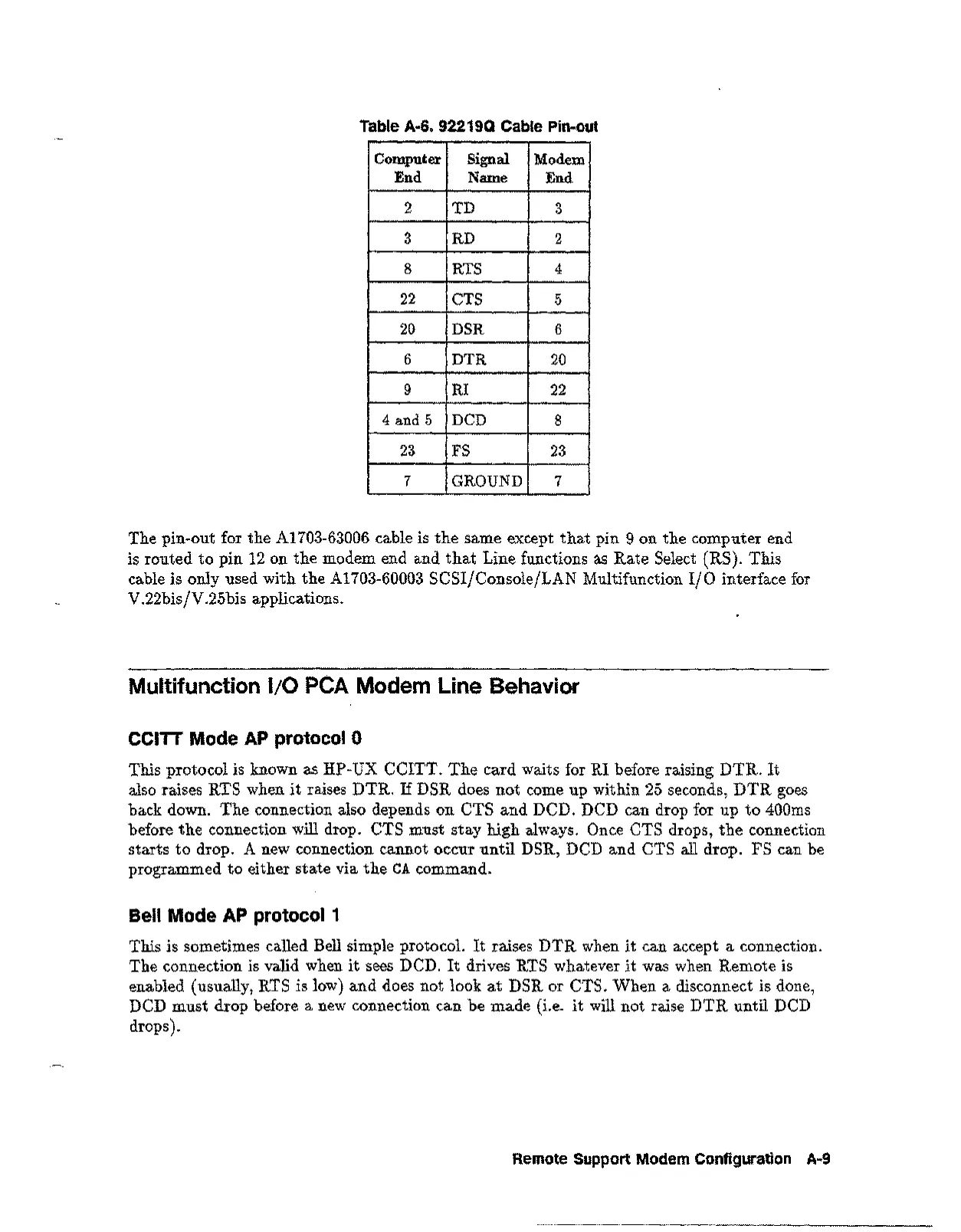Table A-S. 92219Q Cable Pin-out
Computer
Signal
Modem
End
Name End
2
TD
3
3
RD
2
8 RTS
4
22
CTS
5
20
DSR
6
6
DTR
20
9
RI
22
4
and
5
DCD
8
23 FS
23
7
GROUND 7
The pin-out for the A1703-63006 cable is the same except that pin 9 on the computer end
is routed to pin 12 on the modem end and that Line functions as Rate Select (RS). This
cable is only used with the A1703-60003 SCSI/Console/LAN Multifunction I/O interface for
V.22bis/V .25bis applications.
Multifunction I/O peA Modem Line Behavior
CCITT Mode AP protocol 0
This protocol is known as HP-UX CCITT. The card waits for RI before raising DTR. It
also raises RTS when it raises DTR. If DSR does not come up within 25 seconds, DTR goes
back down. The connection also depends on CTS and DCD. DCD can drop for up to 400ms
before the connection will drop. CTS must stay high always. Once CTS drops, the connection
starts to drop. A new connection cannot occur until DSR, DCD and CTS all drop. FS can be
programmed to either state via the
CA
command.
Bell Mode AP protocol 1
This is sometimes called Bell simple protocol. It raises DTR when it can accept a connection.
The connection is valid when it sees DCD. It drives RTS whatever it was when Remote is
enabled (usually, RTS is low) and does not look at DSR or CTS. When a disconnect is done,
DCD must drop before a new connection can be made (i.e. it will not raise DTR until DCD
drops).
Remote Support Modem Configuration A-9