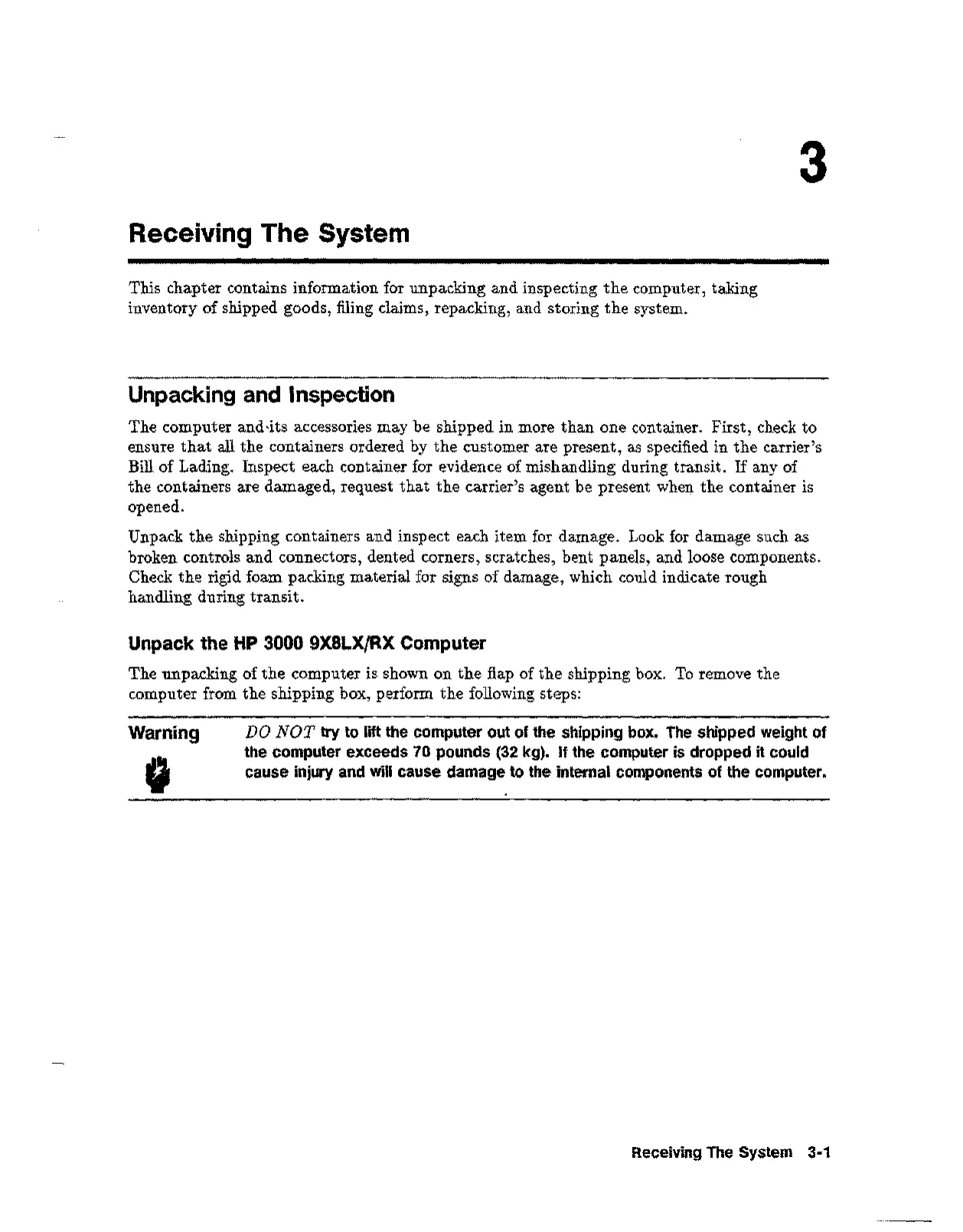3
Receiving The System
This chapter contains information for unpacking and inspecting the computer, taking
inventory of shipped goods, filing claims, repacking, and storing the system.
Unpacking and Inspection
The computer and-its accessories may be shipped in more than one container. First, check to
ensure that all the containers ordered by the customer are present, as specified in the carrier's
Bill of Lading. Inspect each container for evidence of mishandling during transit. If any of
the containers are damaged, request that the carrier's agent be present when the container is
opened.
Unpack the shipping containers and inspect each item for damage. Look for damage such as
broken controls and connectors, dented corners, scratches, bent panels, and loose components.
Check the rigid foam packing material for signs of damage, which could indicate rough
handling during transit.
Unpack the HP 3000 9X8LX/RX Computer
The unpacking of the computer is shown on the flap of the shipping box. To remove the
computer from the shipping box, perform the following steps:
Warning
DO NOT try to lift the computer out of the shipping box. The shipped weight of
the computer exceeds 70 pounds (32 kg). If the computer is dropped it could
cause injury and will cause damage to the internal components of the computer.
Receiving The System 3-1
