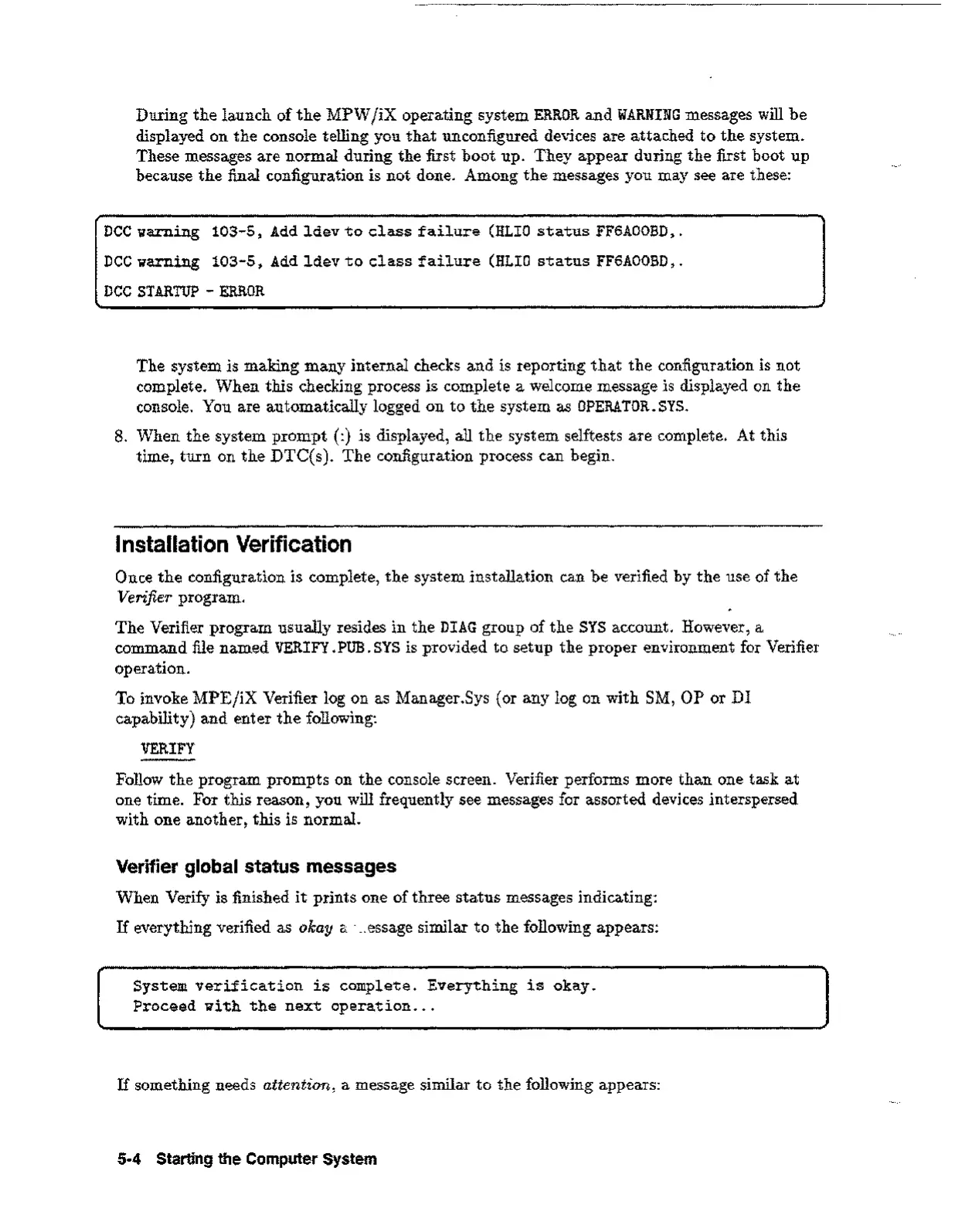During the launch of the MPW fiX operating system
ERROR
and
WARNING
messages will be
displayed on the console telling you that un configured devices are attached to the system.
These messages are normal during the first boot up. They appear during the first boot up
because the final configuration is not done. Among the messages you may see are these:
Dee;laming 103-5, Addldev to class failure (HLIOstatus FF6AOOBD,.
Dec;laming 103-5, Addldev to class failure (HLIOstatus FF6AOOBD,.
DCe STARTUP - ERROR
The system is making many internal checks and is reporting that the configuration is not
complete. When this checking process is complete a welcome message is displayed on the
console. You are automatically logged on to the system as
OPERATOR.SYS.
8. When the system prompt (:) is displayed, all the system selftests are complete. At this
time, turn on the DTC( s). The configuration process can begin.
Installation Verification
Once the configuration is complete, the system installation can be verified by the use of the
Verifier
program.
The Verifier program usually resides in the
DIAG
group of the
SYS
account. However, a
command file named
VERIFY. PUB. SYS
is provided to setup the proper environment for Verifier
operation.
To invoke MPEfiX Verifier log on as Manager.Sys (or any log on with SM, OP or DI
capability) and enter the following:
VERIFY
Follow the program prompts on the console screen. Verifier performs more than one task at
one time. For this reason, you will frequently see messages for assorted devices interspersed
with one another, this is normal.
Verifier global status messages
When Verify is finished it prints one of three status messages indicating:
If everything verified as
okay
a
.iessage
similar to the following appears:
System verification is complete. Everything is okay.
Proceed ;lith the next operation ...
If something needs
attention,
a message similar to the following appears:
5-4 Starting the Computer System
