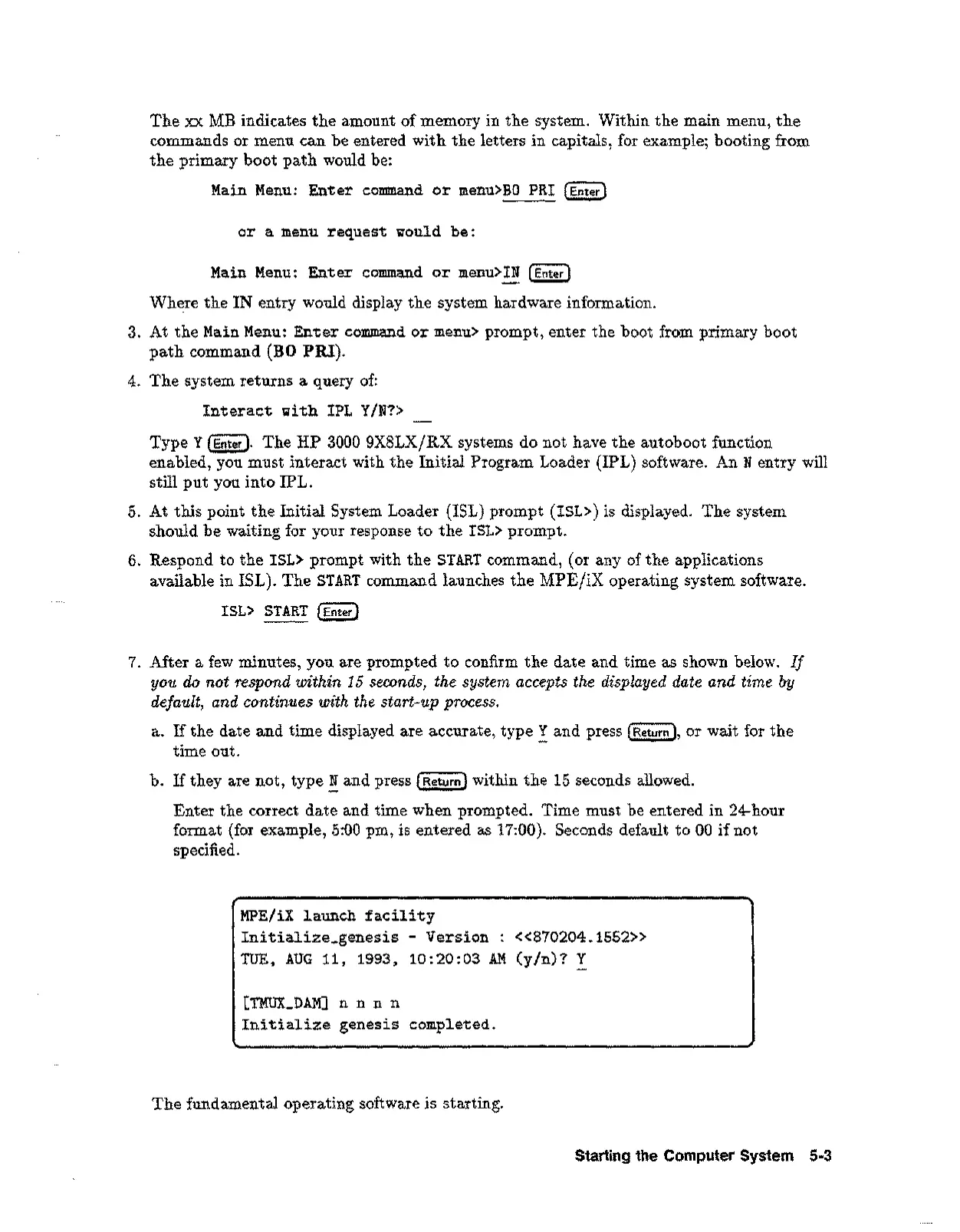The xx
MB
indicates the amount of memory in the system. Within the main menu, the
commands or menu can be entered with the letters in capitals, for example; booting from
the primary boot path would be:
Main Menu: Enter command or menu>BOPR1
[Enter)
or a menu request would be:
Main Menu: Enter command or menu>1N
(Enter)
Where the
IN
entry would display the system hardware information.
3.
At the Main Menu: Enter commandor menu> prompt, enter the boot from primary boot
path command
(BO
PRI).
4. The system returns a query of:
Interact with 1PL Y/N?>
Type Y
(Enter).
The HP
3000
9X8LX/RX systems do not have the autoboot function
enabled, you must interact with the Initial Program Loader (1PL) software. An Nentry will
still put you into 1PL.
5. At this point the Initial System Loader (ISL) prompt (ISL» is displayed. The system
should be waiting for your response to the 1SL>prompt.
6. Respond to the 1SL> prompt with the STARTcommand, (or any of the applications
available in 18L). The STARTcommand launches the
MPEjiX
operating system software.
ISL> START
[Enter)
7. After a few minutes, you are prompted to confirm the date and time as shown below.
If
you do not respond within
15
seconds, the system accepts the displayed date and time
by
default, and continues with the start-up process.
a. If the date and time displayed are accurate, type Y and press
(Return),
or wait for the
time out.
b. If they are not, type!! and press
(RetUffi)
within the 15 seconds allowed.
Enter the correct date and time when prompted. Time must be entered in 24-hour
format (for example,
5:00
pm, is entered as 17:00). Seconds default to 00 if not
specified.
[TMDX_DAMJn n n n
Initialize genesis completed.
MPE/iX launch facility
Initialize_genesis - Version «870204.1552»
TUE, AUG11, 1993, 10:20:03 AMCy/n)?
!
The fundamental operating software is starting.
Starting the Computer System 5-3