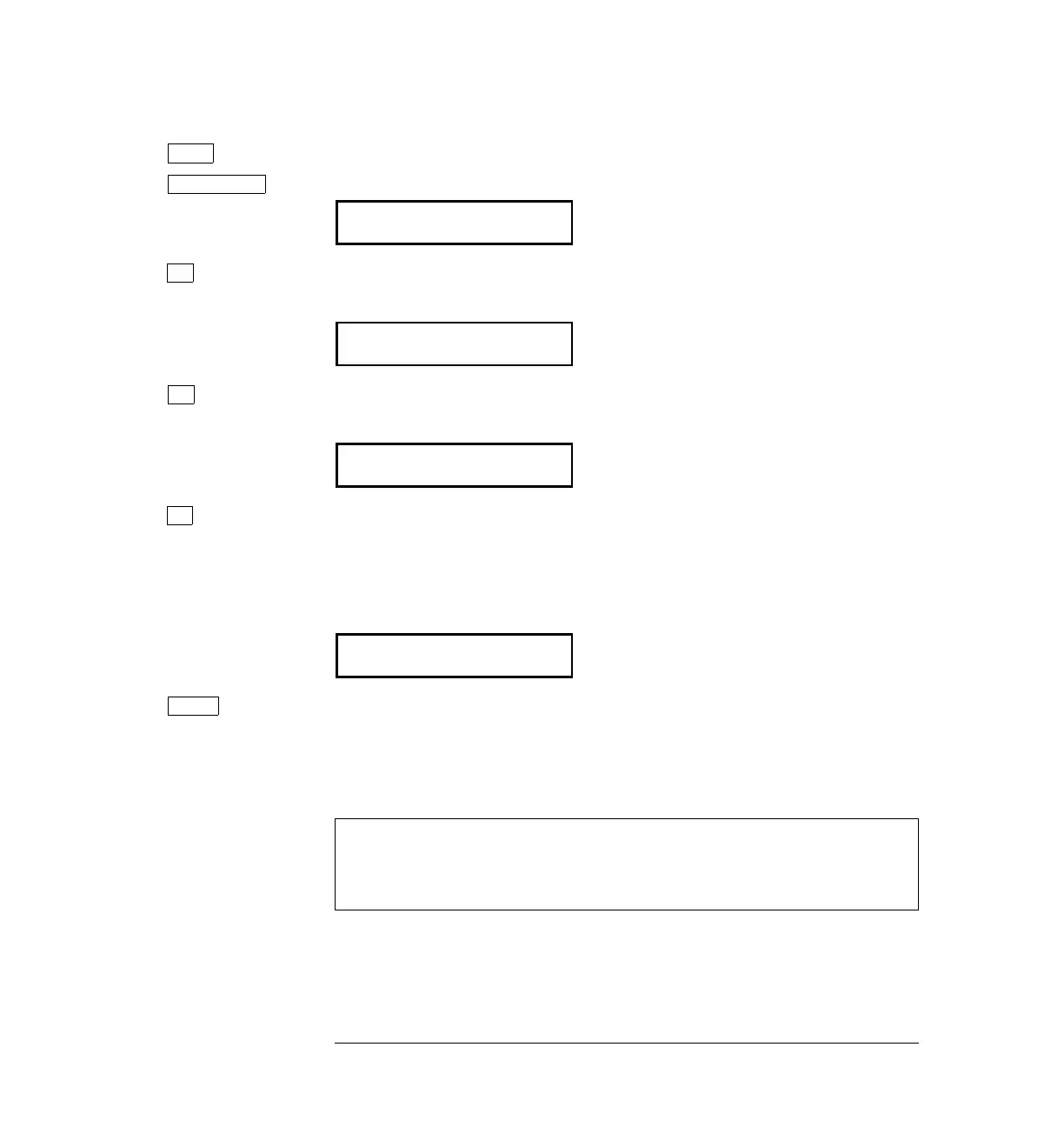2 Turn on the menu.
A: MOD MENU
3 Move across to the
PHASE MENU choice on this level.
G:PHASE MENU
4 Move down a level to the
ADJUST command.
1: ADJUST
5 Move down a level and set the phase offset.
You can set the offset to any value between -360 degrees and +360 degrees.
The displayed phase is output “real time” unless you have selected the
arbitrary waveform function.
∧000.000 DEG
6 Turn off the menu.
The function generator beeps and displays a message. You are then
exited from the menu.
At this point, the two function generators are phase-locked with the
specified phase relationship. The two signals will remain locked unless
you change the function or output frequency.
∨
Enter
Menu On/Off
Shift
<
∨
Chapter 1 Quick Start
To phase lock multiple function generators
8
