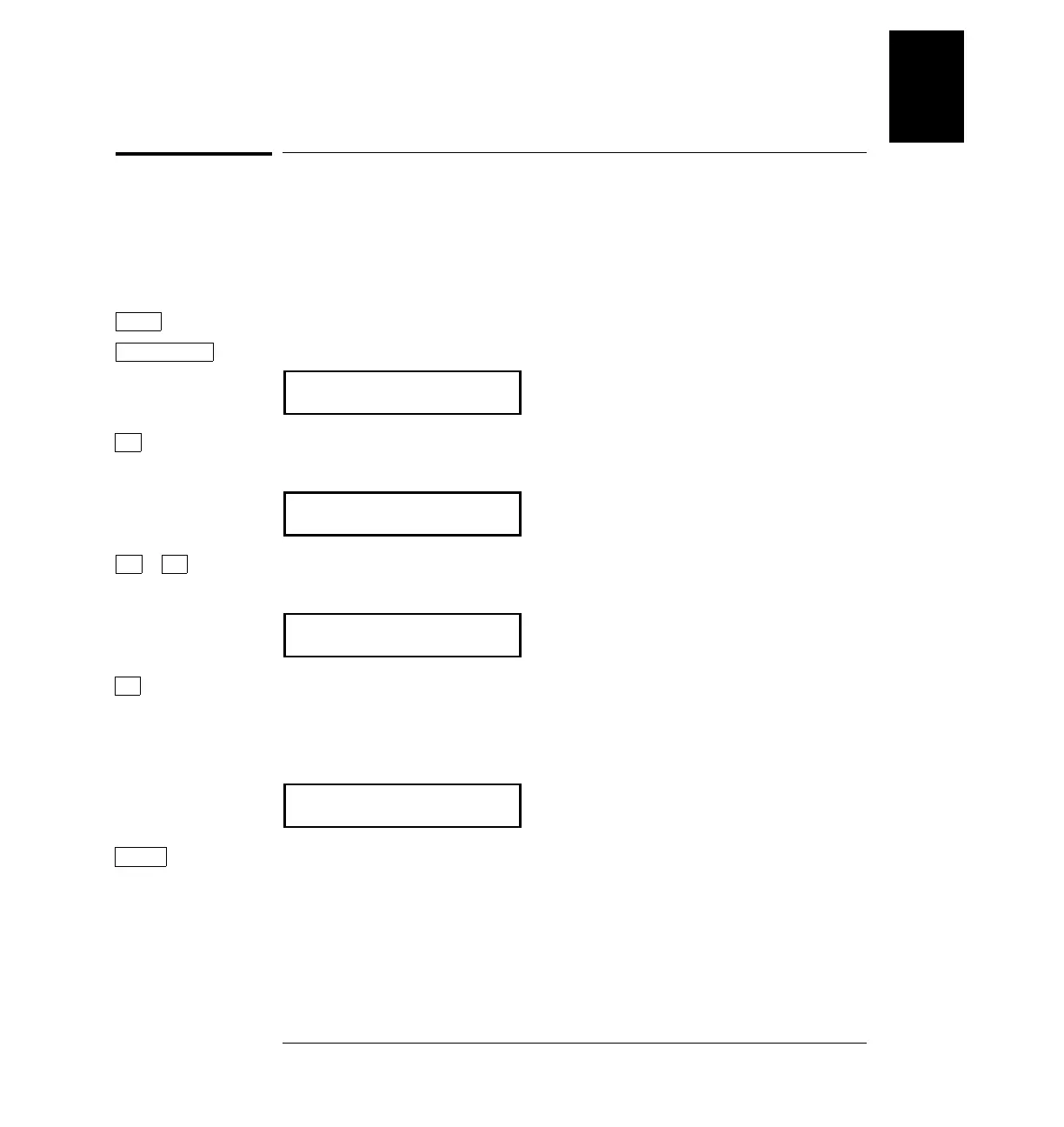To set a zero phase reference
After selecting the desired phase relationship as described on the
previous pages, you can set a zero-phase point. The function generator
then assumes that its present phase is zero and you can adjust the
phase relative to this new “zero”.
1 Turn on the menu.
A: MOD MENU
2 Move across to the
PHASE MENU choice on this level.
G:PHASE MENU
3 Move down a level and then across to the
SET ZERO command.
2: SET ZERO
4
Move down a level to set the zero phase reference.
The displayed message indicates that the phase reference will be set
to zero degrees (you must exit the menu to select the displayed value).
PHASE = 0
5 Save the phase reference and turn off the menu.
The function generator beeps and displays a message to show that the
change is now in effect. You are then exited from the menu.
∨
Enter
Menu On/Off
Shift
<
∨ >
1
Chapter 1 Quick Start
To set a zero phase reference
9
