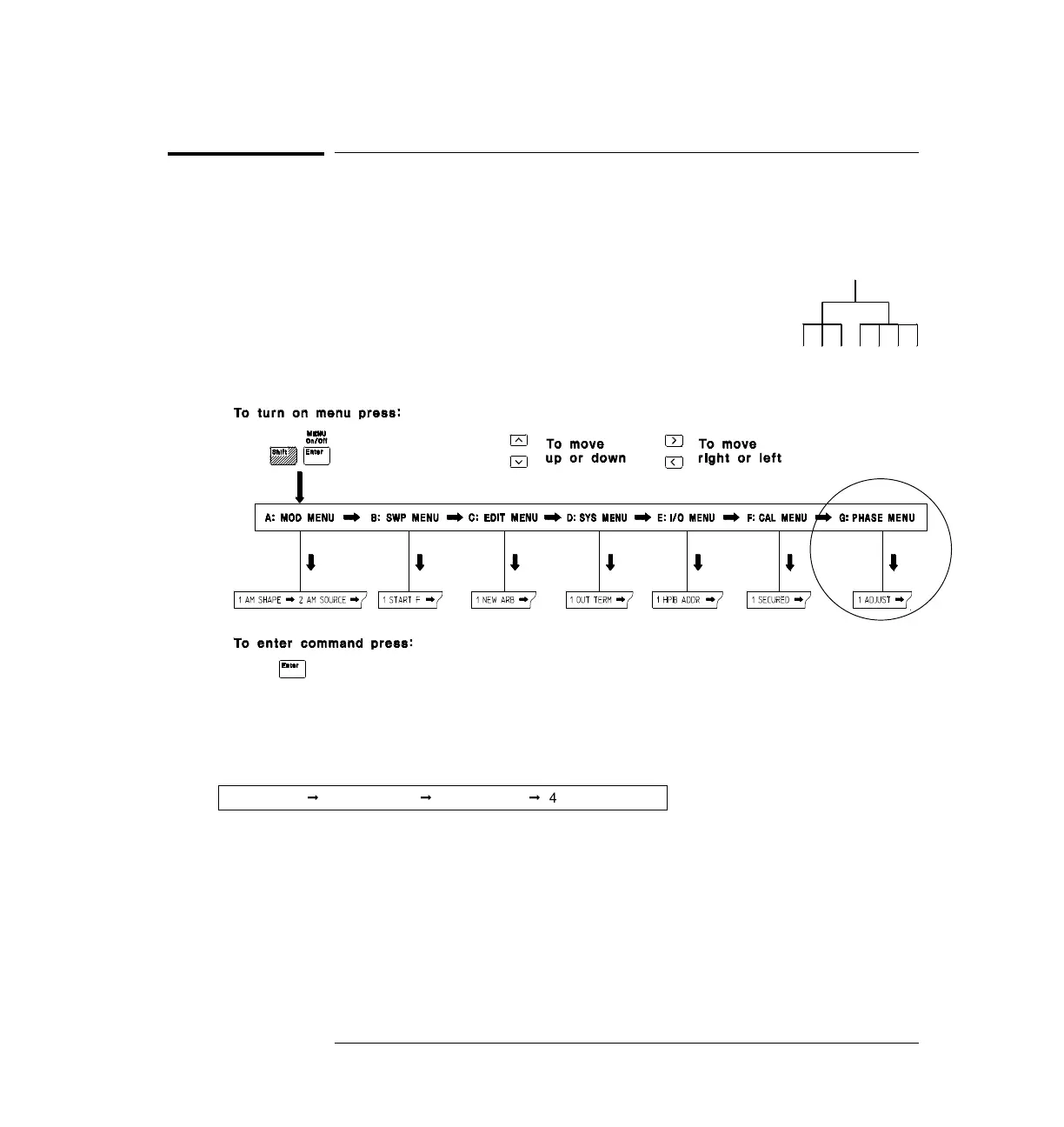The Front-Panel Menu at a Glance
The Phase-Lock assembly adds the Phase Menu to the front-panel menu.
The menu is organized in a top-down tree structure with three levels.
G: PHASE MENU
1: ADJUST
2: SET ZERO
3: TRIG OUT
4: UNLOCK ERR
1: ADJUST
2: SET ZERO
3: TRIG OUT
4: UNLOCK ERR
Sets the phase offset of the output waveform to a value in degrees.
Nulls the phase offset to a zero reference for relative adjustments.
Enables or disables an external trigger from the
Ext Trig
terminal.
Enables or disables error generation when phase-lock is lost.
Chapter 1 Quick Start
The Front-Panel Menu at a Glance
4
