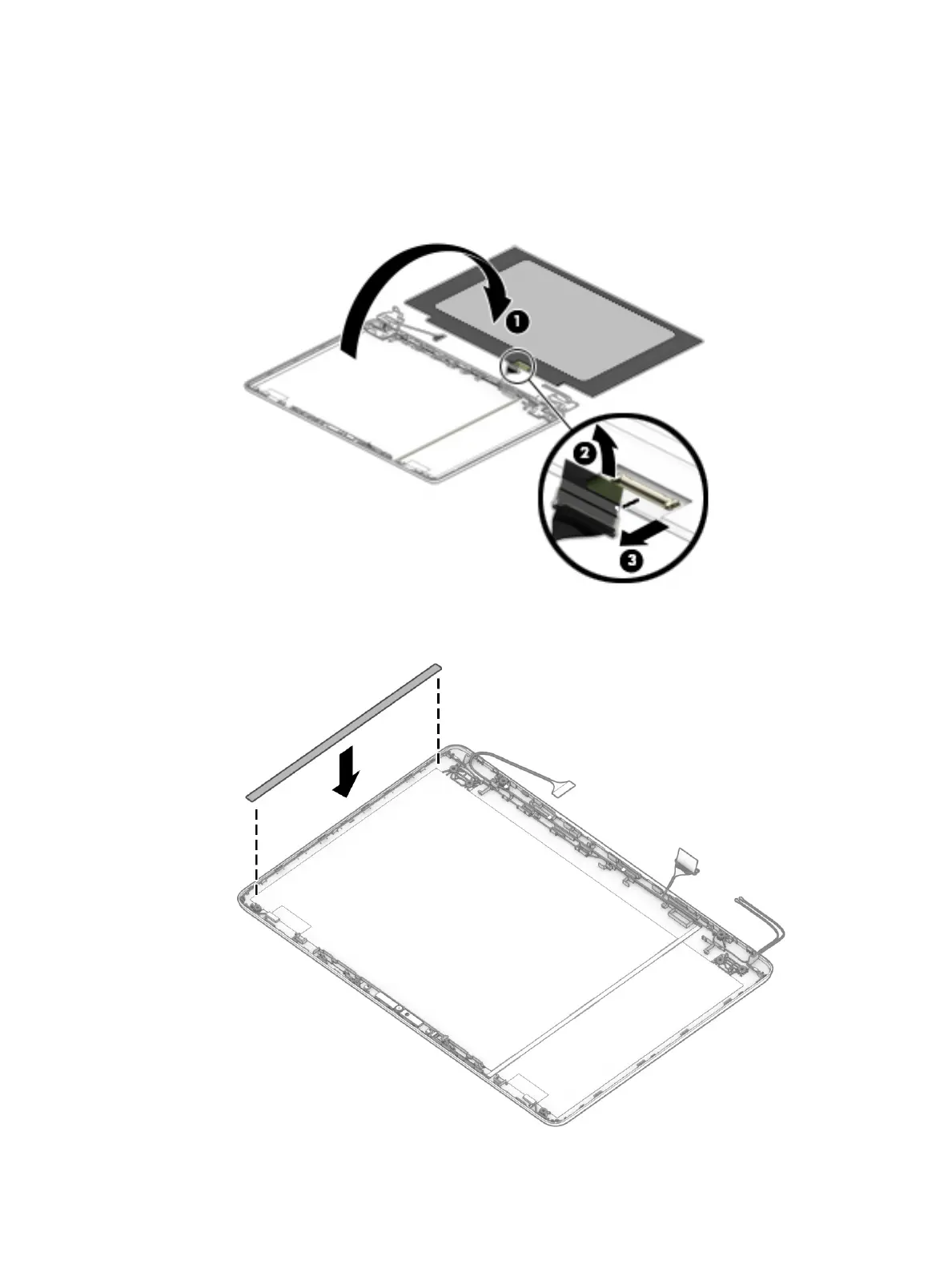d. Lift the tape from the connector on the rear of the panel (2), and then disconnect the cable from
the panel (3).
Display panels are available as the following spare part numbers:
L61945-001: FHD, antiglare, 250 nits
L61947-001: HD, antiglare, 220 nits
e. When installing the display panel, apply the adhesive in the location as shown in the following
illustration.
Component replacement procedures 47
