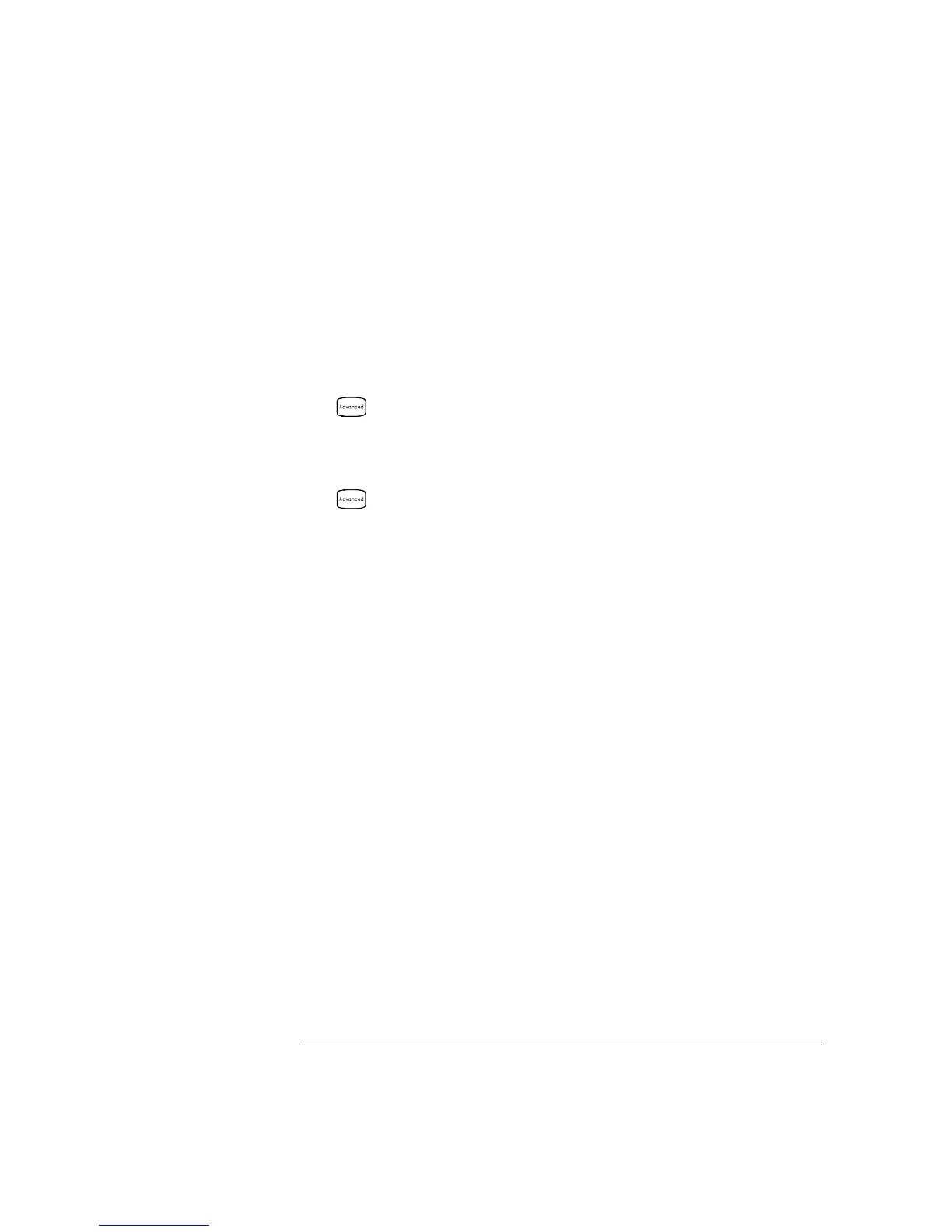• The instrument selects 1 PLC when the measurement function is
changed and after a Factory Reset (*RST command). An Instrument
Preset (SYSTem:PRESet command) or Card Reset (SYSTem:CPON
command) does not change the integration time setting.
• Front-Panel Operation: First, select the measurement function on
the active channel. Then, go to the Advanced menu and select one of
the choices in
PLCs for the active channel.
INTEG 2 PLC
To select the aperture time, select
INTEGRATE T from the Advanced
menu and then specify a value in seconds for the active channel.
INTEGRATE T
• Remote Interface Operation: You can set the integration time using
the SENSe commands. For example, the following statement specifies
an integration time of 10
PLC for dc voltage measurements on
channel 301.
SENS:VOLT:DC:NPLC 10,(
@301)
You can also select an aperture time using the SENSe commands.
For example, the following statement specifies an aperture time of
2 ms for resistance measurements on channel 104.
SENS:RES:APER 0.002,(
@104)
Chapter 4 Features and Functions
General Measurement Configuration
104
