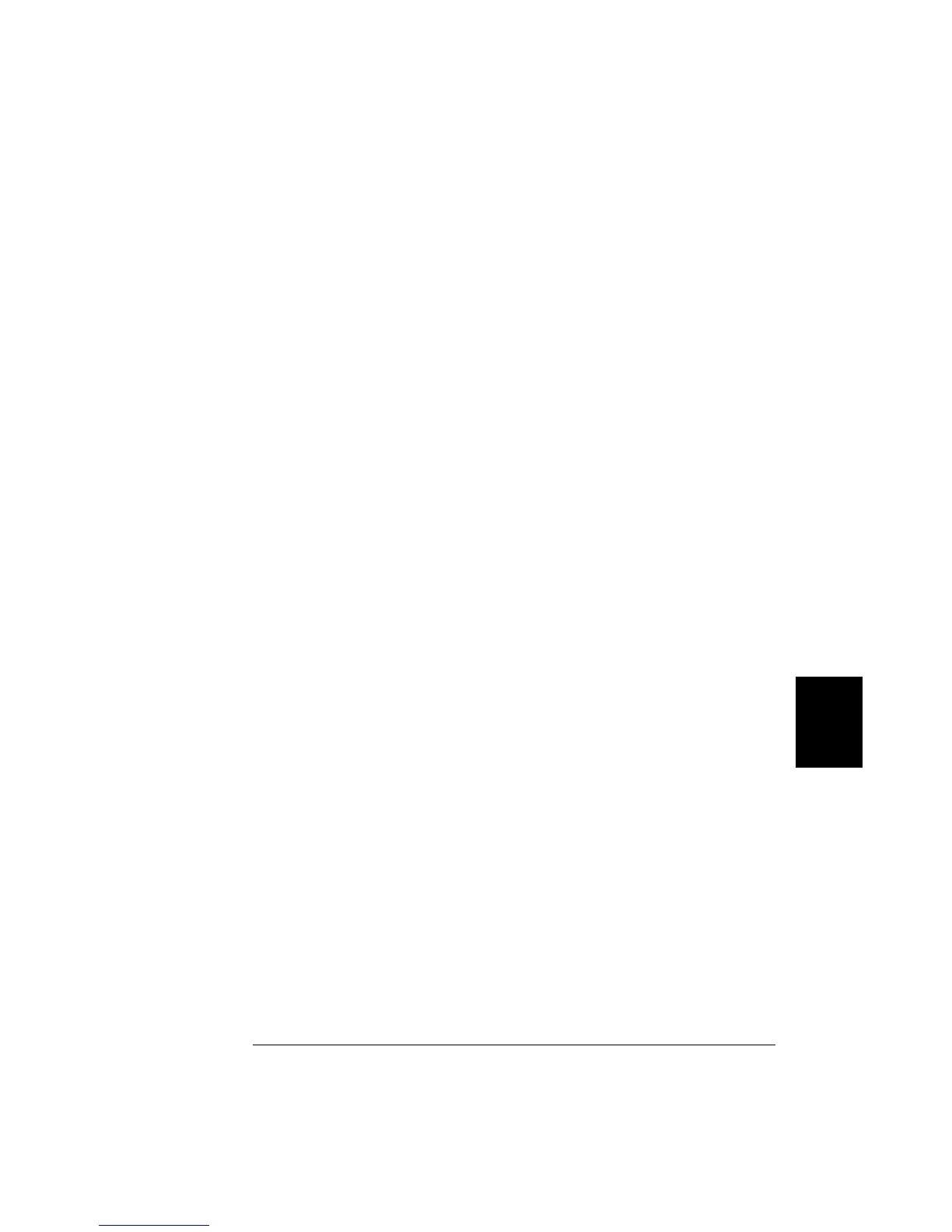-168 Block data not allowed
Data was sent to the instrument in
SCPI definite length block format but
this command does not accept this format. Example: SOUR:DIG:DATA #128
-178 Expression data not allowed
A channel list was received but is not allowed for this command.
Example: SYST:CTYPE? (
@100)
-211 Trigger ignored
More than one trigger was received while the instrument was scanning.
Triggers are occurring too frequently and you may need to slow them
down. Also make sure that you have selected the proper trigger source.
-213 INIT ignored
An INITiate command was received but could not be executed because
a scan was already in progress. Send an ABORt command or bus Device
Clear to stop a scan in progress.
-214 Trigger deadlock
A trigger deadlock occurs when the trigger source is “BUS” and a READ?
command is received.
-221 Settings conflict
An invalid configuration was requested. This error is most commonly
generated when setting alarm limits. Note that the lower limit must
always be less than or equal to the upper limit, even if you are using
only one of the limits. This error is also generated if you send the
MEASure? or CONFigure command with autorange enabled with a
fixed resolution.
-222 Data out of range
A numeric parameter value is outside the valid range for this command.
Example: TRIG:COUNT -3
-223 Too much data
A character string was received but could not be executed because the
string length was more than 12 characters. This error can be generated
by the CAL:STRing and DISPlay:TEXT commands.
-224 Illegal parameter value
A discrete parameter was received which was not a valid choice for this
command. You may have used an invalid parameter choice.
Example: TRIG:SOURCE ALARM (ALARM is not a valid choice)
6
Chapter 6 Error Messages
Execution Errors
307
