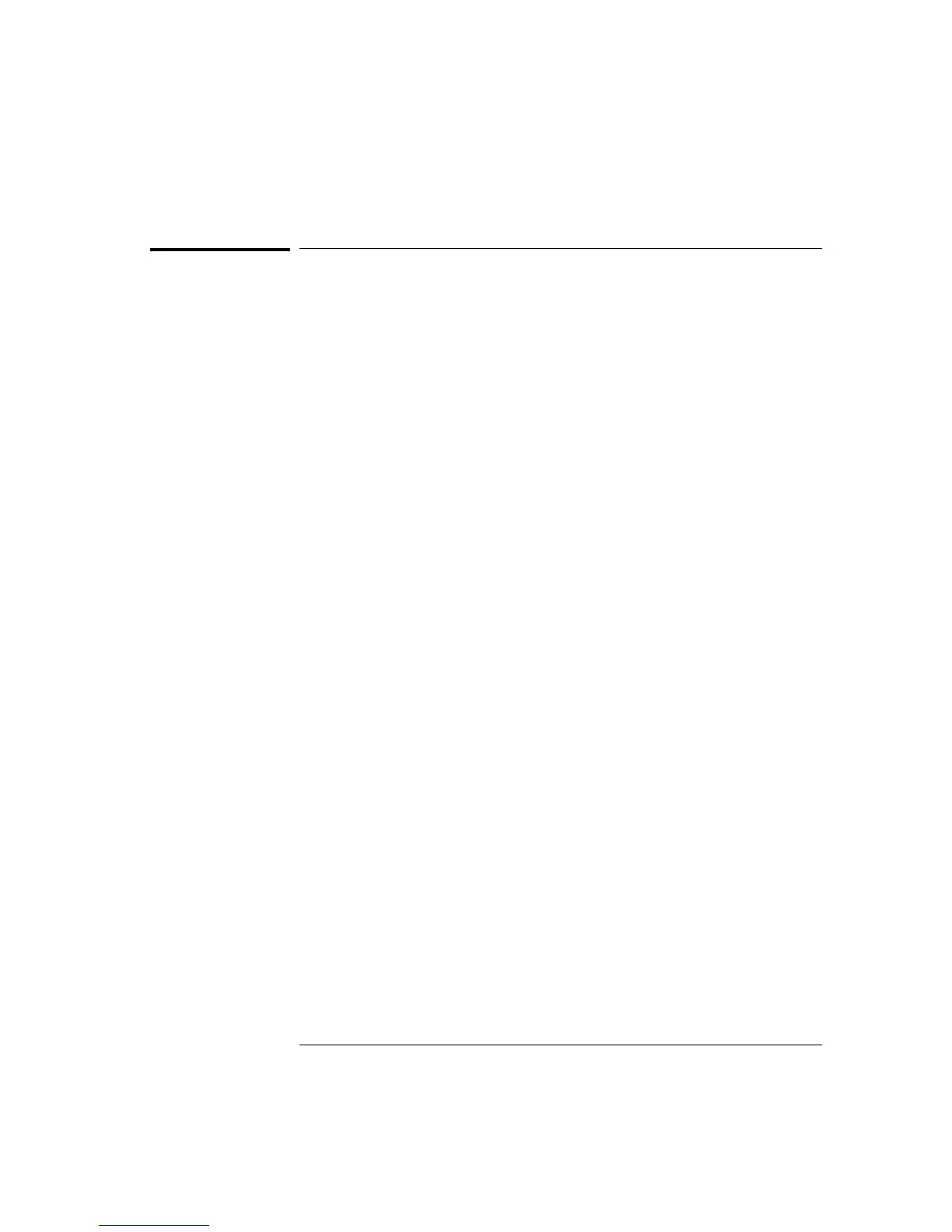Using Device Clear
Device Clear is an IEEE-488 low-level bus message which you can use
to return the instrument to a responsive state. Different programming
languages and IEEE-488 interface cards provide access to this capability
through their own unique commands. The status registers, the error
queue, the alarm queue, and all configuration states are left unchanged
when a Device Clear message is received. Device Clear performs the
following actions.
• If a scan is running, it is aborted.
• The instrument returns to the scan trigger “idle state.”
• The instrument’s input and output buffers are cleared.
• The instrument is prepared to accept a new command string.
For RS-232 operation, sending the <Ctrl-C> character will perform
the equivalent operations of the IEEE-488 Device Clear message.
Note: The ABORt command is the recommended way to terminate a scan.
Chapter 5 Remote Interface Reference
Using Device Clear
302