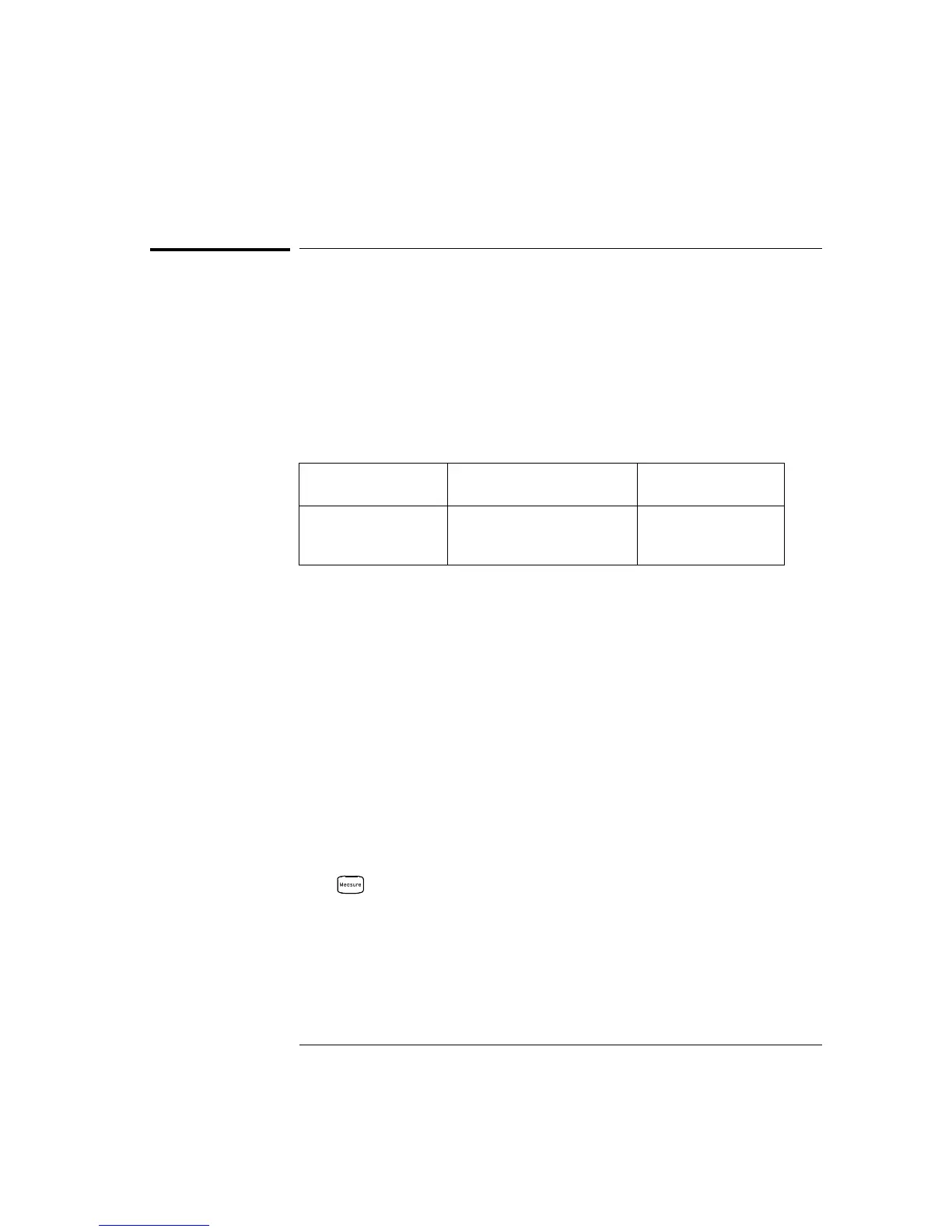Temperature Measurement Configuration
This section contains information to help you configure the instrument
for making temperature measurements. For more information on the
types of temperature transducers, see “Temperature Measurements”
starting on page 345 in chapter 8.
The instrument supports direct measurement of
thermocouples, RTDs,
and thermistors. The instrument supports the following specific types
of transducers in each category:
Thermocouples
Supported
RTDs
Supported
Thermistors
Supported
B, E, J, K, N, R, S, T R
0
= 49Ω to 2.1 kΩ
α
= 0.00385 (DIN / IEC 751)
α = 0.00391
2.2 kΩ, 5 kΩ, 10 kΩ,
44000 Series
Measurement Units
• The instrument can report temperature measurements in
°C (Celsius), °F (Fahrenheit), or K (Kelvins). You can mix
temperature units on different channels within the instrument
and on the same module.
• The instrument selects Celsius when the probe type is changed and
after a Factory Reset (*RST command). An Instrument Preset
(SYSTem:PRESet command) or Card Reset (SYSTem:CPON command)
does not change the units setting.
• Setting the Mx+B measurement label to
°C, °F, or K has no effect on
the temperature measurement units currently selected.
• Front-Panel Operation: First, select the temperature function on the
active channel. Then, select the temperature units.
UNITS °F
• Remote Interface Operation:
UNIT:TEMP F,(
@103)
Chapter 4 Features and Functions
Temperature Measurement Configuration
106
