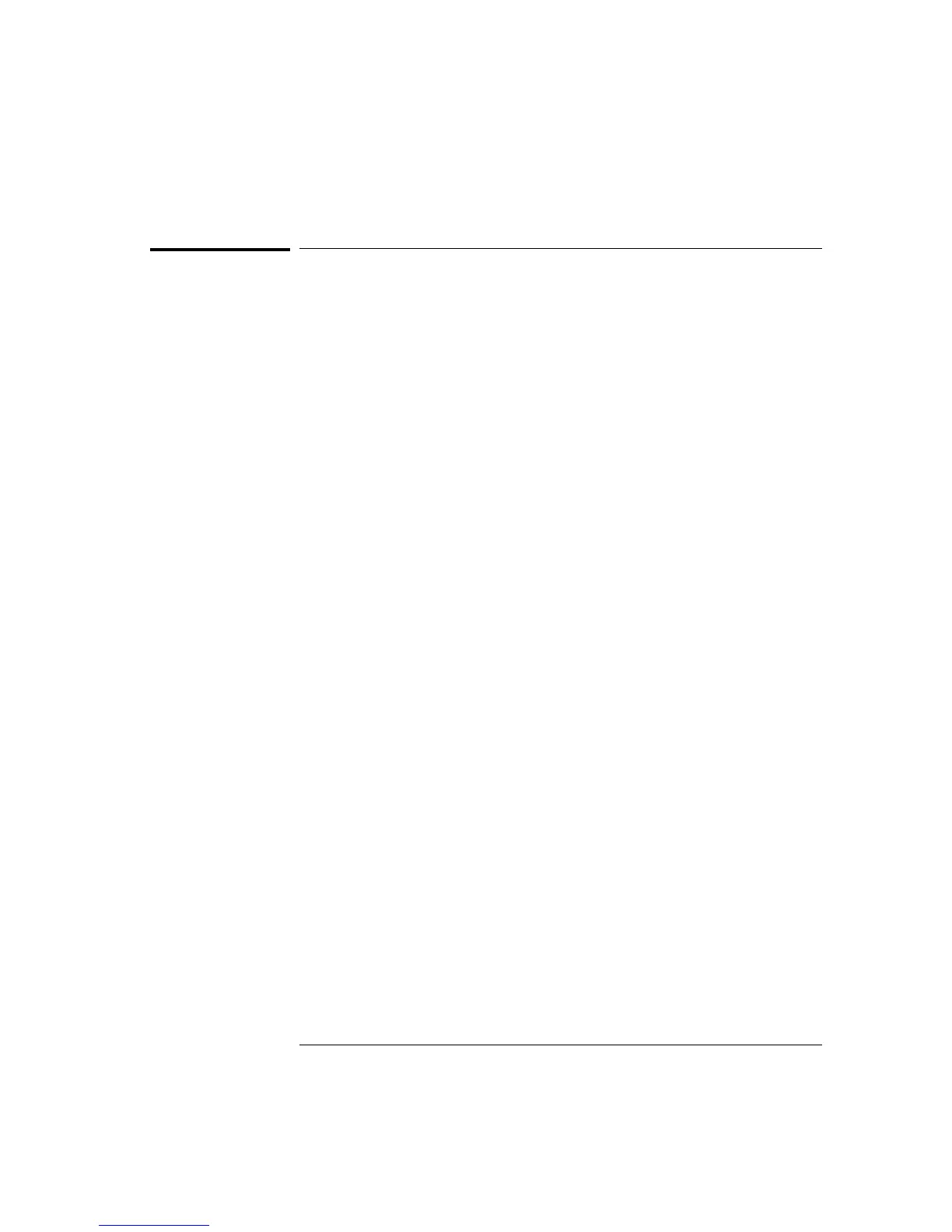General Measurement Configuration
This section contains general information to help you configure the
instrument for making measurements during a scan. Since these
parameters are used by several measurement functions, the discussion
is combined into one common section. Refer to the later sections in this
chapter for more information on parameters that are specific to a
particular measurement function.
Note: It is important that you select the measurement function before
selecting other parameters on a given channel. When you change the
function on a channel, all other settings (range, resolution, etc.) are reset
to their default values.
Measurement Range
You can allow the instrument to automatically select the measurement
range using autoranging or you can select a fixed range using manual
ranging. Autoranging is convenient because the instrument decides
which range to use for each measurement based on the input signal.
For fastest scanning operation, use manual ranging on each
measurement (some additional time is required for autoranging since
the instrument has to make a range selection).
• Autorange thresholds:
Down range at <10% of range
Up range at >120% of range
• If the input signal is greater than can be measured on the selected
range, the instrument gives an overload indication: “
±OVLD” from
the front panel or “
±9.90000000E+37” from the remote interface.
• For a complete list of the measurement ranges available for each
function, refer to the instrument specifications in chapter 9.
• For temperature measurements, the instrument internally selects
the range; you cannot select which range is used. For thermocouple
measurements, the instrument internally selects the 100 mV range.
For thermistor and
RTD measurements, the instrument autoranges
to the correct range for the transducer resistance measurement.
Chapter 4 Features and Functions
General Measurement Configuration
98