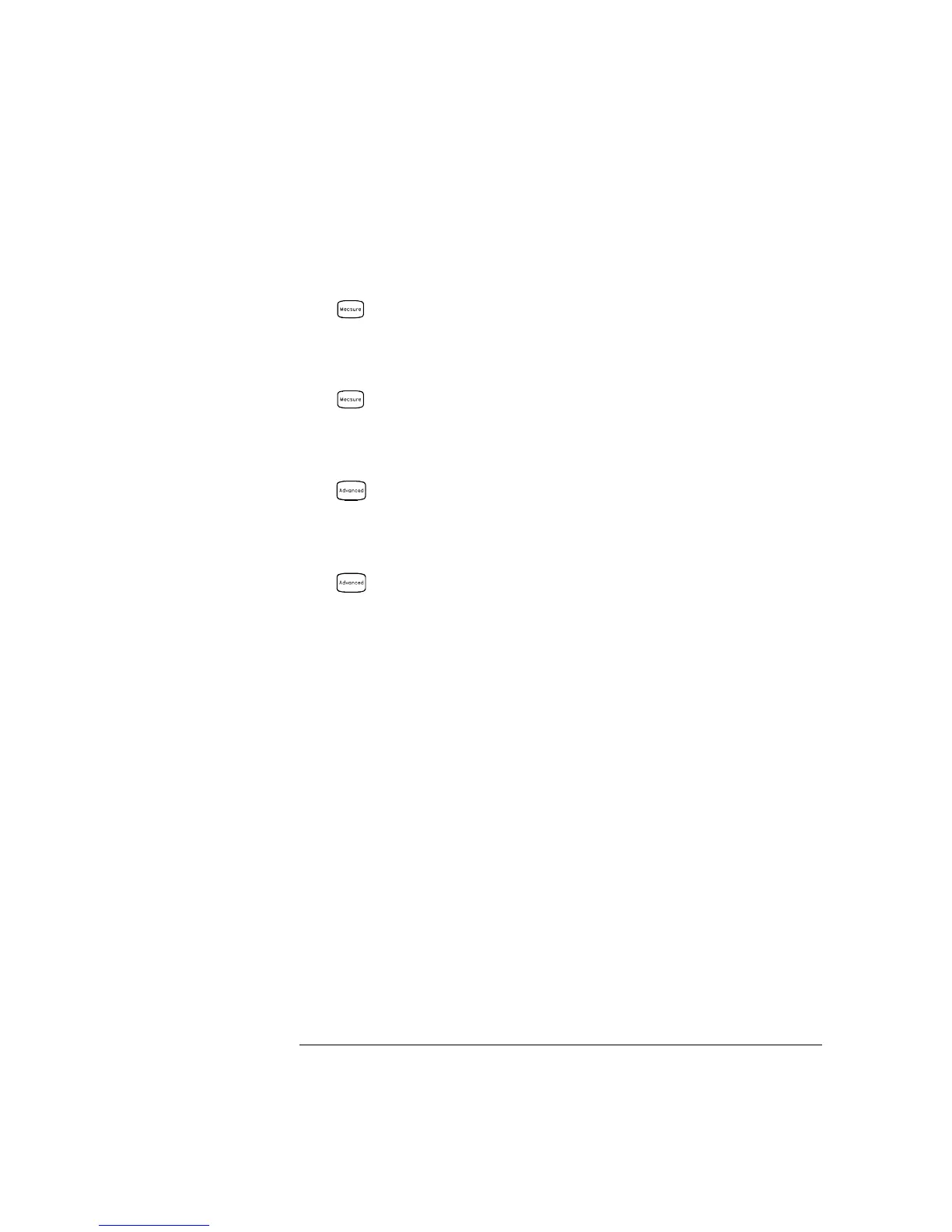• Front-Panel Operation: To select the thermocouple function on the
active channel, choose the following items.
TEMPERATURE , THERMOCOUPLE
To select the thermocouple type for the active channel, choose the
following item.
J TYPE T/C
To enable the thermocouple check feature on the active channel
(opens are reported as “OPEN T/C”), choose the following item.
T/C CHECK ON
To select the reference junction source for the active channel, choose
one of the following items.
INTERNAL REF , EXTERNAL REF , FIXED REF
Note: Before selecting an external source, be sure to configure
channel 01 in the lowest slot for a thermistor or
RTD measurement.
Chapter 4 Features and Functions
Temperature Measurement Configuration
108
