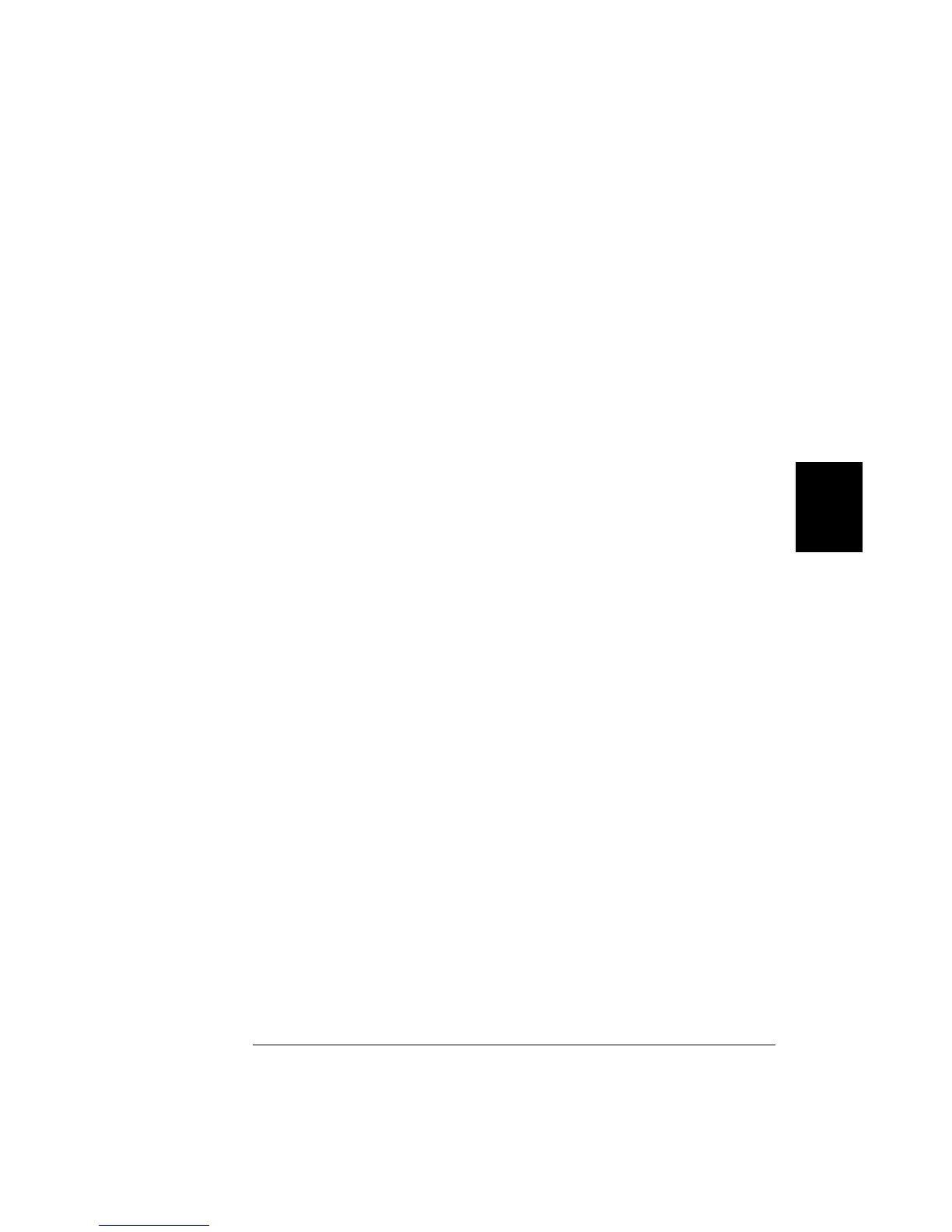• Remote Interface Operation: You can use the MEASure? or
CONFigure command to select the probe type and
RTD type.
For example, the following statement configures channel 301 for
2-wire measurements of an
RTD with α = 0.00385 (use “85” to specify
α = 0.00385 or “91” to specify α = 0.00391).
CONF:TEMP RTD,85,(
@301)
You can also use the SENSe command to select the probe type,
RTD type, and nominal resistance. For example, the following
statement configures channel 103 for 4-wire measurements of an
RTD with α = 0.00391 (channel 103 is automatically paired with
channel 113 for the 4-wire measurement).
SENS:TEMP:TRAN:FRTD:TYPE 91,(
@103)
The following statement sets the nominal resistance (R
0
) to 1000Ω
on channel 103.
SENS:TEMP:TRAN:FRTD:RES 1000,(
@103)
4
Chapter 4 Features and Functions
Temperature Measurement Configuration
111