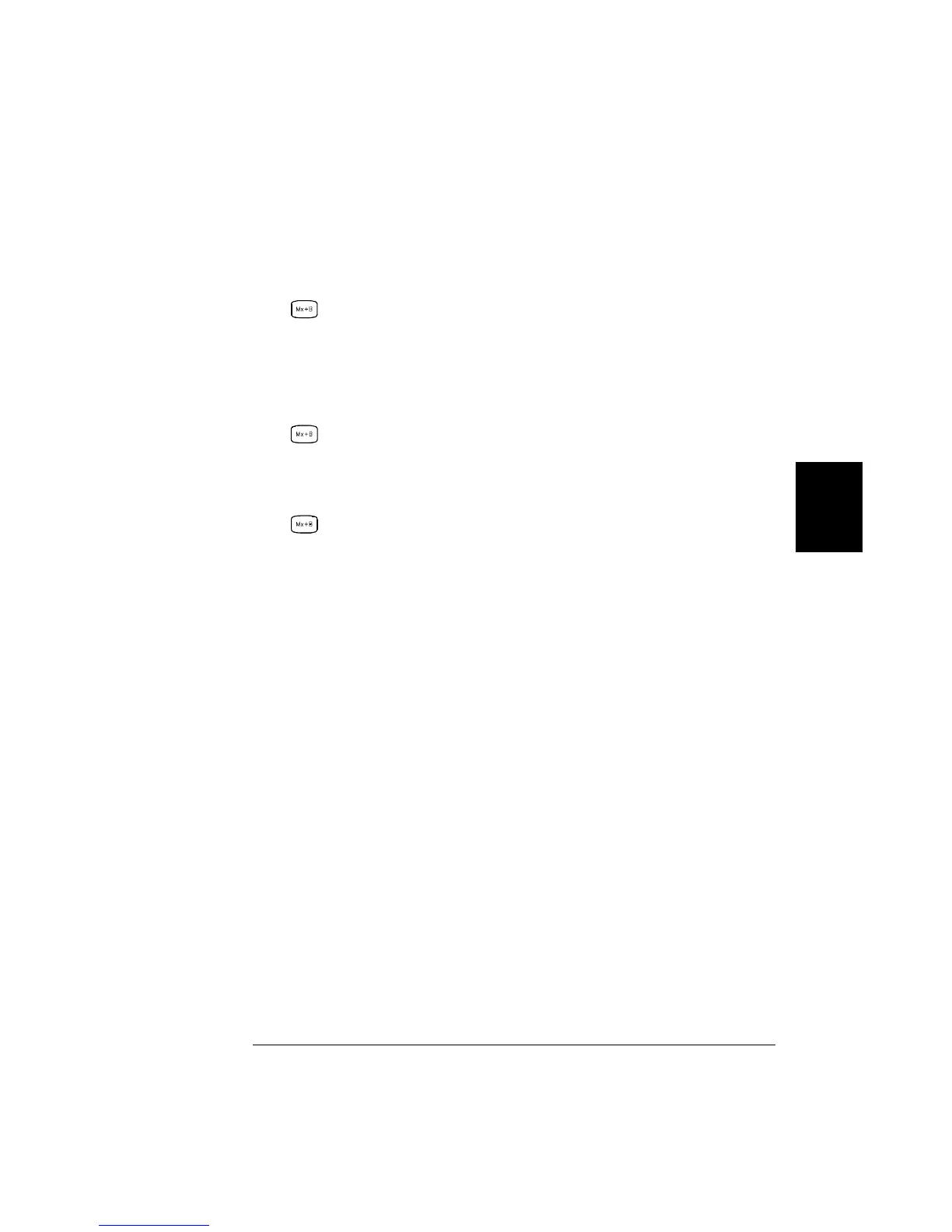• Front-Panel Operation: The menu automatically guides you through
the gain, offset, and measurement label settings.
SET GAIN , SET OFFSET , SET LABEL
To reset the gain, offset, and measurement label to their defaults,
go to the corresponding level in the menu and turn the knob. To turn
scaling off (without clearing the gain and offset values), go to the first
level in the menu and select
SCALING OFF.
SET GAIN TO 1 , SET OFST TO 0 , DEFAULT LABEL
To make a null measurement and store it as the offset, go to
SET OFFSET in the menu and turn the knob.
MEAS OFFSET
• Remote Interface Operation: Use the following commands to set the
gain, offset, and custom measurement label.
CALC:SCALE:GAIN 1.2,(
@101)
CALC:SCALE:OFFSET 10,(
@101)
CALC:SCALE:UNIT ’PSI’,(
@101)
After setting the gain and offset values, send the following command
to enable the scaling function on the specified channel.
CALC:SCALE:STATE ON,(
@101)
To make a null measurement and store it as the offset, send the
following command.
CALC:SCALE:OFFSET:NULL (
@101)
4
Chapter 4 Features and Functions
Mx+B Scaling
121
