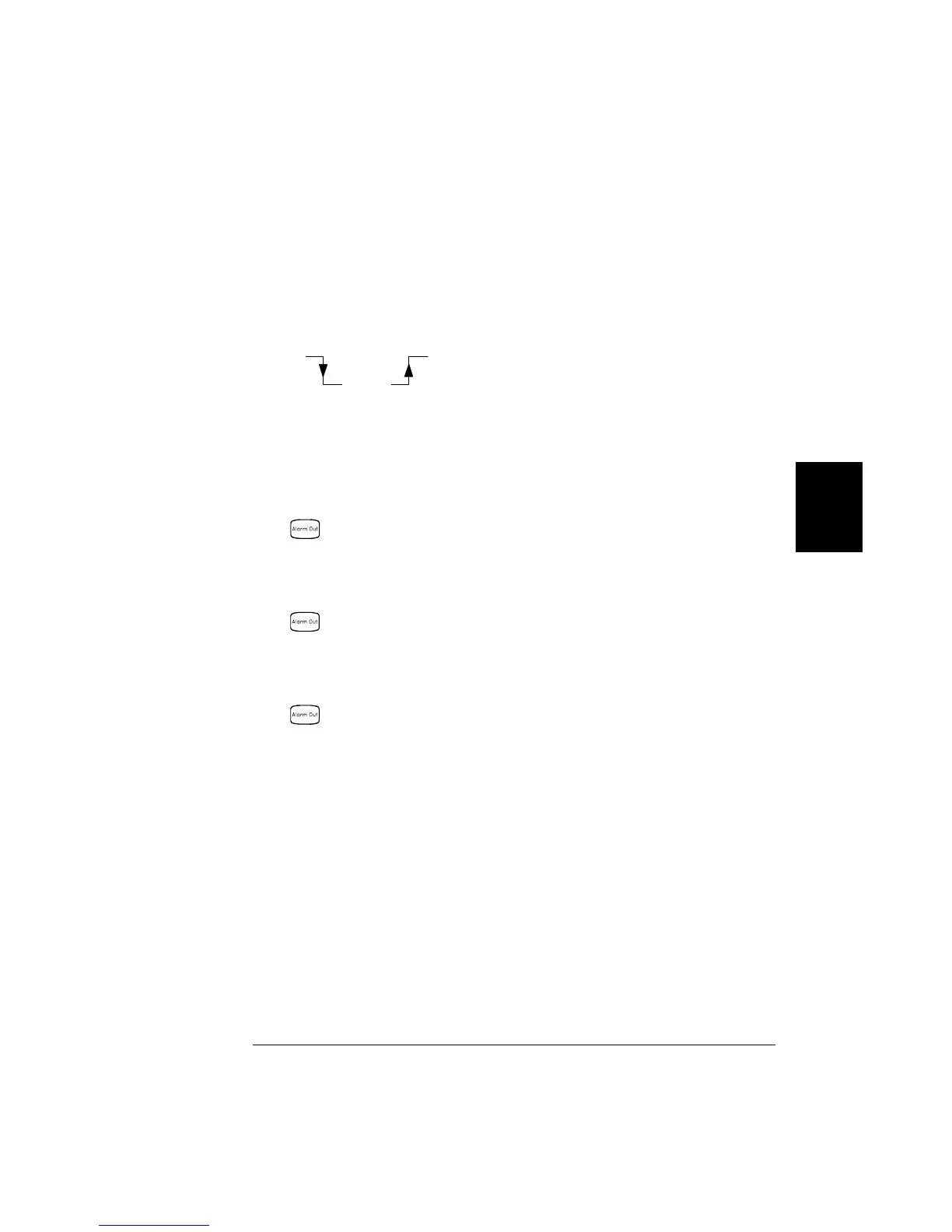• You can control the slope of the pulse from the alarm outputs
(the selected configuration is used for all four outputs). In the
falling edge mode, 0V (
TTL low) indicates an alarm. In the rising edge
mode, +5V (
TTL high) indicates an alarm. A Factory Reset (*RST
command) will reset the slope to falling edge.
Note: Changing the slope of the output lines may cause the lines
to change state.
• Front-Panel Operation: To specify if you want to manually clear
all four alarm outputs, choose from the following items.
DO NOT CLEAR , CLEAR OUTPUTS
To select the output configuration for all four output lines, choose
from the following items.
LATCH ON FAIL , TRACK PASS/F
To configure the slope of all four output lines, choose from
the following items.
FAIL = HIGH , FAIL = LOW
• Remote Interface Operation: To clear the specified output lines (or to
clear all four lines), use one of the following commands.
OUTPUT:ALARM2:CLEAR Clear alarm output line 2
OUTPUT:ALARM:CLEAR:ALL Clear all four alarm outputs
To select the output configuration for all four output lines, use the
following command.
OUTPut:ALARm:MODE {LATCh|TRACk}
To configure the slope of all four output lines, use the following
command.
OUTPut:ALARm:SLOPe {NEGative|POSitive}
Falling Edge Rising Edge
4
Chapter 4 Features and Functions
Alarm Limits
129
