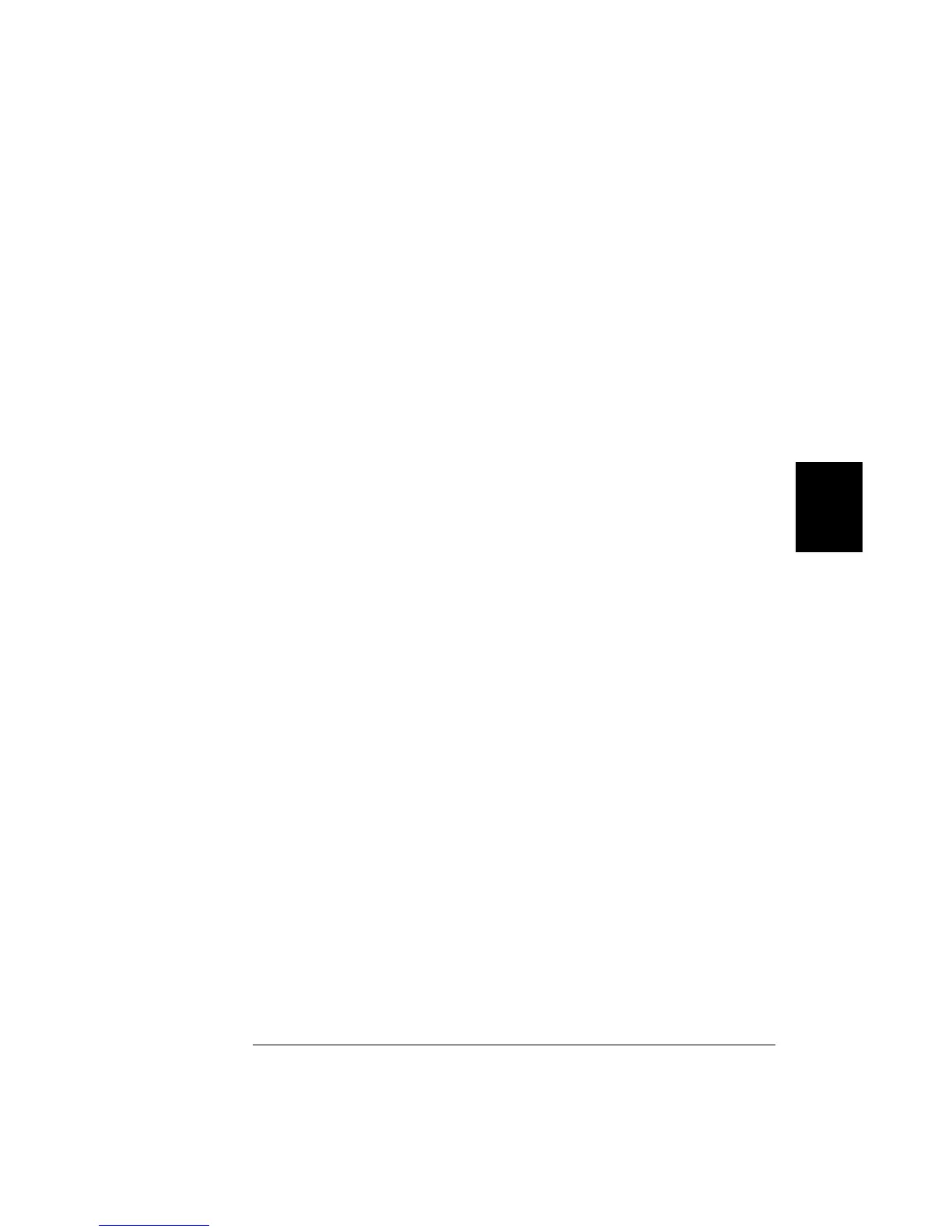• Remote Interface Operation: To read the count from the specified
totalizer channel, send the following command. The count may be
returned with time stamp, channel number, and alarm status
information depending on the FORMat:READing command setting
(see “Reading Format” on page 87 for more information).
SENS:TOT:DATA? (
@303)
To configure the totalizer reset mode, send either of the following
commands (RRESet means “read and reset”).
SENSe:TOTalize:TYPE {READ|RRESet}[,(
@<ch_list>)]
CONFigure:TOTalize {READ|RRESet} ,(
@<scan_list>)
To configure the totalizer to count on the falling edge (negative) or
rising edge (positive) of the input signal, send the following command.
SENSe:TOTalize:SLOPe {NEG|POS} ,[(
@<ch_list>)]
To immediately clear the count on the specified totalizer channel
(whether scanning or not), send the following command.
SENSe:TOTalize:CLEar:IMMediate [(
@<ch_list>)]
4
Chapter 4 Features and Functions
Totalizer Operations
137