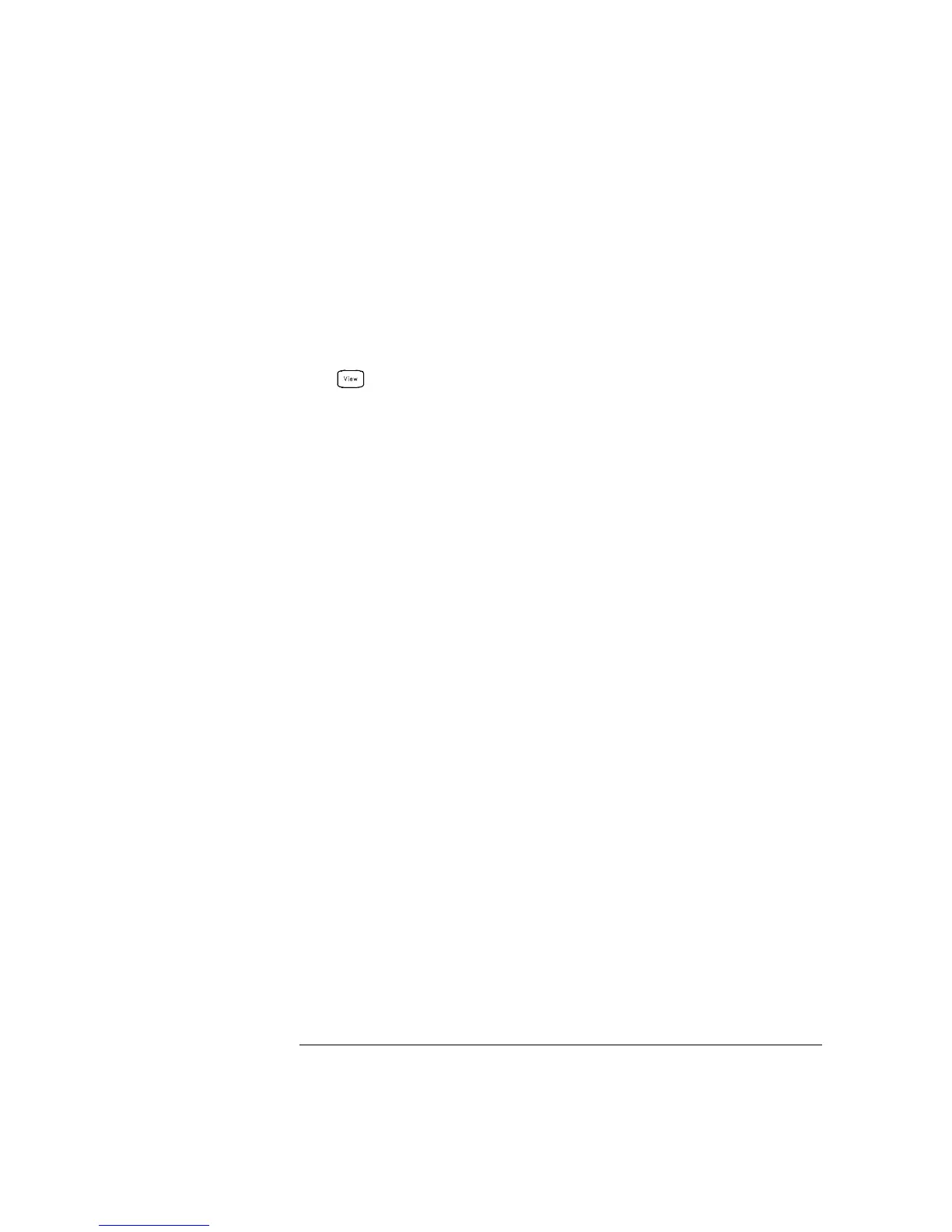• Front-Panel Operation: To read the count on the active channel,
choose the following item and then turn the knob. To read the count
on the internal
DMM relays, turn the knob counterclockwise beyond
the lowest numbered channel in the instrument. To read the “hidden”
backplane and bank relays, turn the knob clockwise beyond the
highest numbered channel in the current slot.
RELAY CYCLES
• Remote Interface Operation: To read the relay count on either the
internal
DMM (all three relays) or the specified module channels,
send the following commands.
DIAG:DMM:CYCLES?
DIAG:RELAY:CYCLES? (
@305,399)
To clear the count on either the specified internal
DMM relay or the
specified module channels (the instrument must be unsecured),
send the following commands.
DIAG:DMM:CYCLES:CLEAR 2
DIAG:RELAY:CYCLES:CLEAR (
@305,399)
Chapter 4 Features and Functions
System-Related Operations
148