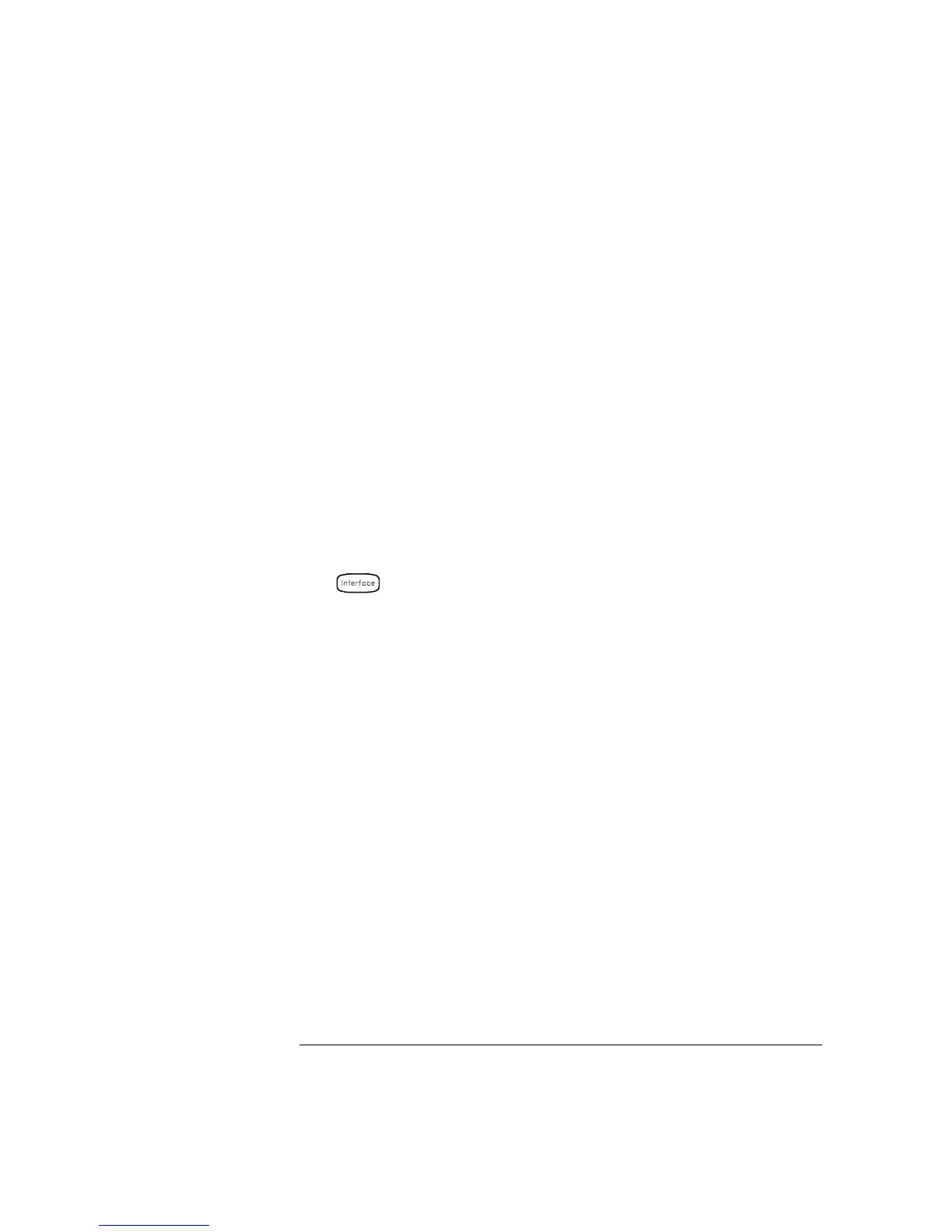• Modem: This mode uses the DTR/DSR and RTS/CTS lines to control
the flow of data between the instrument and a modem. When the
RS-232 interface is selected, the instrument sets the DTR line true.
The DSR line is set true when the modem is on-line. The instrument
sets the RTS line true when it is ready to receive data. The modem
sets the CTS line true when it is ready to accept data. The instrument
sets the RTS line false when the input buffer is almost full
(approximately 100 characters) and releases the line when space is
available again.
• For more information on using the RS-232 interface, refer to
“RS-232 Interface Configuration” starting on page 270.
• The flow control selection is stored in non-volatile memory, and
does not change when power has been off, after a Factory Reset
(*RST command), or after an Instrument Preset (SYSTem:PRESet
command).
• Front-Panel Operation:
FLOW RTS/CTS
Chapter 4 Features and Functions
Remote Interface Configuration
154
