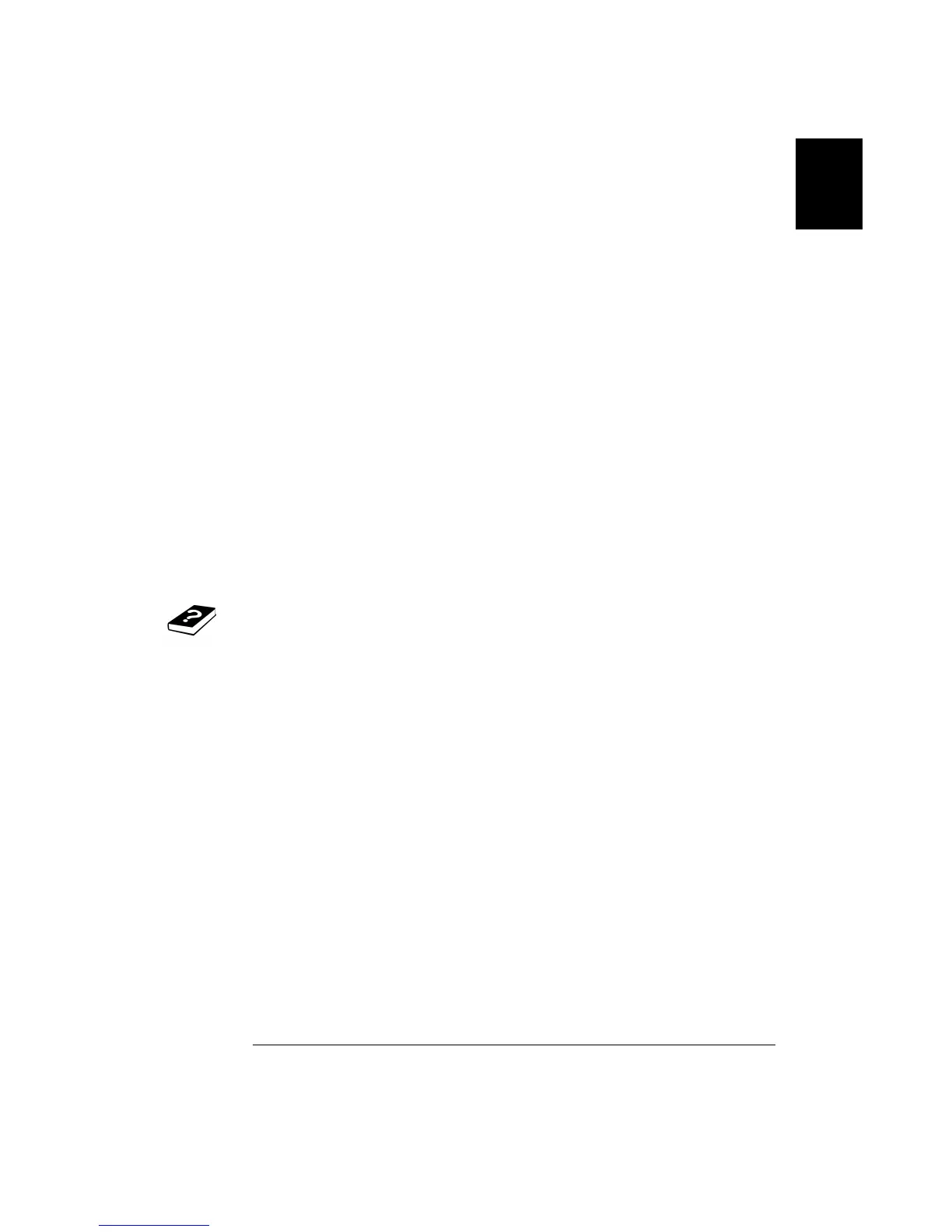Creating Installation Floppy Disks
You have the option to create an installation on floppy disks from the
CD-ROM installation utility. This utility is provided so that you can
install HP BenchLink Data Logger on a computer that does not have a
CD-ROM drive.
Note: You will need a total of five (5) formatted floppy disks to create
an installation.
1. Go to a computer that is equipped with a
CD-ROM drive.
2. Start the installation procedure as described on the previous page.
3. Select
Create disks... on the initial display of the installation
procedures and follow the on-screen instructions.
On-Line Help System
The software is shipped with an extensive on-line Help system to help
you learn the features of the software as well as troubleshoot any
problems that might arise as you are using the software. As you are
installing the software, you will notice that the on-line Help system is
available in several languages.
1
Chapter 1 Quick Start
Installing HP BenchLink Data Logger Software
19