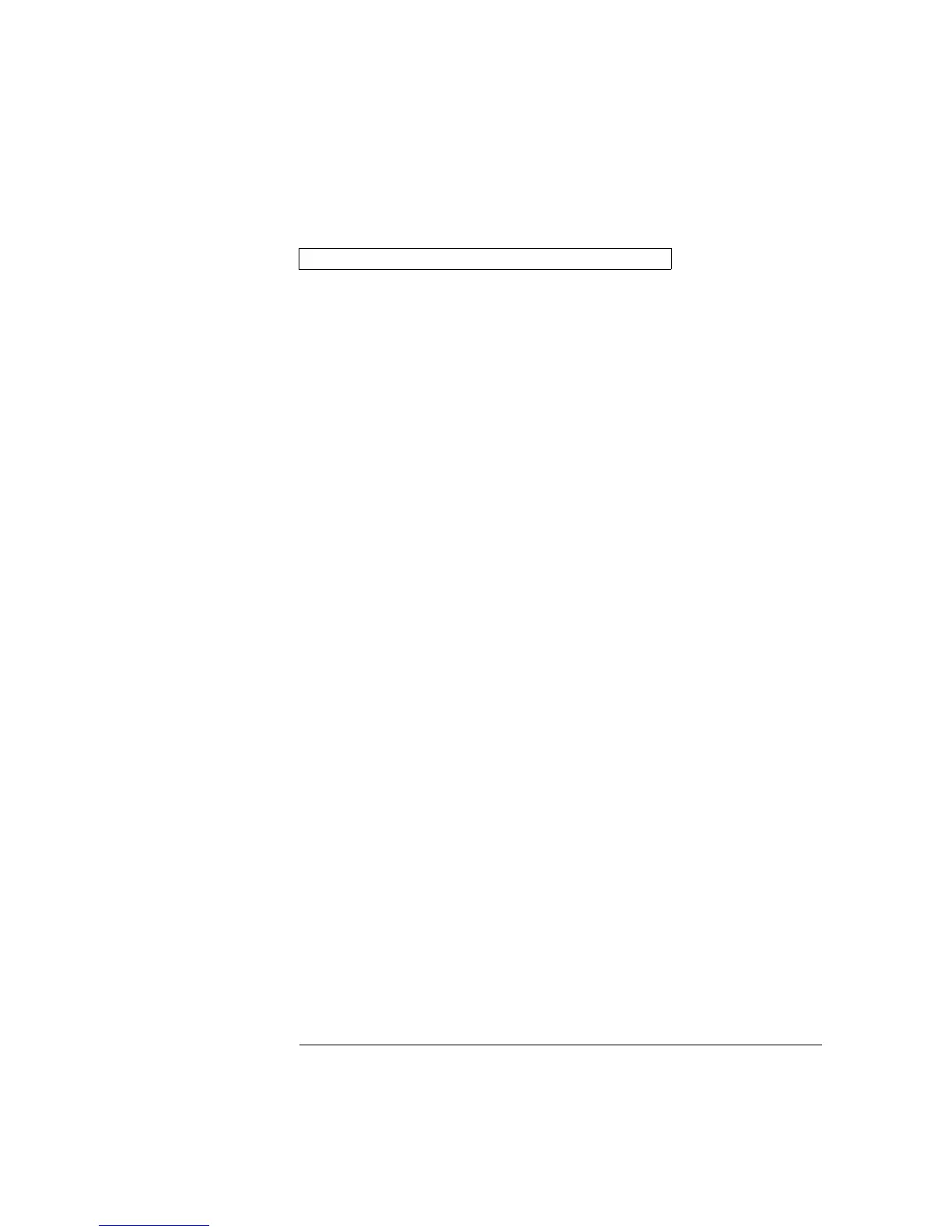Example: Using CONFigure With INITiate and FETCh?
The following program segment is similar to the previous example but it
uses INITiate to place the instrument in the “wait-for-trigger” state.
The INITiate command places the instrument in the “wait-for-trigger”
state, scans the specified channel when the Ext Trig terminal is pulsed
on the rear panel, and sends the reading to reading memory. The FETCh?
command transfers the reading from reading memory to the instrument’s
output buffer.
CONF:VOLT:DC 10,0.003,(
@301)
TRIG:SOUR EXT
INIT
FETC?
Storing readings in memory using the INITiate command is faster
than sending readings to the output buffer using the READ? command.
The INITiate command is also an “overlapped” command. This means
that after executing the INITiate command, you can send other
commands that do not affect the scan. Note that the FETCh? command
will wait until the scan is complete to terminate. The instrument can
store up to 50,000 readings in internal reading memory.
Note: To stop a scan that has been started using the INITiate
command, send an ABORt command or Device Clear (see page 302).
Chapter 5 Remote Interface Reference
Simplified Programming Overview
206
