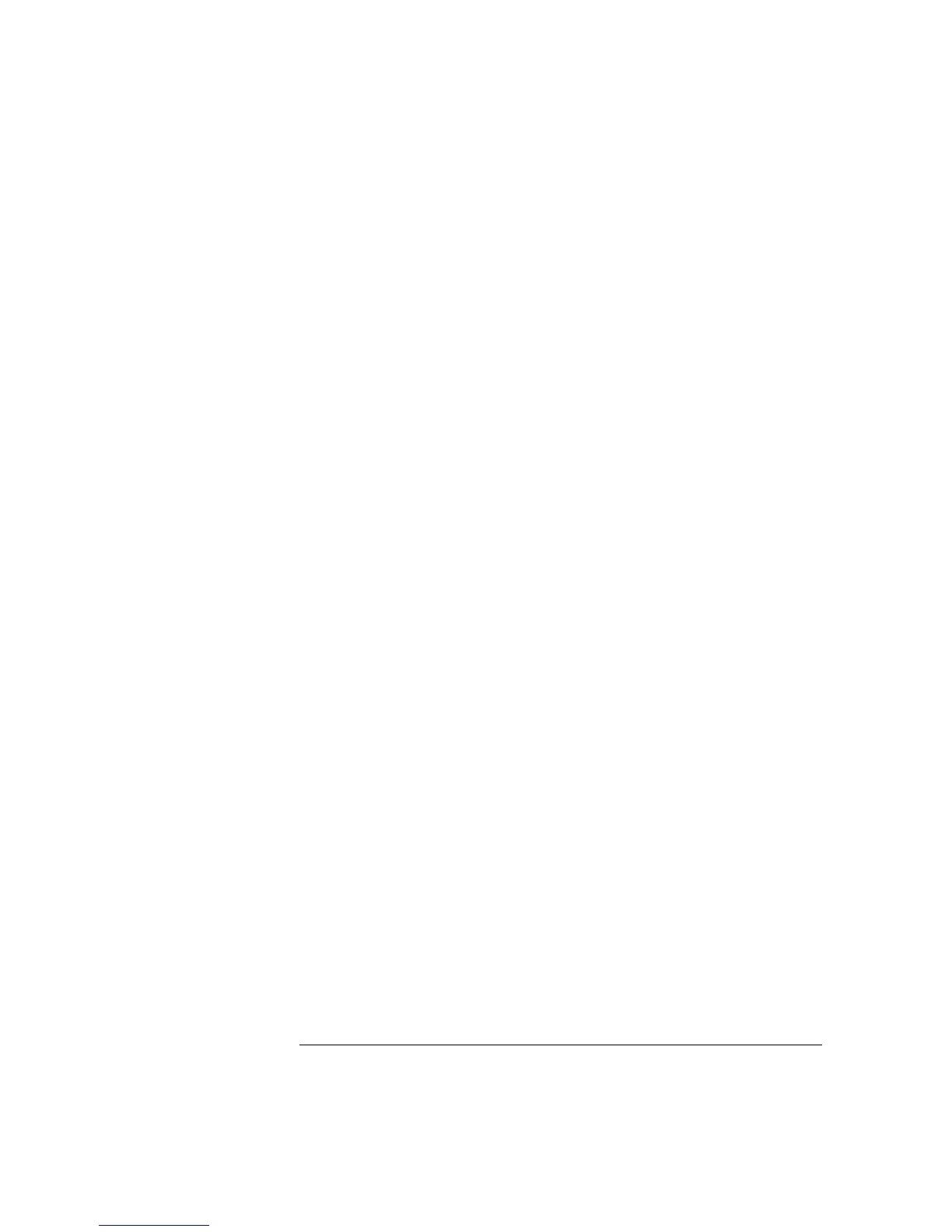[SENSe:]
TEMPerature
:NPLC {0.02|0.2|1|2|10|20|100|200|MIN|MAX}[,(
@<ch_list>)]
VOLTage:DC
:NPLC {0.02|0.2|1|2|10|20|100|200|MIN|MAX}[,(
@<ch_list>)]
RESistance
:NPLC {0.02|0.2|1|2|10|20|100|200|MIN|MAX}[,(
@<ch_list>)]
FRESistance
:NPLC {0.02|0.2|1|2|10|20|100|200|MIN|MAX}[,(
@<ch_list>)]
CURRent:DC
:NPLC {0.02|0.2|1|2|10|20|100|200|MIN|MAX}[,(
@<ch_list>)]
Set the integration time in number of power line cycles (
PLCs) on the
specified channels. The default is 1
PLC. MIN = 0.02. MAX = 200.
For more information on the relationship between integration time,
measurement resolution, number of digits, and number of bits, see the
table on page 203. For more information on integration time, refer to
“Custom A/D Integration Time” in chapter 4 starting on page 103.
[SENSe:]
TEMPerature:NPLC? [{(
@<ch_list>)|[MIN|MAX}]
VOLTage:DC:NPLC? [{(
@<ch_list>)|[MIN|MAX}]
RESistance:NPLC? [{(
@<ch_list>)|[MIN|MAX}]
FRESistance:NPLC? [{(
@<ch_list>)|[MIN|MAX}]
CURRent:DC:NPLC? [{(
@<ch_list>)|[MIN|MAX}]
Query the integration time on the specified channels. Returns a number
in the form “
+1.00000000E+00”.
Chapter 5 Remote Interface Reference
Setting the Function, Range, and Resolution
218