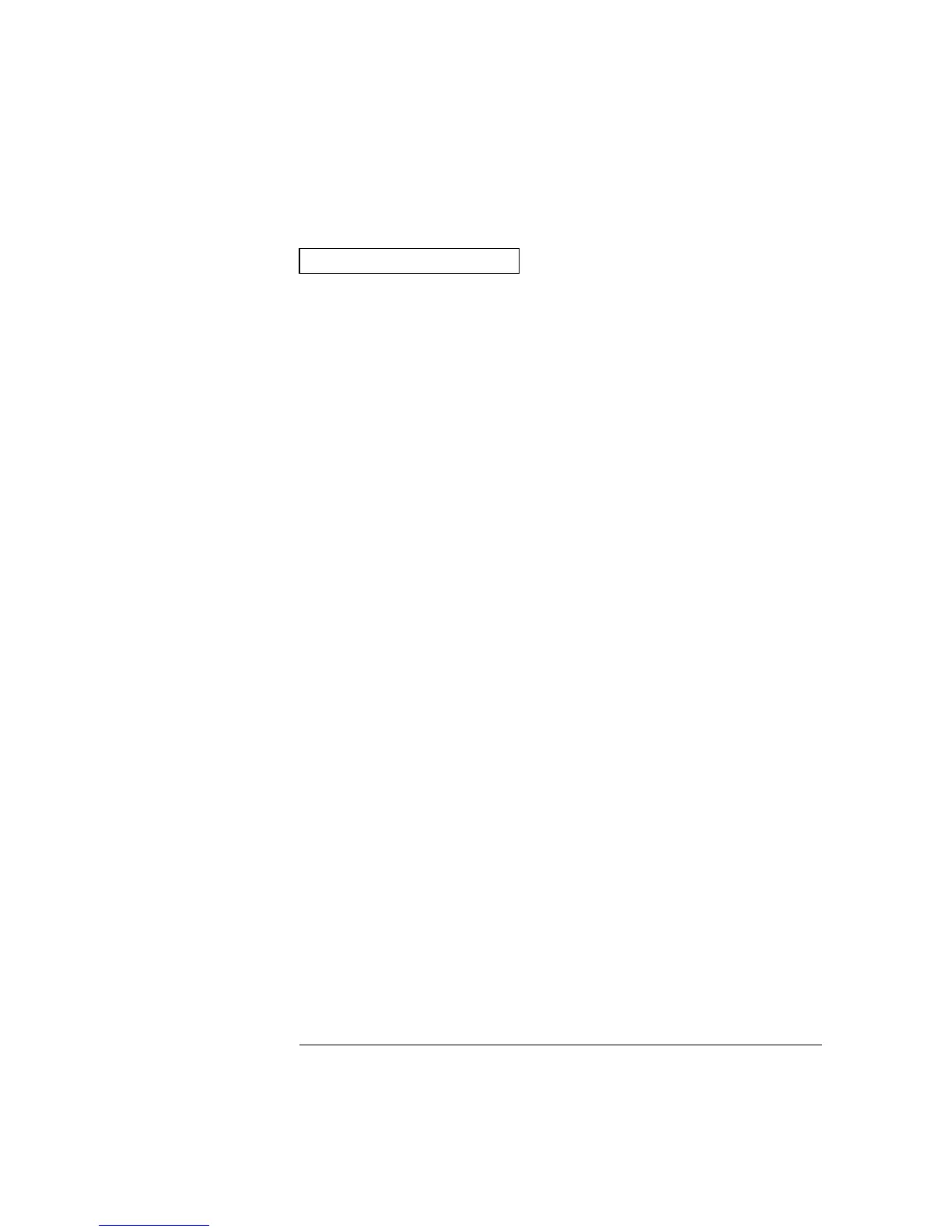Thermocouple Commands
[SENSe:]TEMPerature:TRANsducer
:TCouple:TYPE {B|E|J|K|N|R|S|T}[,(
@<ch_list>)]
:TCouple:TYPE? [(
@<ch_list>)]
Select the thermocouple type to use on the specified channels.
The default is a J-Type thermocouple. The :TYPE? query returns the
thermocouple type currently in use. Returns “
B”, “E”, “J”, “K”, “N”, “R”,
“
S”, or “T”.
[SENSe:]TEMPerature:TRANsducer:TCouple
:RJUNction:TYPE {INTernal|EXTernal|FIXed}[,(
@<ch_list>)]
:RJUNction:TYPE? [(
@<ch_list>)]
Thermocouple measurements require a reference junction temperature.
For the reference junction temperature, you can use an internal
measurement on the module, an external thermistor or
RTD measurement,
or a known fixed junction temperature. The default is “
INTernal”.
The :TYPE? query returns the source currently selected. Returns “
INT”,
“
EXT”, or “FIX”.
• If you select an external reference, the instrument automatically
reserves channel 01 on the multiplexer in the lowest slot as the
reference channel (thermistor or
RTD measurement). If you have
more than one multiplexer installed, channel 01 on the module in the
lowest slot is used as the reference for the entire instrument.
• Before configuring a thermocouple channel with an external
reference, you must configure the reference channel (channel 01)
for a thermistor or
RTD measurement. An error is generated if you
attempt to select the external reference source before configuring the
reference channel. An error is also generated if you change the
function on the reference channel after selecting the external
reference for a thermocouple channel.
Chapter 5 Remote Interface Reference
Temperature Configuration Commands
220
