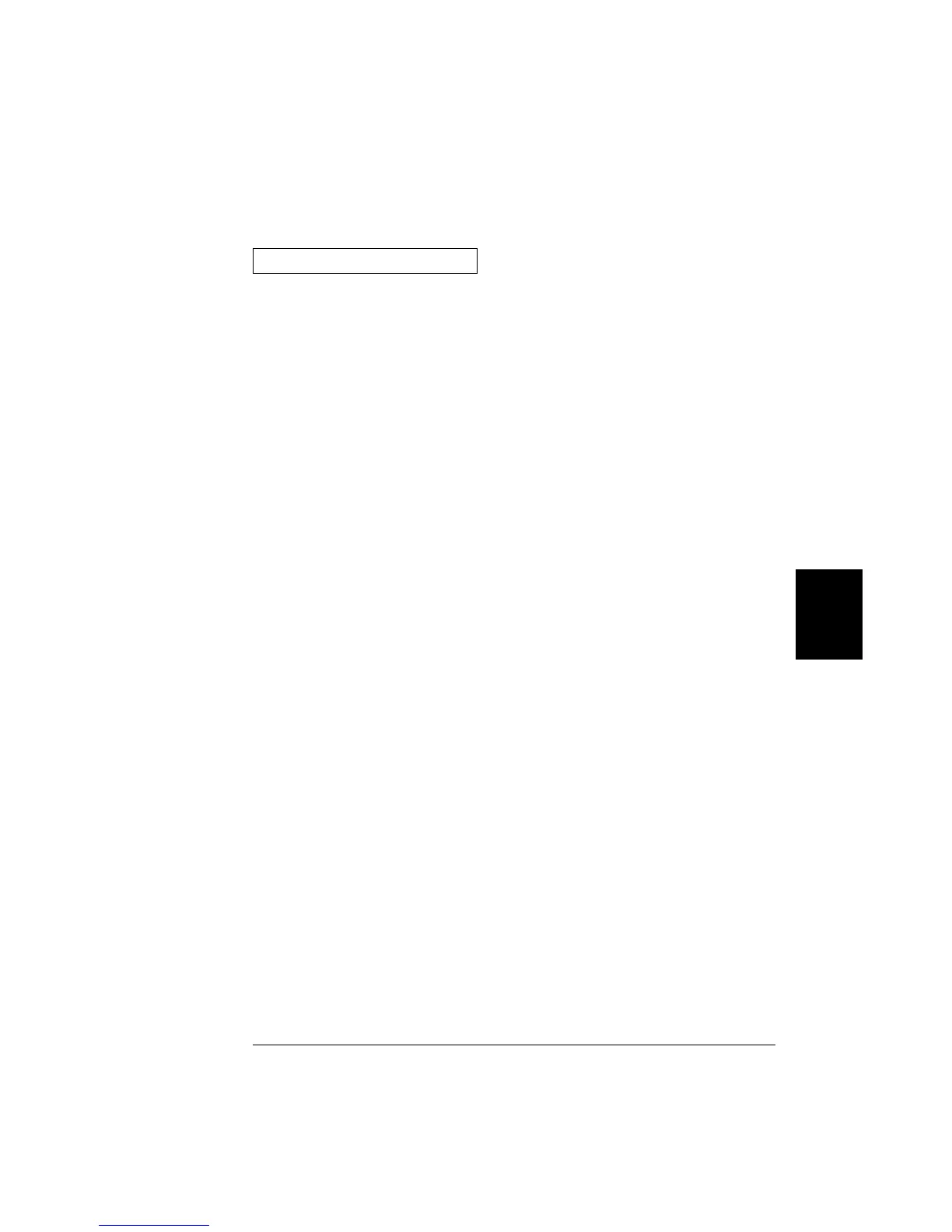Scan Statistics Commands
While a scan is running, the instrument automatically stores the
minimum and maximum readings and calculates the average for each
channel. You can read these values at any time, even during a scan.
The instrument clears the values when a new scan is started, when the
CALC:AVER:CLEAR command (described on the next page) is executed,
after a Factory Reset (*RST command), or after an Instrument Preset
(SYSTem:PRESet command).
CALCulate:AVERage:MINimum? [(
@<ch_list>)]
Read the minimum value found on each of the specified channels during
the scan. Each channel must be a multiplexer channel that has been
configured to be part of the scan list. If no data is available for the
specified channels, “0” is returned. Returns a number in the form
“
+2.61920000E+01”.
CALCulate:AVERage:MINimum:TIME? [(
@<ch_list>)]
Read the time the minimum reading was taken on the specified channel
during the scan (in full time and date format). This command is not
affected by the FORMat:READ:TIME:TYPE command. Returns the time
in the form “
1997,06,02,18,30,00.000” (June 1, 1997 at 6:30 PM).
CALCulate:AVERage:MAXimum? [(
@<ch_list>)]
Read the maximum value found on each of the specified channels during
the scan. Each channel must be a multiplexer channel that has been
configured to be part of the scan list. If no data is available for the
specified channels, “0” is returned. Returns a number in the form
“
+2.61920000E+01”.
CALCulate:AVERage:MAXimum:TIME? [(
@<ch_list>)]
Read the time the minimum reading was taken on the specified channel
during the scan (in full time and date format). The command is not
affected by the FORMat:READ:TIME:TYPE command. Returns the time
in the form “
1997,06,02,18,30,00.000” (June 1, 1997 at 6:30 PM).
5
Chapter 5 Remote Interface Reference
Scanning Overview
233
