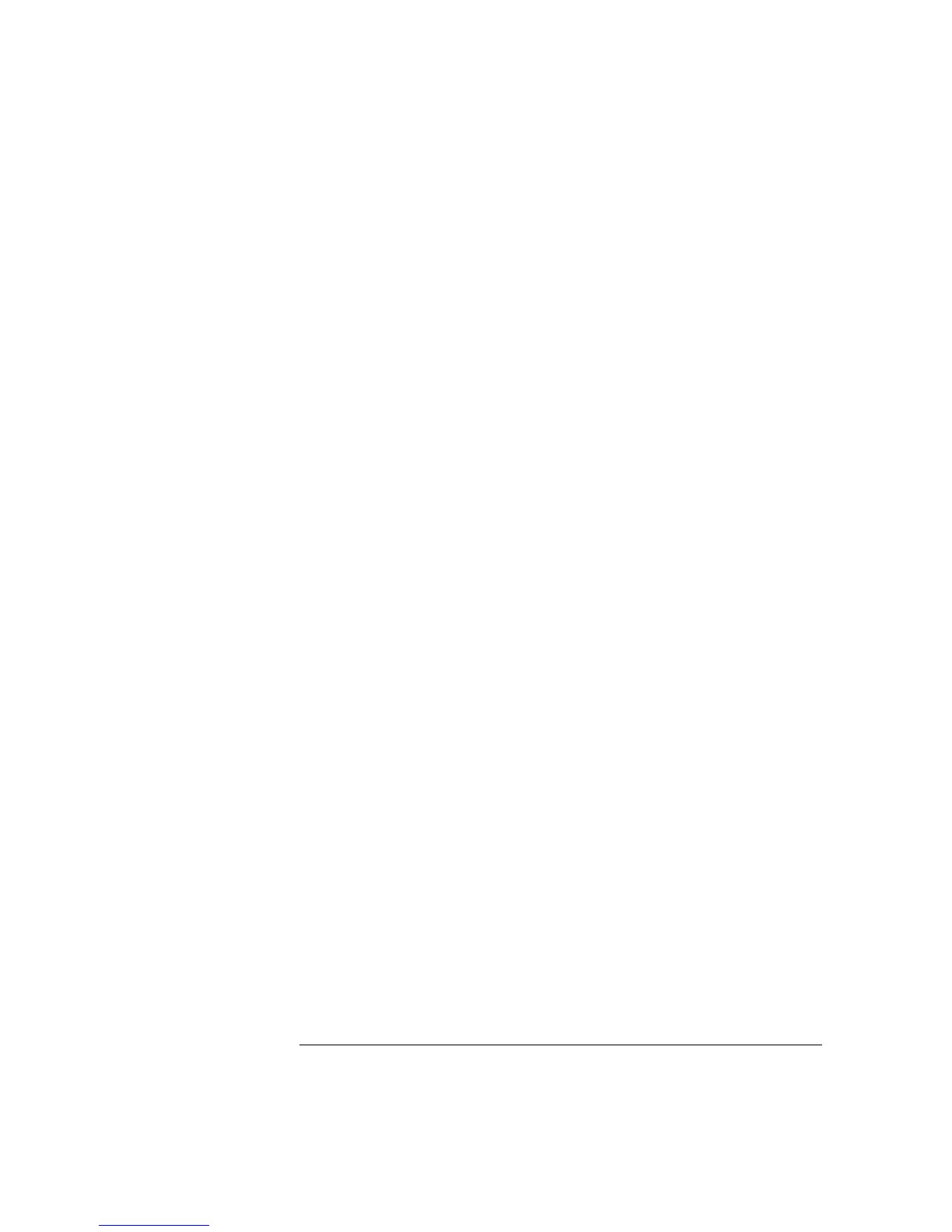SYSTem:TIME:SCAN?
Read the time at the start of the scan. This command is not affected by
the FORMat:READ:TIME:TYPE command. Returns the time in the form
“
1997,06,02,18,30,00.000” (June 1, 1997 at 6:30 PM).
FETCh?
Transfer readings stored in non-volatile memory to the instrument’s
output buffer where you can read them into your computer. The readings
are not erased from memory when you read then using FETCh?.
The output from this command is affected by the FORMat:READing
commands (see “Reading Format Commands” on page 231).
R? [<
max_count>]
Read and erase all readings from reading memory up to max_count.
The readings are erased from memory starting with the oldest reading.
This is a special version of the DATA:REMove? command with faster
execution time. If you omit the optional max_count parameter, the command
will read and erase up to 50,0000 readings from memory. The output
from this command is affected by the FORMat:READing commands
(see “Reading Format Commands” on page 231).
This command returns a series of readings in
SCPI definite length block
format. The response begins with the “#” character, followed by a single
character representing the number of succeeding characters to interpret
as a length specifier, followed by a length specifier representing the
number of bytes in the block, followed by a block of that many bytes.
For example, the R? command will return a string similar to the
following (two readings are shown):
#231+2.61400000E+01,2.62400000E+01
Chapter 5 Remote Interface Reference
Scanning Overview
236
