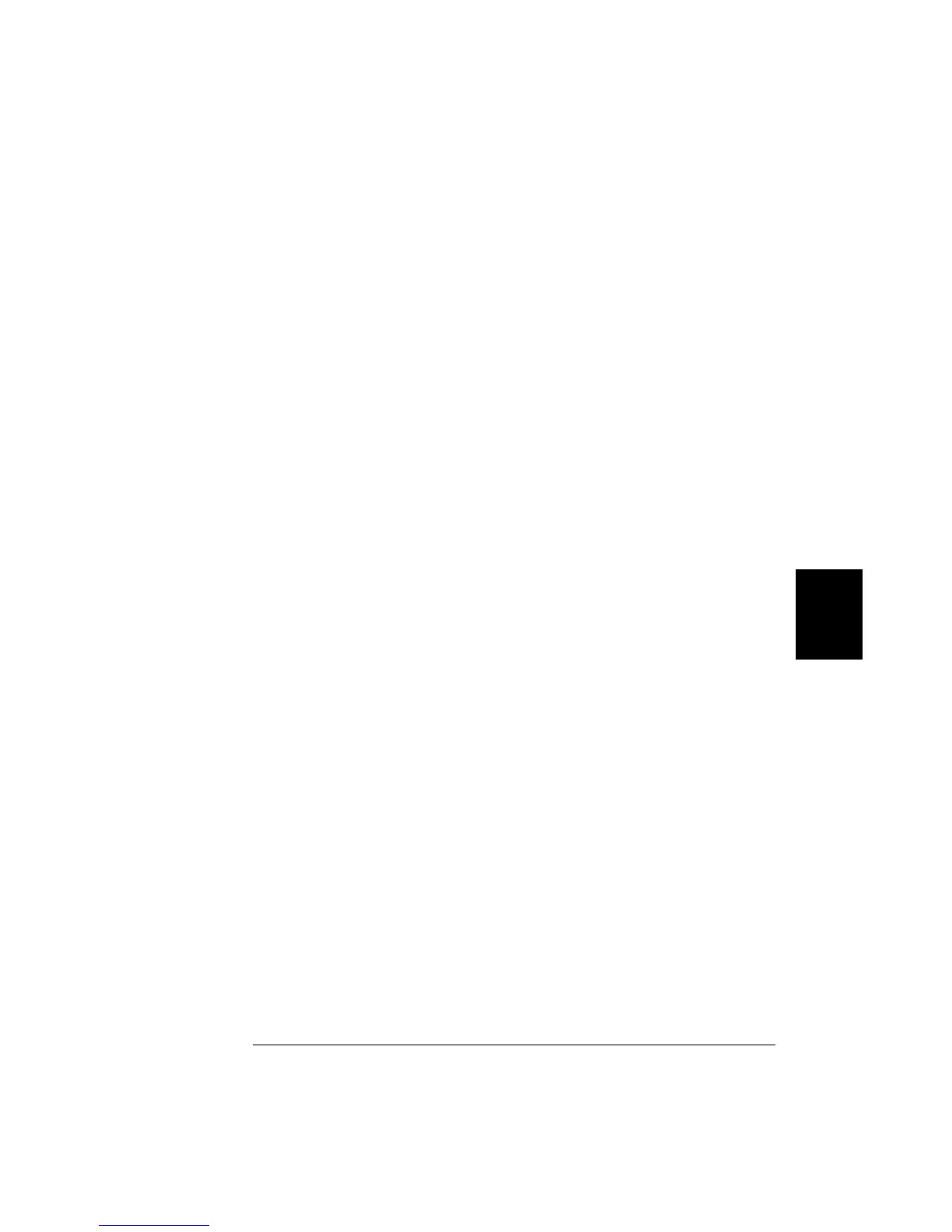TRIGger
:TIMer {<
seconds>|MIN|MAX}
:TIMer?
Set the scan-to-scan interval (in seconds) for measurements on the
channels in the scan list. This command defines the time from the start
of one scan sweep to the start of the next sweep. You can set the interval
to any value between 0 seconds and 359,999 seconds (99:59:59 hours),
with 1 ms resolution.
MIN = 0 seconds. MAX = 359,999 seconds.
The :TIM? query returns the scan-to-scan interval in seconds in the
form “
+1.00000000E+01”.
TRIGger
:COUNt {<
value>|MIN|MAX|INFinity}
:COUNt?
Select the number of times that the instrument will sweep through the
scan list (a sweep is one pass through the scan list). When the specified
number of sweeps have occurred, the scan stops. Select a scan count
between 1 to 50,000 sweeps, or continuous (INFinity).
MIN = 1 sweep.
MAX = 50,000 sweeps.
The :COUN? query returns the scan count in the form “
+1.00000000E+01”.
If you specified a continuous scan count, the query command returns
“
9.90000200E+37”.
ROUTe
:CHANnel:DELay <
seconds>[,(@<ch_ list>)]
:CHANnel:DELay? [(
@<ch_list>)]
Add a delay between multiplexer channels in the scan list (useful for
high-impedance or high-capacitance circuits). The delay is inserted
between the relay closure and the actual measurement on the channel.
You can set the channel delay to any value between 0 seconds and
60 seconds, with 1 ms resolution. You can select a different delay for
each channel. The :DEL? query reads the channel delay setting in
seconds and returns a value in the form “
+1.00000000E+00”.
5
Chapter 5 Remote Interface Reference
Scanning With an External Instrument
241
