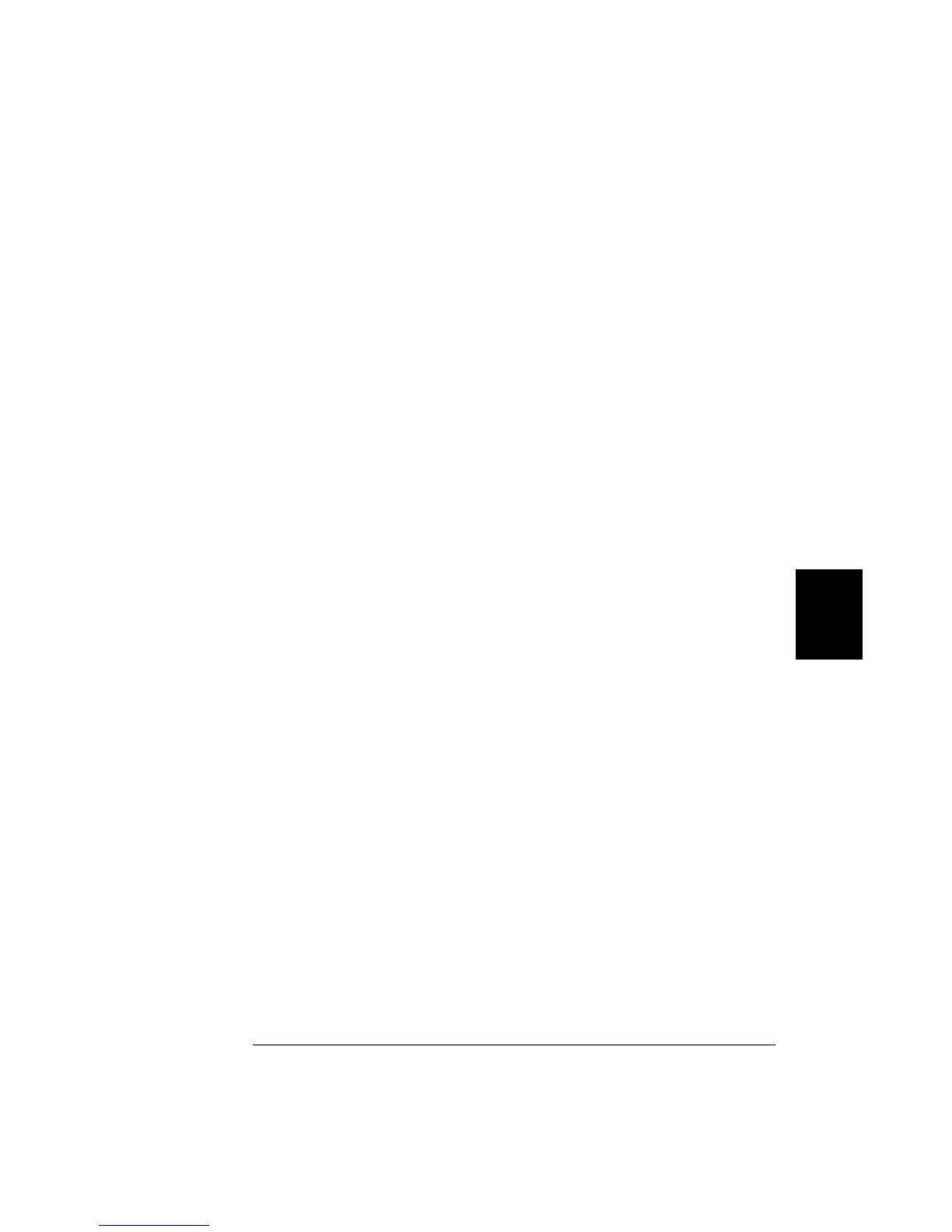ROUTe
:CHANnel:FWIRe {OFF|ON} [,(
@<ch_list>)]
:CHANnel:FWIRe? [(
@<ch_list>)]
This command is valid only when the internal DMM is disabled or
removed from the HP 34970A.
Configure the list of channels for 4-wire external scanning without the
internal
DMM. When enabled, the instrument automatically pairs
channel n with channel n+10 (34901A) or n+8 (34902A) to provide the
source and sense connections. For example, make the source connections
to the
HI and LO terminals on channel 2 and the sense connections to
the
HI and LO terminals on channel 12. Specify the paired channel in
the lower bank (source) as the scan_list channel.
Note that the ROUT:CLOSe, ROUT:CLOSe:EXCL, and ROUT:OPEN
commands ignore the current ROUT:CHAN:FWIRe setting (if no channels
are in the scan list).
The :FWIR? query returns a “0” (4-wire pairing disabled) or “1” (4-wire
pairing enabled) for each channel in the scan list.
INSTrument
:DMM {OFF|ON}
:DMM?
Disable or enable the internal
DMM. When you change the state of the
internal
DMM, the instrument issues a Factory Reset (*RST command).
The :DMM? query returns the state of the internal DMM. Returns “0”
(disabled) or “1” (enabled).
INSTrument:DMM:INSTalled?
Query the instrument to determine if the internal
DMM is installed.
Returns “0” (not installed) or “1” (installed).
5
Chapter 5 Remote Interface Reference
Scanning With an External Instrument
243
