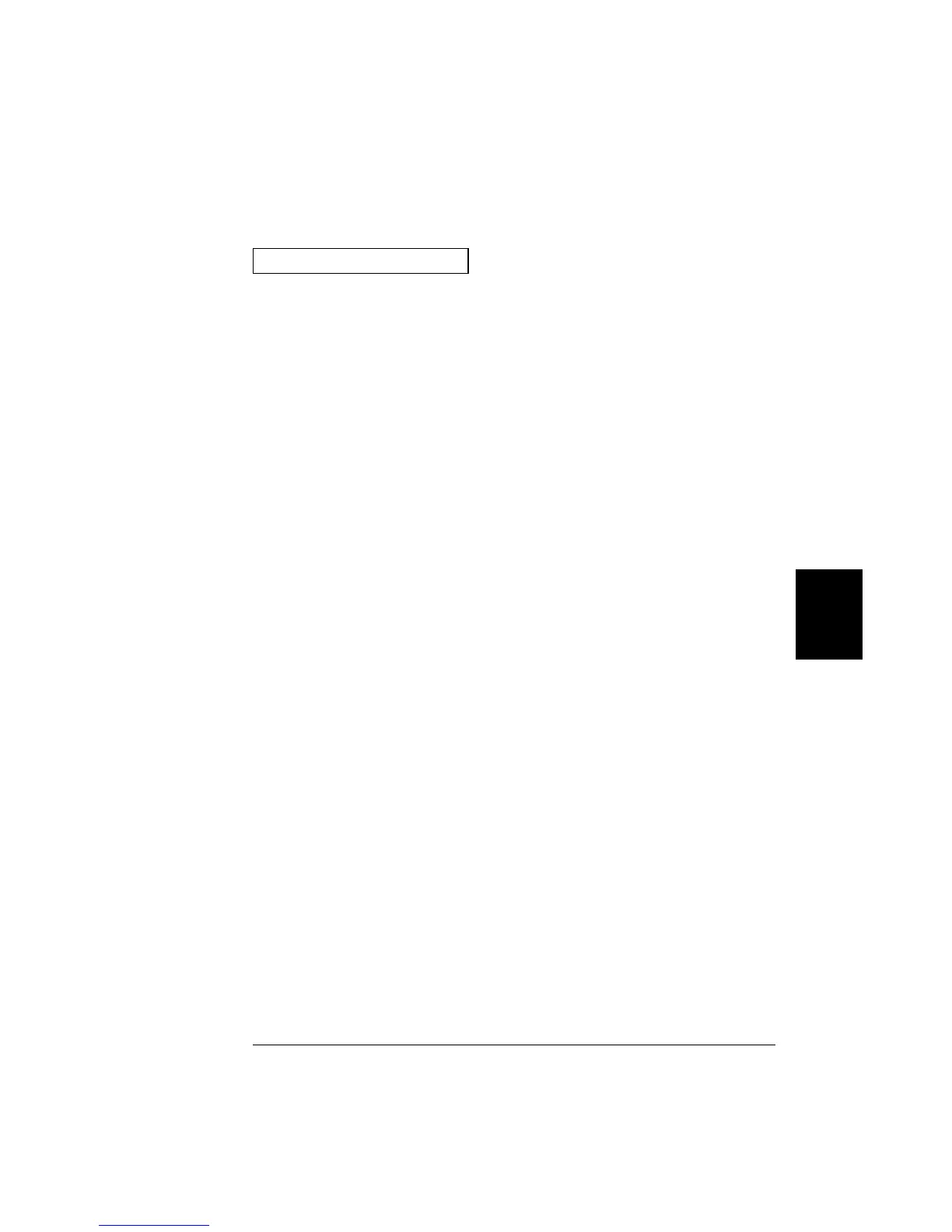Mx+B Scaling Commands
CALCulate
:SCALe:GAIN <
gain>[,(@<ch_list>)]
:SCALe:GAIN? [(
@<ch_list>)]
Set the gain (“M”) for scaled readings on the specified channels.
The maximum gain allowed is
±1E+15. The default is M=1.
The :GAIN? query returns the gain value on the specified channels.
CALCulate
:SCALe:OFFSet <
offset>[,(@<ch_list>)]
:SCALe:OFFSet? [(
@<ch_list>)]
Set the offset (“B”) for scaled readings on the specified channels.
The maximum offset allowed is
±1E+15. The default is B=0.
The :OFFS? query returns the offset value on the specified channels.
CALCulate
:SCALe:UNIT <
quoted_string>[,(@<ch_ list>)]
:SCALe:UNIT? [(
@<ch_ list>)]
Specify the custom label (e.g.,
RPM, PSI) for scaled measurements on
the specified channels. You can specify a custom label with up to three
characters. You can use letters (A-Z), numbers (0-9), an underscore ( _ ),
or the “#” character which displays a degree symbol (
° ) on the front
panel (displayed as a blank space in an output string from the remote
interface). The first character must be a letter or the “#” character
(the “#” character is allowed only as the leftmost character in the label).
The remaining two characters can be letters, numbers, or an underscore.
The following command shows how to add a custom label.
CALC:SCALE:UNIT ’PSI’,(
@101)
Note: If you set the measurement label to
°C, °F, or K, note that this has
no effect on the temperature units set using the UNIT:TEMP command.
5
Chapter 5 Remote Interface Reference
Mx+B Scaling Overview
245