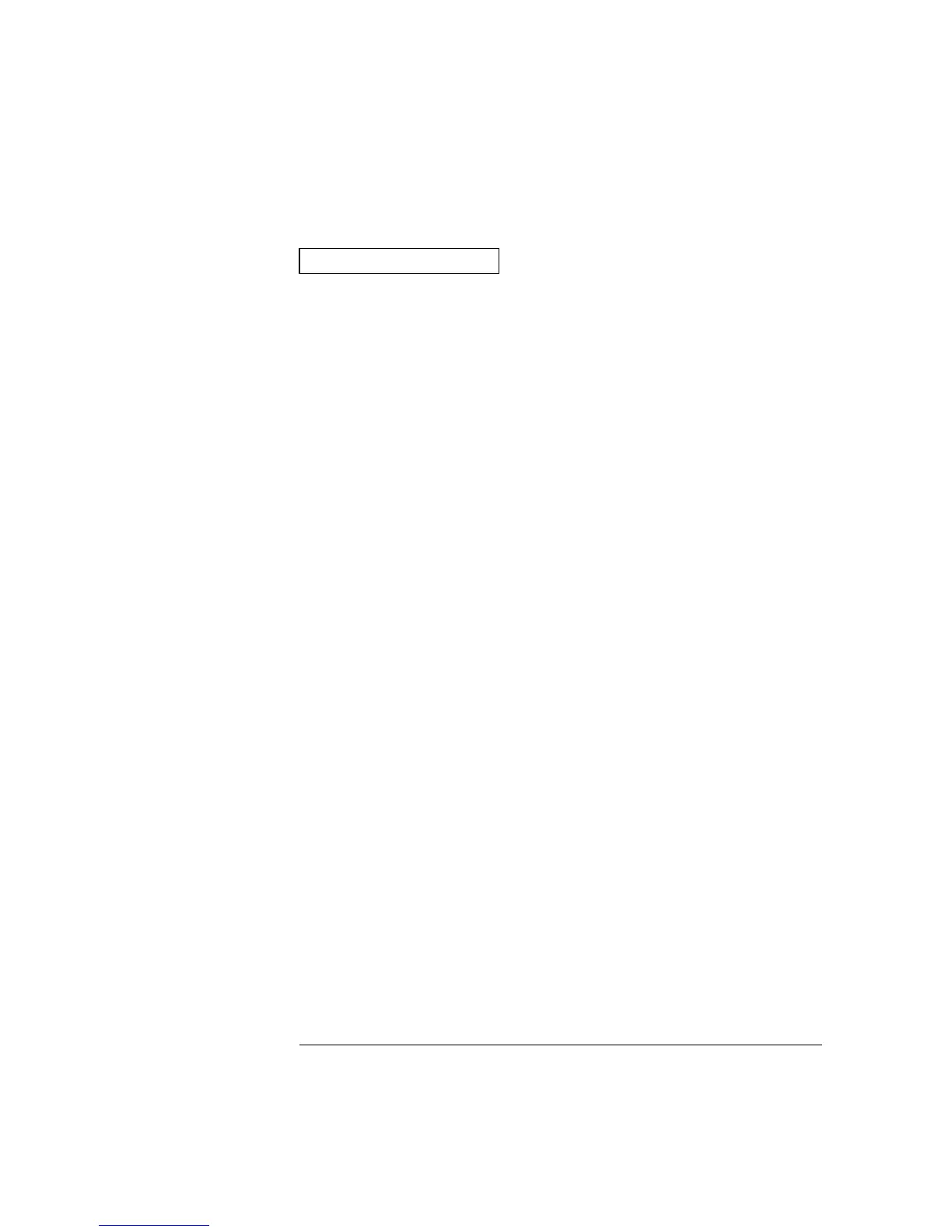Alarm Limit Commands
OUTPut
:ALARm[1|2|3|4]:SOURce (
@<ch_list>)
:ALARm[1|2|3|4]:SOURce?
Assign the alarm number to report any alarm conditions on the
specified channels. If not assigned, all alarms on all channels are
reported on Alarm 1 by default.
The :SOUR? query returns a list of channel numbers in the
SCPI
definite length block format. The response begins with the “#” character,
followed by a single character representing the number of succeeding
characters to interpret as a length specifier, followed by a length
specifier representing the number of bytes in the block, followed by a
block of that many bytes. An empty scan list (one with no channels
selected) will be “#13(
@)”.
For example, if you send OUTP:ALARM1:SOUR (
@101:103),
the OUTP:ALARM1:SOUR? command will return the following:
#214(@101,102,103)
CALCulate
:LIMit:UPPer <
value>[,(@<ch_ list>)]
:LIMit:UPPer? [(
@<ch_list>)]
Set the upper limit for alarms on the specified channels. You can set the
value to any number between -120% and +120% of the highest range,
for the present function. The default upper limit is 1.0E+15. The lower
limit must always be less than or equal to the upper limit. The :UPP?
query returns the upper limit for alarms on the specified channels.
CALCulate
:LIMit:UPPer:STATe {OFF|ON}[,(
@<ch_list>)]
:LIMit:UPPer:STATe? [(
@<ch_list>)]
Disable or enable the upper alarm limit on the specified channel.
The :STAT? query returns the state of the upper alarm on the specified
channels. Returns “0” (
OFF) or “1” (ON).
Chapter 5 Remote Interface Reference
Alarm System Overview
250