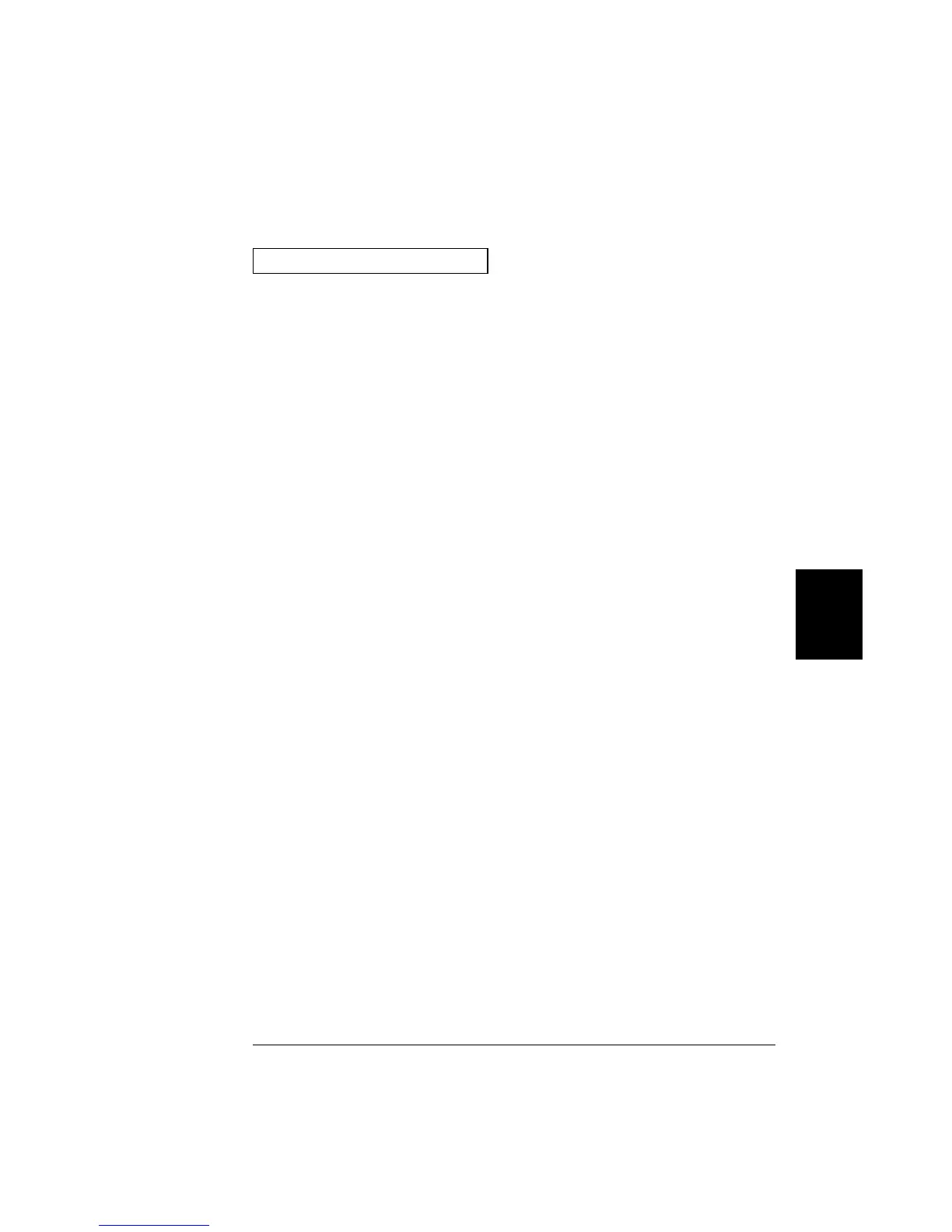Digital I/O Alarm Commands
See also “Using Alarms With the Multifunction Module” in chapter 4
starting on page 130.
CALCulate
:COMPare:TYPE {EQUal|NEQual}[,(
@<ch_list>)]
:COMPare:TYPE? [(
@<ch_list>)]
Select the comparison mode for alarms on the specified DIO channels.
Select EQUal to generate an alarm when the data read from the port is
equal to CALC:COMP:DATA after being masked by
CALC:COMP:MASK.
Select NEQual (not equal) to generate an alarm when the data read
from the port is not equal to CALC:COMP:DATA after being masked by
CALC:COMP:MASK. The default is “NEQual”. The digital input channels
are numbered “s01” (
LSB) and “s02” (MSB), where s represents the slot.
The :TYPE? query returns the comparison mode setting on the specified
DIO channels. Returns “EQU” or “NEQ”.
CALCulate
:COMPare:DATA <
data>[,(@<ch_list>)]
:COMPare:DATA? [(
@<ch_list>)]
Specify the digital pattern for comparisons on the specified
DIO
channels. You must specify the digital pattern as a decimal value
between 0 and 255 (binary data is not accepted). The digital input
channels are numbered “s01” (
LSB) and “s02” (MSB), where s represents
the slot number. The :DATA? query returns the comparison pattern as a
decimal value.
5
Chapter 5 Remote Interface Reference
Alarm System Overview
253
