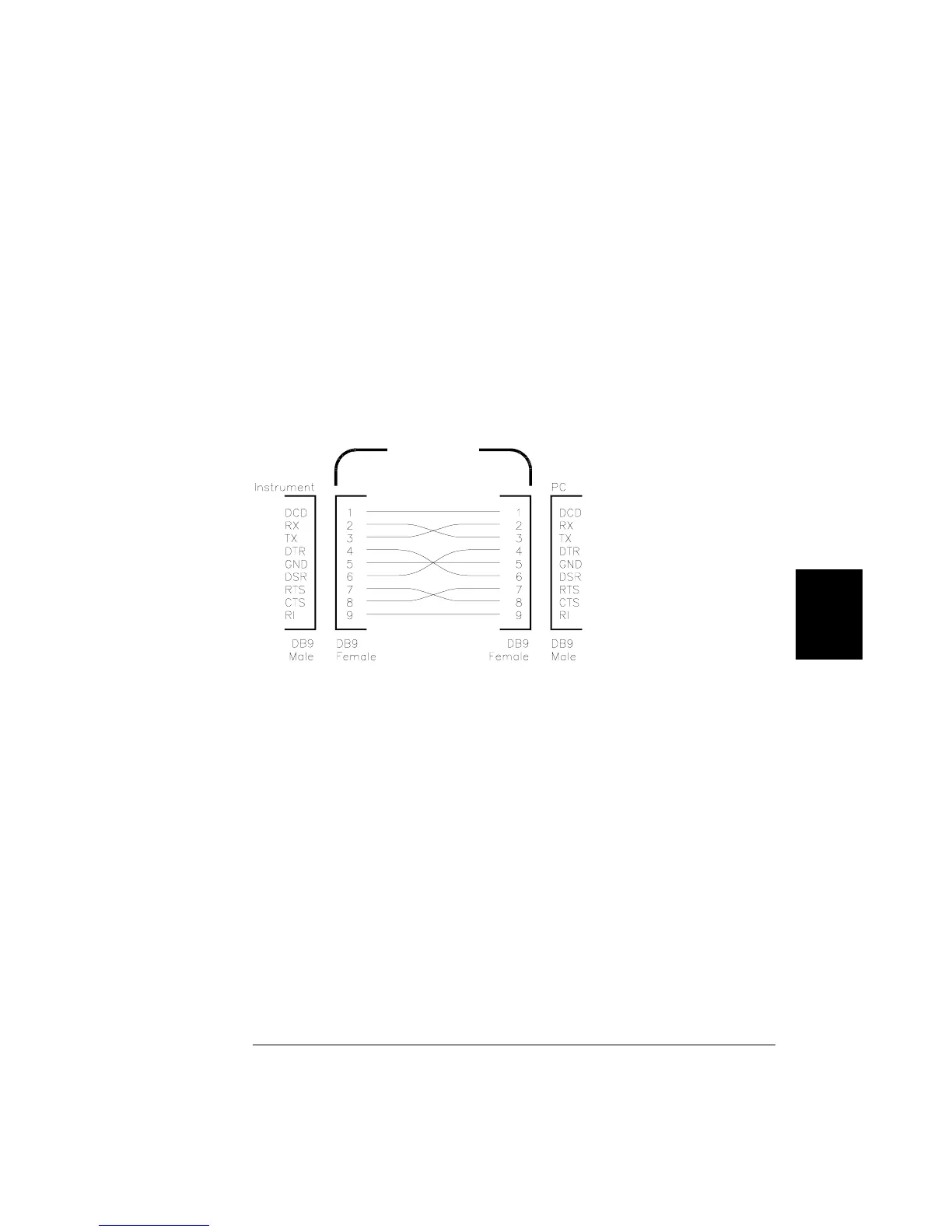If your computer has a 9-pin serial port with a male connector, use the
cable included with the instrument (if you ordered the internal
DMM).
If you need an additional cable, order the F1047-80002 cable which is
part of the HP 34398A Cable Kit. This cable has a 9-pin female
connector on each end.
The cable pin diagram is shown below (this is the pinout for the cable
shipped with the HP 34970A). For proper operation, you must use an
RS-232 cable with the same pinout as shown below.
RS-232 Troubleshooting
Here are a few things to check if you are having problems communicating
over the RS-232 interface. If you need additional help, refer to the
documentation that came with your computer.
• Verify that the instrument and your computer are configured for the
same baud rate, parity, and number of data bits. Make sure that your
computer is set up for 1 start bit and 1 stop bit (these values are fixed on
the instrument).
• Verify that you have connected the correct interface cable and
adapters. Even if the cable has the proper connectors for your system,
the internal wiring may not be correct. You can use the HP 34398A
Cable Kit to connect the instrument to most computers or terminals.
• Verify that you have connected the interface cable to the correct
serial port on your computer (
COM1, COM2, etc.).
RS-232 Cable
5
Chapter 5 Remote Interface Reference
RS-232 Interface Configuration
273