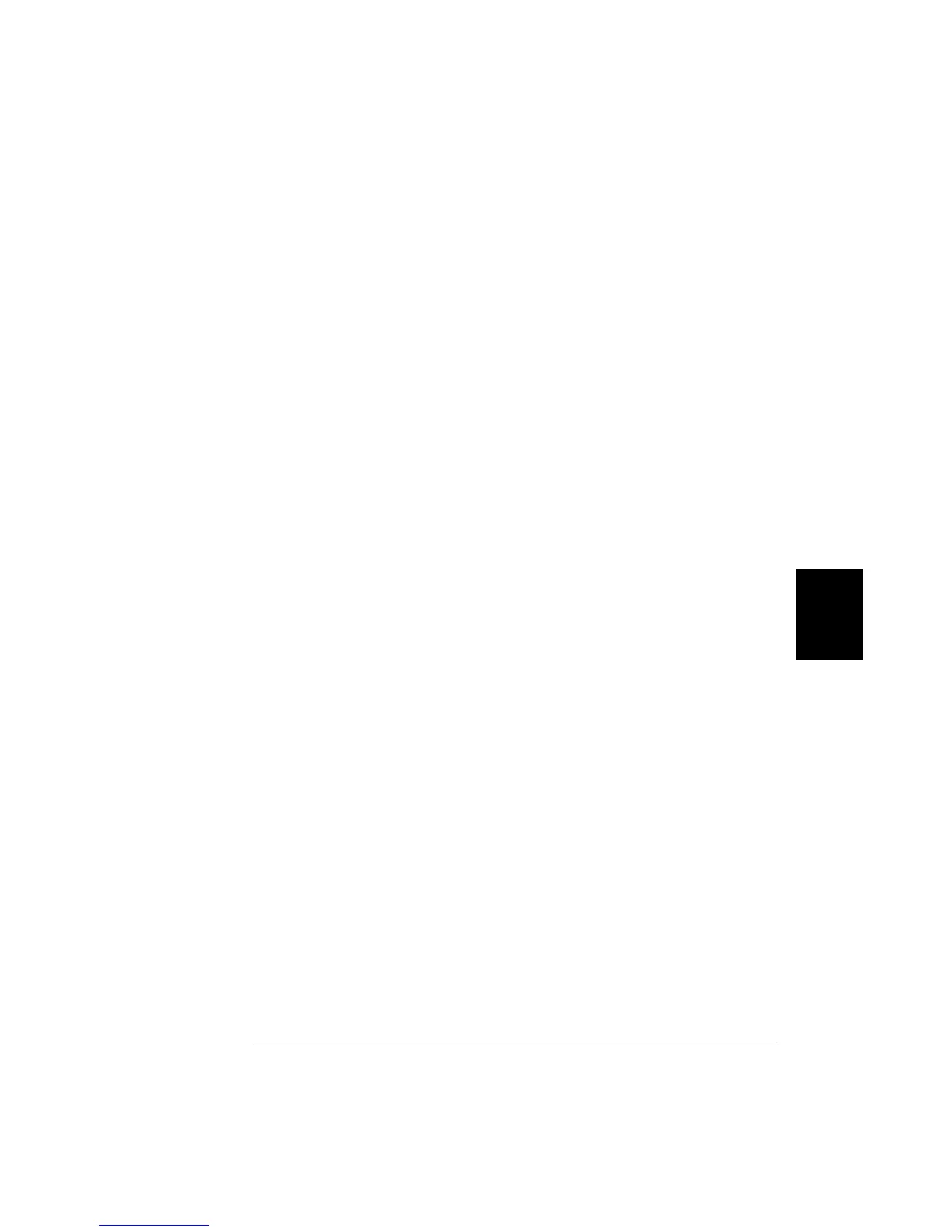Querying Parameter Settings
You can query the current value of most parameters by adding a
question mark ( ? ) to the command. For example, the following
command sets the scan count to 10 sweeps:
"TRIG:COUN 10"
You can query the scan count value by executing:
"TRIG:COUN?"
You can also query the minimum or maximum scan count allowed
as follows:
"TRIG:COUN? MIN"
"TRIG:COUN? MAX"
SCPI Command Terminators
A command string sent to the instrument may be terminated with a
<new line> character. The
IEEE-488 EOI (end-or-identify) message can
be used to terminate a command string in place of a <new line>
character. A <carriage return> followed by a <new line> is also accepted.
Command string termination will always reset the current
SCPI
command path to the root level.
IEEE-488.2 Common Commands
The IEEE-488.2 standard defines a set of common commands that
perform functions like factory reset, self-test, and status operations.
Common commands always begin with an asterisk (
*
), are four to
five characters in length, and may include one or more parameters.
The command keyword is separated from the first parameter by a
blank space. Use a semicolon ( ; ) to separate multiple commands as
shown below:
"*RST; *CLS; *ESE 32; *OPC?"
5
Chapter 5 Remote Interface Reference
An Introduction to the SCPI Language
299
