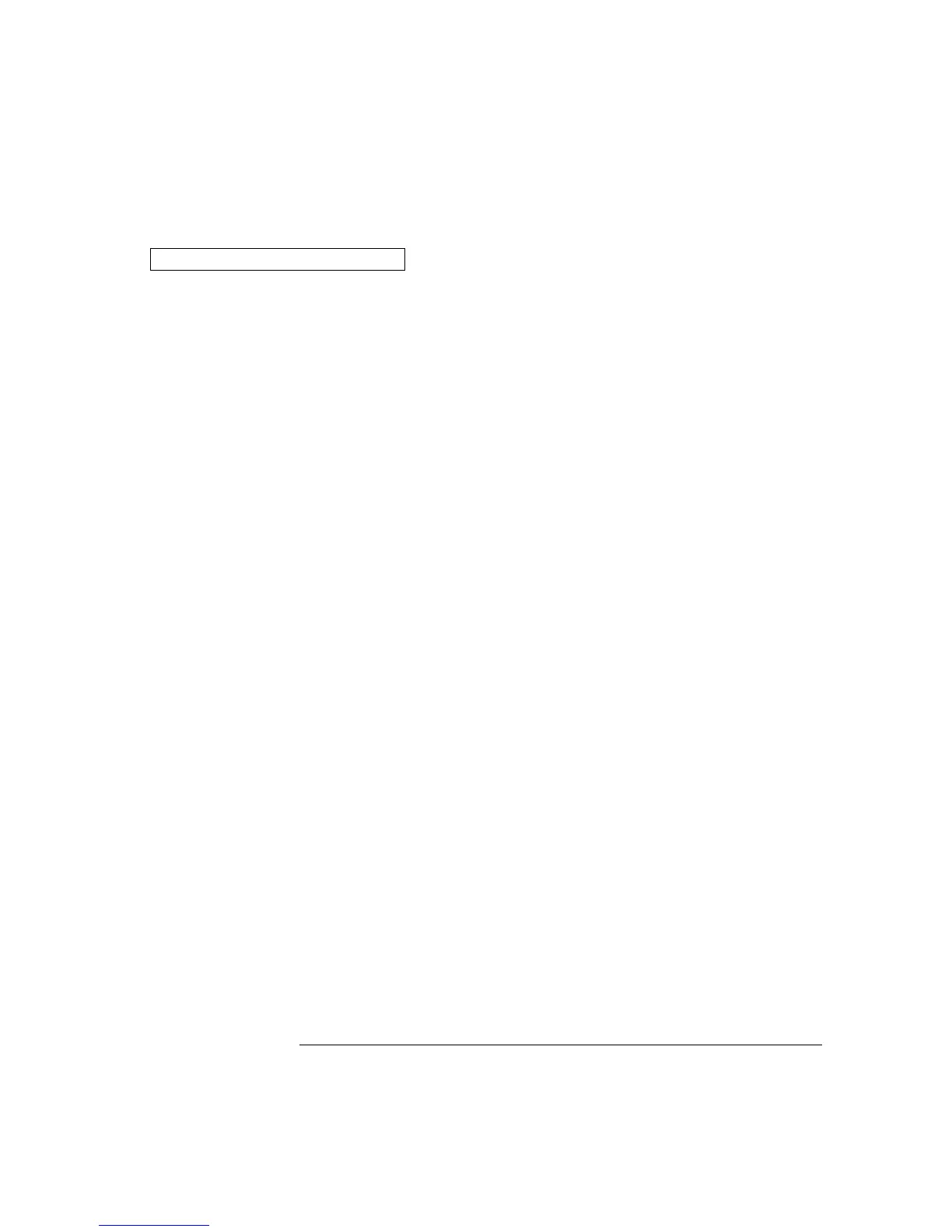Excel 7.0 Example: takeReadings Macro
’""""""""""""""""""""""""""""""""""""""""""""""""""""""""""""""""""""""""""""""""""""""""""
’ This Excel Macro (Visual Basic) configures the HP 34970A for scanning with the HP 34901A,
’ HP 34902A, or HP 34908A multiplexer modules. When this subroutine is executed, it will
’ take the specified number of readings on the selected channel. You can easily modify the
’ number of readings, channel delay, and channel number. To make these changes, modify the
’ code in the section titled ’SET UP’. Note that you must have one of the above
’ modules installed in slot 100 for this program to run properly. You must also have an
’ HP-IB interface card installed in your PC with the VISA or VTL library.
’""""""""""""""""""""""""""""""""""""""""""""""""""""""""""""""""""""""""""""""""""""""""""
’
Option Explicit
Sub takeReadings()
Columns(1).ClearContents
Columns(2).ClearContents
Dim I As Integer ’ Used for counter in For-Next loop
Dim numberMeasurements As Integer ’ Number of readings
Dim measurementDelay As Single ’ Delay between relay closure and measurement
Dim points As Integer
’
’""""""""""""""""""""""""""""""""""""""""""""""""""""""""""""""""""""""""""""""""""""""
’ To change the HP-IB address, modify the variable ’VISAaddr’ below.
VISAaddr = "9"
OpenPort ’ Open communications on HP-IB
SendSCPI "*RST" ’ Issue a Factory Reset to the instrument
’""""""""""""""""""""""""""""""""""""""""""""""""""""""""""""""""""""""""""""""""""""""
’ SET UP: Modify this section to select the number of readings, channel delay,
’ and channel number to be measured.
numberMeasurements = 10 ’ Number of readings
measurementDelay = 0.1 ’ Delay (in secs) between relay closure and measurement
’ Configure the function, range, and channel (see page 201 for more information).
SendSCPI "CONF:VOLT:DC (@103)" ’ Configure channel 103 for dc voltage
’""""""""""""""""""""""""""""""""""""""""""""""""""""""""""""""""""""""""""""""""""""""
’ Select channel delay and number of readings
SendSCPI "ROUT:CHAN:DELAY " & Str$(measurementDelay)
SendSCPI "TRIG:COUNT " & Str$(numberMeasurements)
’ Set up the spreadsheet headings
Cells(2, 1) = "Chan Delay:"
Cells(2, 2) = measurementDelay
Cells(2, 3) = "sec"
Cells(3, 1) = "Reading #"
Cells(3, 2) = "Value"
SendSCPI "INIT" ’ Start the readings and wait for instrument to put
Do ’ one reading in memory
SendSCPI "DATA:POINTS?" ’ Get the number of readings stored
points = Val(getScpi())
Loop Until points >= 1
’ Remove one reading at a time from memory
For I = 1 To numberMeasurements
SendSCPI "DATA:REMOVE? 1" ’ Request 1 reading from memory
Cells(I + 3, 1) = I ’ The reading number
Cells(I + 3, 2) = Val(getScpi()) ’ The reading value
Do ’ Wait for instrument to put another reading in memory
SendSCPI "DATA:POINTS?" ’ Get the number of readings stored
points = Val(getScpi())
Loop Until points >= 1 Or I >= numberMeasurements
Next I
ClosePort ’ Close communications on HP-IB
End Sub
Chapter 7 Application Programs
Example Programs for Excel 7.0
322
