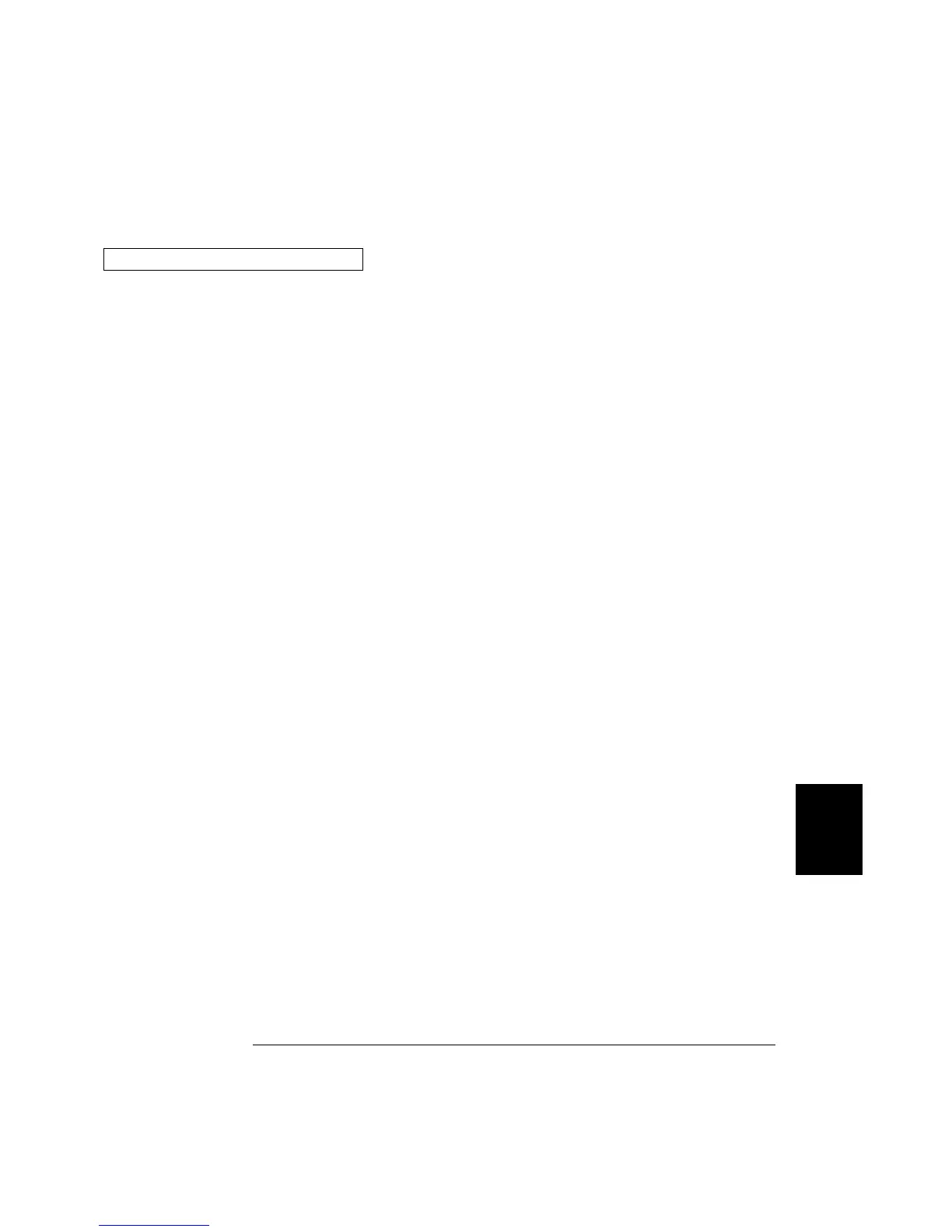Excel 7.0 Example: ScanChannels Macro
’""""""""""""""""""""""""""""""""""""""""""""""""""""""""""""""""""""""""""""""""""""""""""
’ This Excel Macro (Visual Basic) configures the HP 34970A for scanning with the HP 34901A,
’ HP 34902A, or HP 34908A multiplexer modules. When this subroutine is executed, it will
’ scan 5 channels and display the readings on a spreadsheet. You can easily modify the
’ channels in the scan list, number of scans, channel delay, and scan delay. To make these
’ changes, modify the code in the section titled ’SET UP’. Note that you must have one of
’ the above modules installed in slot 100 for this program to run properly. You must also
’ have an HP-IB interface card installed in your PC with the VISA or VTL library.
’""""""""""""""""""""""""""""""""""""""""""""""""""""""""""""""""""""""""""""""""""""""""""
’
Option Explicit
Sub ScanChannels()
Dim columnIndex As Integer ’ The column number of the data
’ "1" indicates the first data column
Dim numberScans As Integer ’ Total number of scans
Dim numberChannels As Integer ’ Total number of scanned channels
Dim ScanInterval As Single ’ Time interval in seconds between scans
Dim points As Integer ’ Reading count in instrument memory
Dim replyString As String ’ Store the string returned from instrument
Dim scanList As String ’ List of channels included in scan
Dim channelDelay As Single ’ Delay between relay closure and measurement
Dim Channel As Integer
Range("a1:ba40").ClearContents ’ Clear the spreadsheet
’
’""""""""""""""""""""""""""""""""""""""""""""""""""""""""""""""""""""""""""""""""""""""
’ To change the HP-IB address, modify the variable ’VISAaddr’ below.
VISAaddr = "9"
OpenPort ’ Open communications on HP-IB
SendSCPI "*RST" ’ Issue a Factory Reset to the instrument
’""""""""""""""""""""""""""""""""""""""""""""""""""""""""""""""""""""""""""""""""""""""
’ SET UP: Modify this section to select the scan interval, the scan count,
’ and channel delay.
’
’ These are variables that are used to set the scan parameters
ScanInterval = 10 ’ Delay (in secs) between scans
numberScans = 3 ’ Number of scan sweeps to measure
channelDelay = 0.1 ’ Delay (in secs) between relay closure and measurement
’ To delete channels from the scan list, modify the scan list string variable
’ ’scanList’ below. To add channels to the scan list, modify ’scanList’ and then
’ configure the channel using the CONFigure command.
’
’ ’scanList’ is the list of channels in the scan list; note that this does not have
’ to include all configured channels in the instrument.
scanList = "(@101,102,110:112)"
SendSCPI "CONF:TEMP TC,T,(@101)" ’ Configure channel 101 for temperature
SendSCPI "CONF:TEMP TC,K,(@102)" ’ Configure channel 102 for temperature
SendSCPI "CONF:TEMP THER,5000,(@103)" ’ Configure channel 103 for temperature
SendSCPI "CONF:VOLT:DC (@110,111,112)" ’ Configure three channels for dc volts
’""""""""""""""""""""""""""""""""""""""""""""""""""""""""""""""""""""""""""""""""""""""
SendSCPI "ROUTE:SCAN " & scanList ’ Select the list of channels to scan
SendSCPI "ROUTE:SCAN:SIZE?" ’ Query the number of channels in scan list and
numberChannels = Val(GetSCPI()) ’ set variable equal to number of channels
SendSCPI "FORMAT:READING:CHAN ON" ’ Return channel number with each reading
SendSCPI "FORMAT:READING:TIME ON" ’ Return time stamp with each reading
’ Set the delay (in seconds) between relay closure and measurement
SendSCPI "ROUT:CHAN:DELAY " & Str$(channelDelay) & "," & scanList
Continued on next page
7
Chapter 7 Application Programs
Example Programs for Excel 7.0
325
