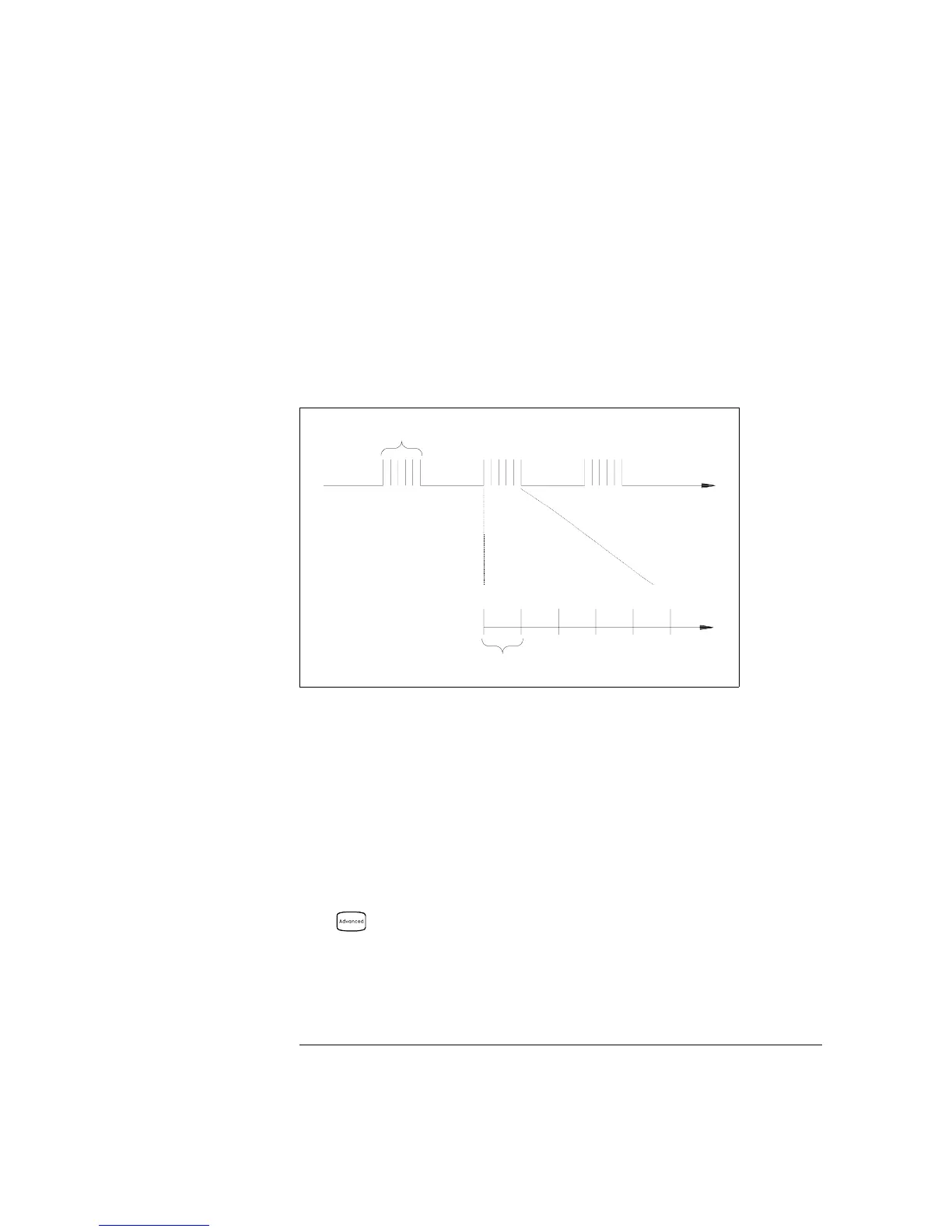Channel Delay
You can control the pace of a scan sweep by inserting a delay between
multiplexer channels in the scan list (useful for high-impedance or
high-capacitance circuits). The delay is inserted between the relay
closure and the actual measurement on the channel. The programmed
channel delay overrides the default channel delay that the instrument
automatically adds to each channel.
• You can set the channel delay to any value between 0 seconds and
60 seconds, with 1 ms resolution. You can select a different delay for
each channel. The default channel delay is automatic; the instrument
determines the delay based on function, range, integration time,
and ac filter setting (see “Automatic Channel Delays” on the next page).
• The MEASure? and CONFigure commands set the channel delay
to automatic. A Factory Reset (*RST command) also sets the channel
delay to automatic.
• Front-Panel Operation:
CH DELAY TIME
• Remote Interface Operation: The following command adds a 2-second
channel delay to channel 101.
ROUT:CHAN:DELAY 2,(
@101)
Scan List
t
Channel Delay
t
Ch 1 Ch 2 Ch 3 Ch 4 Ch 5 Ch 6
Chapter 4 Features and Functions
Scanning
88