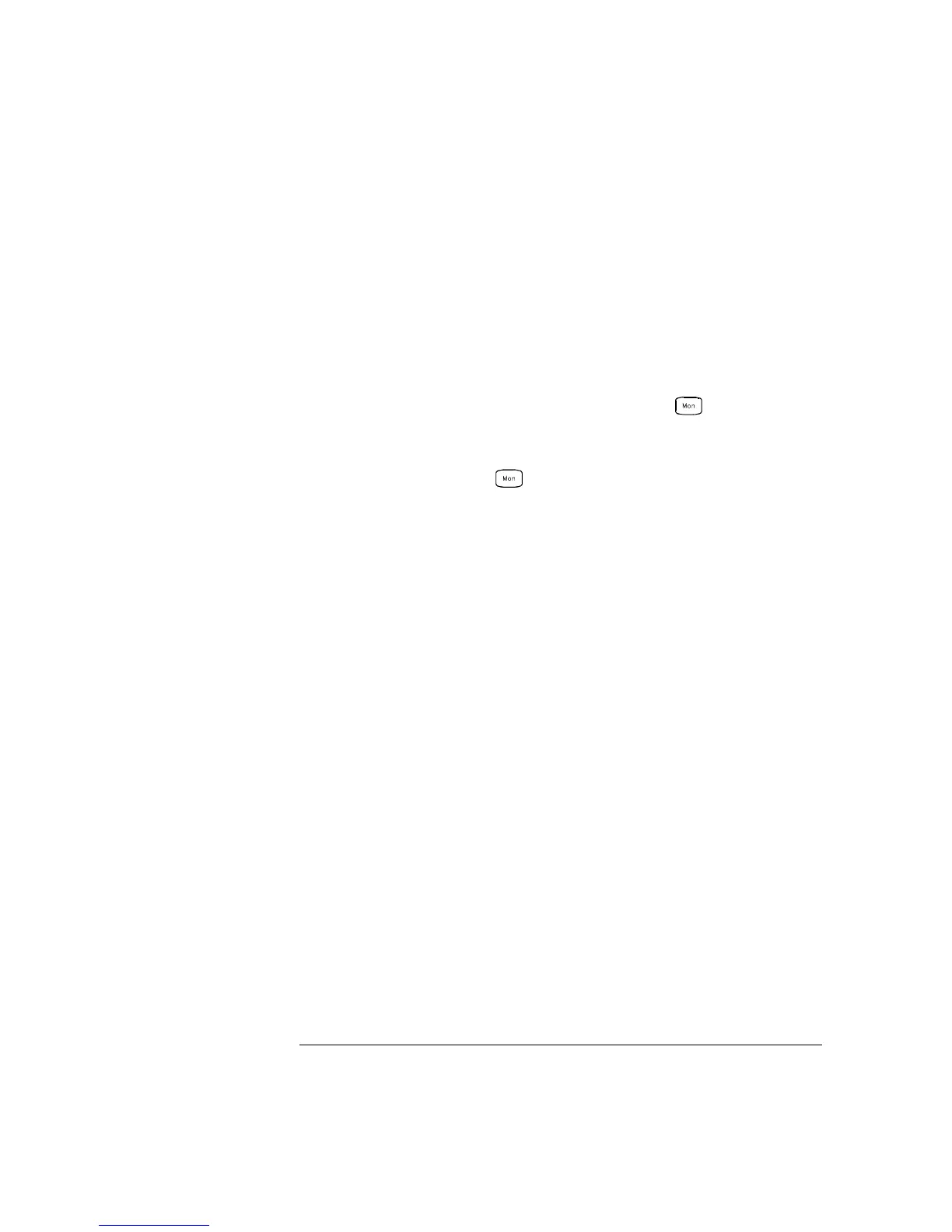• In the Alarm Scan configuration (see “Scanning on Alarm” on page 84),
the instrument sweeps the scan list once each time a reading crosses
an alarm limit on a channel. In this configuration, you may use the
Monitor function to continuously take readings on a selected channel
and wait for an alarm on that channel. The monitored channel can be
part of the scan list but you can also use a channel on the multifunction
module (which does not have to be part of the scan list and you do not
have to use the Monitor function).
• Front-Panel Operation: To start a Monitor, press . Turn the
knob to advance to the desired channel. The instrument begins
monitoring after you pause for a few seconds on a configured channel.
To stop a Monitor, press again. Note that while the instrument
in in the remote mode, you can still turn on the Monitor function and
select the desired channel.
• Remote Interface Operation: The following program segment selects
the channel to be monitored (specify only one channel) and enables
the Monitor function.
ROUT:MON (
@101)
ROUT:MON:STATE ON
To read the monitor data from the selected channel, send the
following command. This command returns the reading only;
the units, time, channel, and alarm information are not returned
(the FORMat:READing commands do not apply to monitor readings).
ROUT:MON:DATA?
Chapter 4 Features and Functions
Single-Channel Monitoring
94