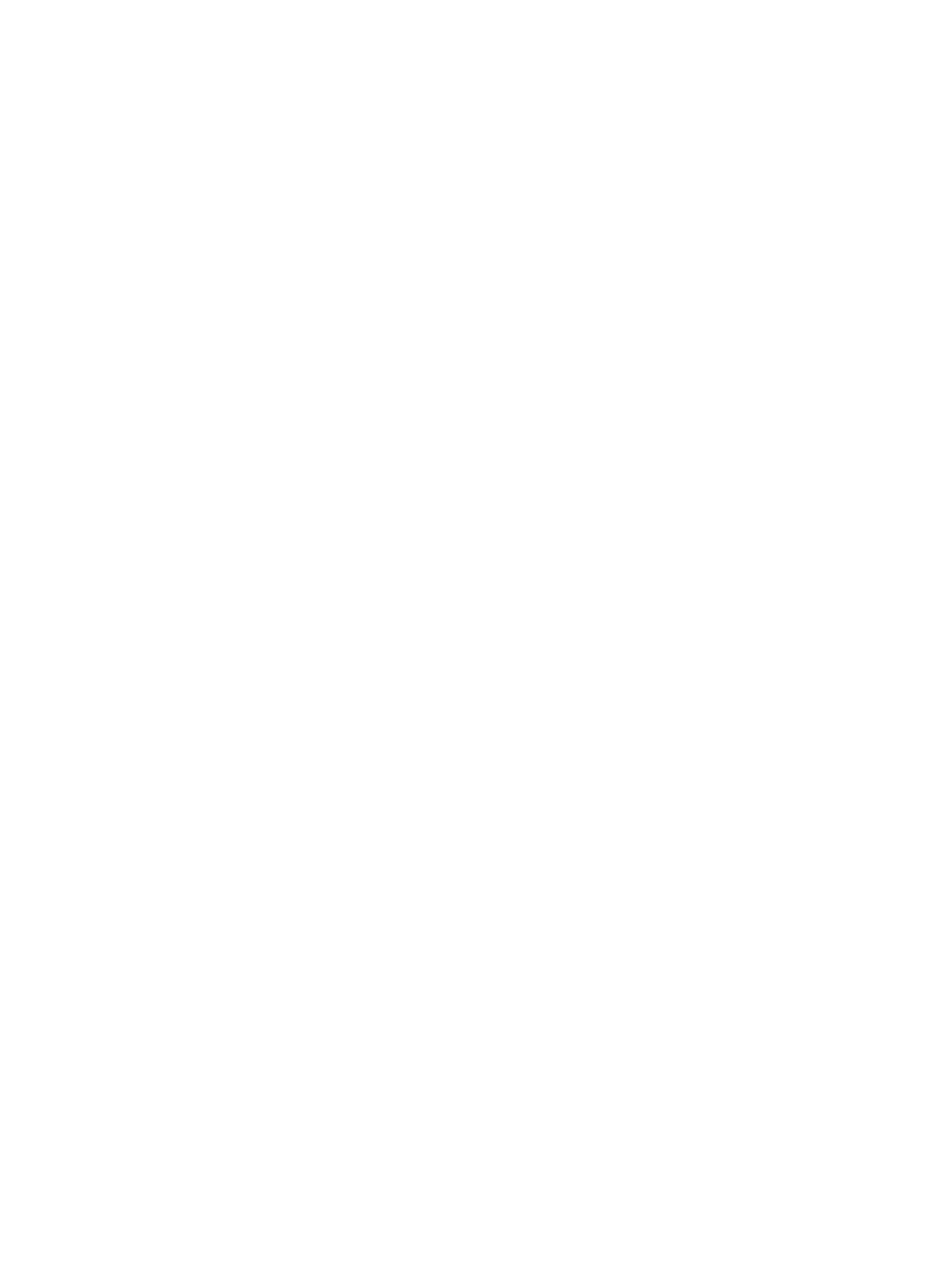3. Connect the AC adapter to the computer, and then plug it into an AC outlet.
4. Turn on the computer.
●
If the power lights turn
on
, the AC adapter is working properly.
●
If the power lights remain
off
, the AC adapter is not functioning and should be replaced.
Contact support for information on obtaining a replacement AC power adapter.
Setting power options 37