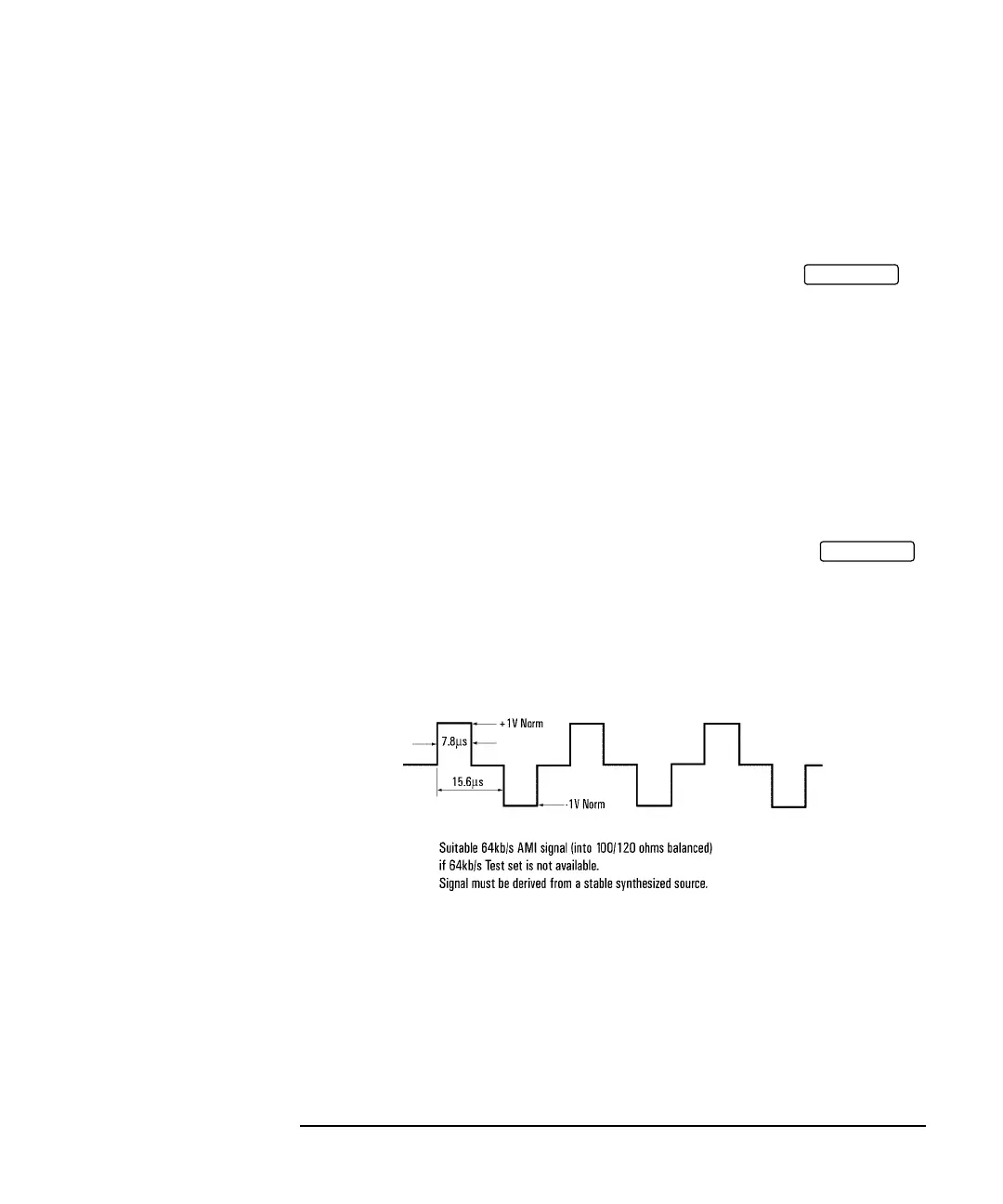3-63
Performance Tests
External Clock/Data Reference Inputs & Clock Reference Output
32 Connectthe Synthesizer tothe HP37718A/19A, 75Ω 2M REF INPort.
33 Ensure that the SDH/SONET Clock Loss Alarm Led is not lit.
BITS Clock
34 Select CLOCK SYNC [BITS] ON THE HP 37718A/19A
display.
35 The SDH/SONET Clock Loss Alarm led should be lit on the HP
37718A/19A.
36 Set the Synthesizer frequency to 772kHz and amplitude to +10dBm.
37 Connectthe Synthesizer,via the Balanced to Unbalanced converter, to
the HP 37718A/19A, 100Ω BITS Clock Port.
38 Ensure that the SDH/SONET Clock Loss Alarm Led is not lit.
64 kb/s Clock
39 Select CLOCK SYNC [64 kb/s] ON THE HP 37718A/19A
display.
40 The SDH/SONET Clock Loss Alarm led should be lit on the HP
37718A/19A.
41 Set the 64kb/s Test Set to provide a 64kb/s Clock Signal.
42 Connect the Clock Signal to the HP 37718A/19A balanced 64K Clock
input.
43 Ensure that the SDH/SONET Clock Loss Alarm Led is not lit.
44 Disconnect all the test equipment.
TRANSMIT
TRANSMIT