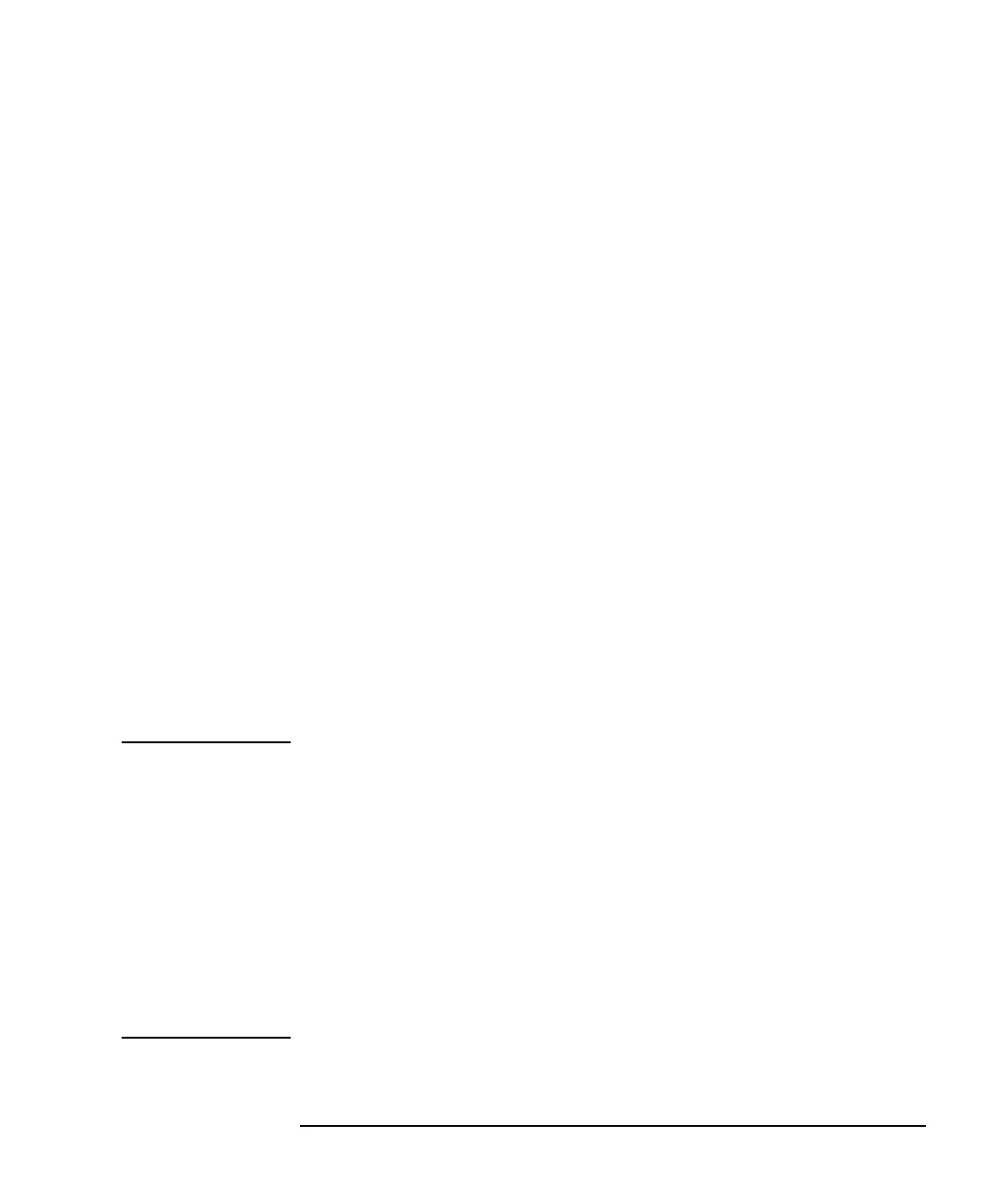3-83
Performance Tests
Multirate Optical Interfaces
Description
The optical power output is measured on a power meter.
The receiver sensitivity is verified by attenuating the transmitter output
and checking for no errors in back-to-back mode.
The Protected Monitor Point (PMP) functionality is verified by looping
the HP 37718A/19A Optical Output to the PMP input via an Optical
Attenuator and Lightwave Converter, then checking for error-free
operation.
Equipment Required
WARNING Safety precautions must be observed when handling the HP
37718A/19A Optical Modules as these generatelaser signals which
can cause serious injury. The guidelines below must be followed:
Check the connector configuration of the Fiber Optic Interfaces.
If these are fitted with a connector interface other than FC/PC
then remove the existing connector interface and fit the FC/PC
connector interface.
Check for any damage to the HP 37718A/19A Fiber Optic Interface
spring loaded aperture covers and connectors. Do not power up
the instrument if in any doubt about the integrity of these
connectors.
Make all connections to the HP 37718A/19A Fiber Optic Interfaces
before powering up the instrument.
Power Meter : HP 8153A
Power Meter Sensor
Module
: HP 81536A
Oscilloscope : HP 54520A
Lightwave Converter : HP 11982A
Optical Attenuator : HP 8157A
FC/PC Connector Interface : HP 81000FI (Qty. 4)
Optical Cables (qty 2) : HP 11871A
Adaptor (SMA to BNC) : HP 1250-1787