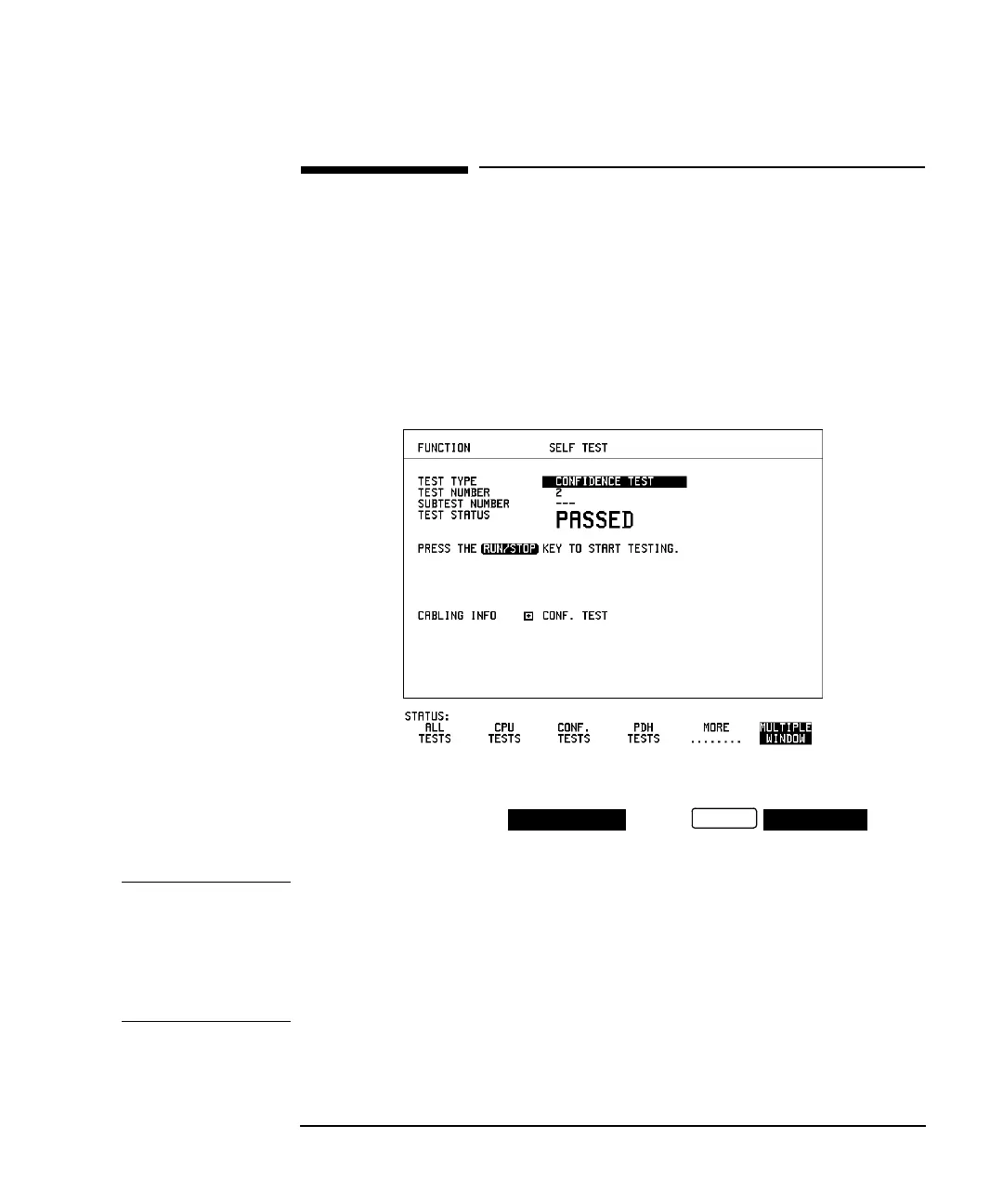3-5
Performance Tests
Self Test
Self Test
Description
Before carrying out the performance tests run Self Test to ascertain the
integrity of the HP 37718A/19A. These tests take at least 1 hour to
complete depending on the options fitted. Alternatively you can run
Confidence Tests which only takes 2 to 3 minutes to complete. This is not
a full verification but performs BER measurements with internal and
external loopbacks fitted.
Run Confidence TESTS
1 Choose TEST TYPE on the
display.
CAUTION Safety precaution, care and connection cleanliness are essential to avoid
optical signal degradation or damage. see Operators Maintenance in
chapter 1 and see Optical Interface Connectors in chapter 2 if in doubt.
The use of air-gap attenuators is not recommended.
Failure to attenuate the optical signal could result in damage to the
optical receiver.
CONF. TESTS
OTHER
SELF TEST