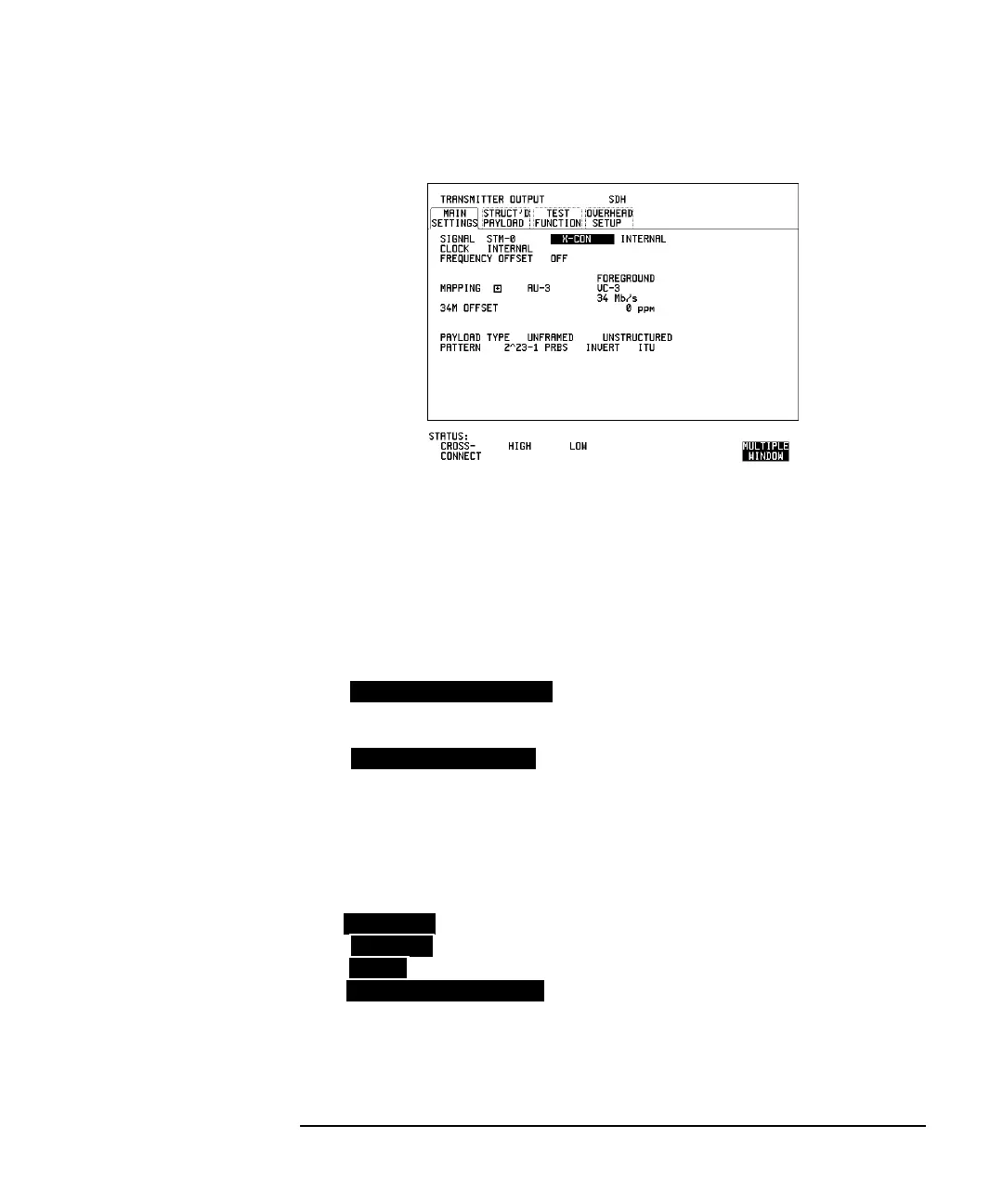3-67
Performance Tests
STM-0/STS-1 Transmitter Output Waveshape
2 Connect the 52/155 Mb/s 75Ω DATA OUT port to the Oscilloscope
CHAN 1, terminate in 75Ω.
3 Select CHAN 1 on the Oscilloscope and set to 1MΩ input impedance.
Load the Telecom Mask
4 On the Oscilloscope, use the following key sequence to select and load
the required Telecom Mask:
a/ SHIFT (Blue Key) APPLICATION.
b/ softkey.
c/ Use ENTRY/MEASURE control to select STS1_93 in the
highlighted MSK FILES window.
d/ softkey.
Compare Pulse with Mask
5 On the Oscilloscope, use the following key sequence to compare the
pulse with the mask:
a/ RECALL 8
b/ DEFINE MEAS
c/ softkey
d/ softkey
e/ softkey
f/ softkey
g/ RUN
6 The Oscilloscope will automatically display and compare an isolated
positivepulsewith the mask limits.A PASSmessage should appearon
the Oscilloscope.
TELECOM MASK/MASK
LOAD SETUP 8 M1M2
COMPARE
TEST ON
M1M2
AFTER FAIL CONTINUE
