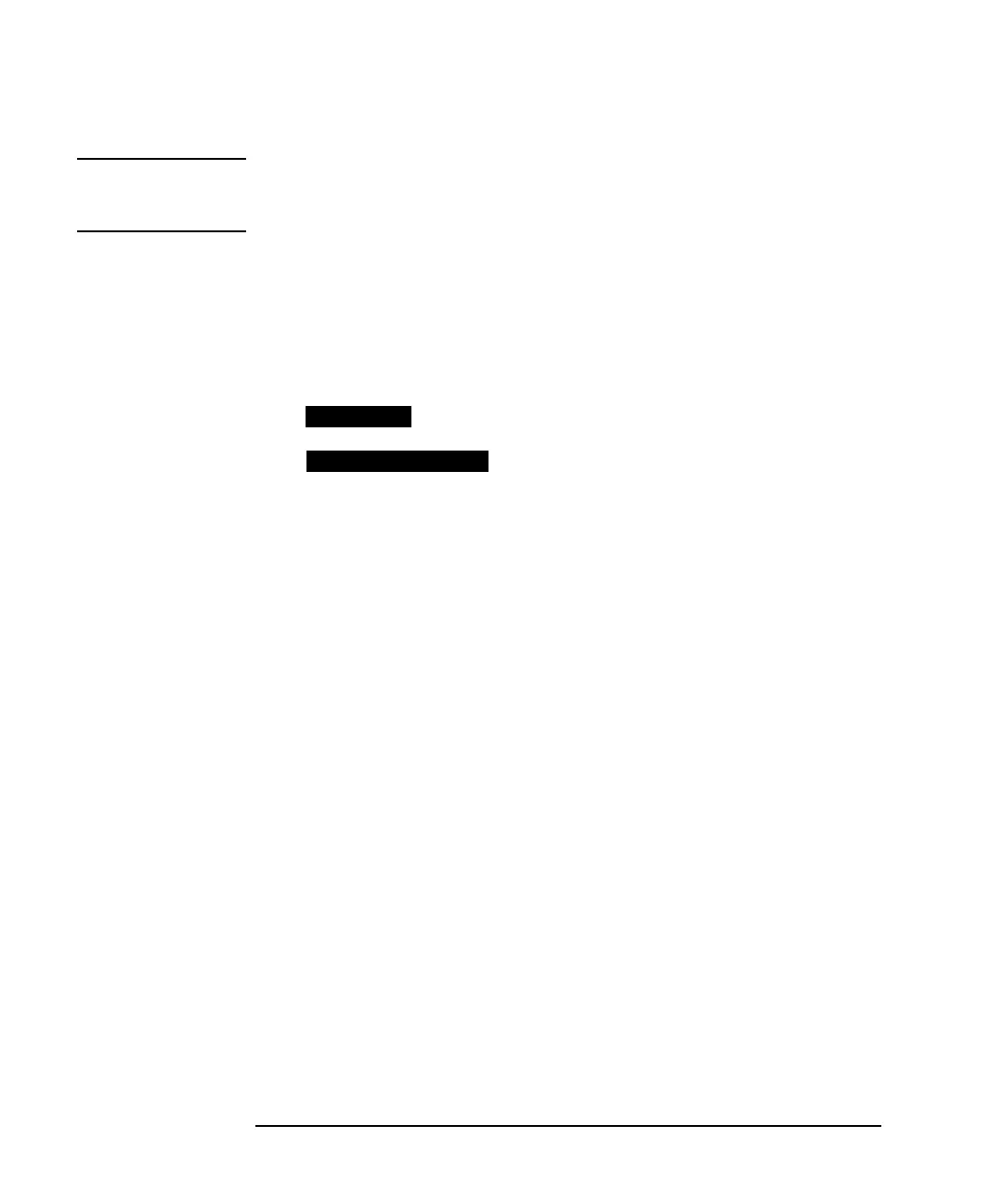3-74
Performance Tests
STM-1/STS-3 Transmitter Output Waveshape
NOTE It may be necessary to visibly fit the waveform to the mask by adjusting
the Oscilloscope vertical position and horizontal delay to obtain a PASS
on the Mask.
14 Measure the peak pulse amplitude at the mid pulse-width using the
Oscilloscope and verify that this is between 450 mV and 550 mV. (i.e.
900 mV-1.1V Pk-Pk)
15 On the Oscilloscope, use the following key sequence to access the
inverted mask.
a/ SHIFT (Blue Key) DISK
b/ softkey
c/ Use ENTRY/MEASURE control to highlight INV_MASK
d/ softkey
16 Repeat steps 6 to 14 to check pulses against Inverted masks.
17 Set CALIBRATION PATTERN to OFF and disconnect all the test
equipment.
DIRECTORY
CHANGE DIRECTORY
