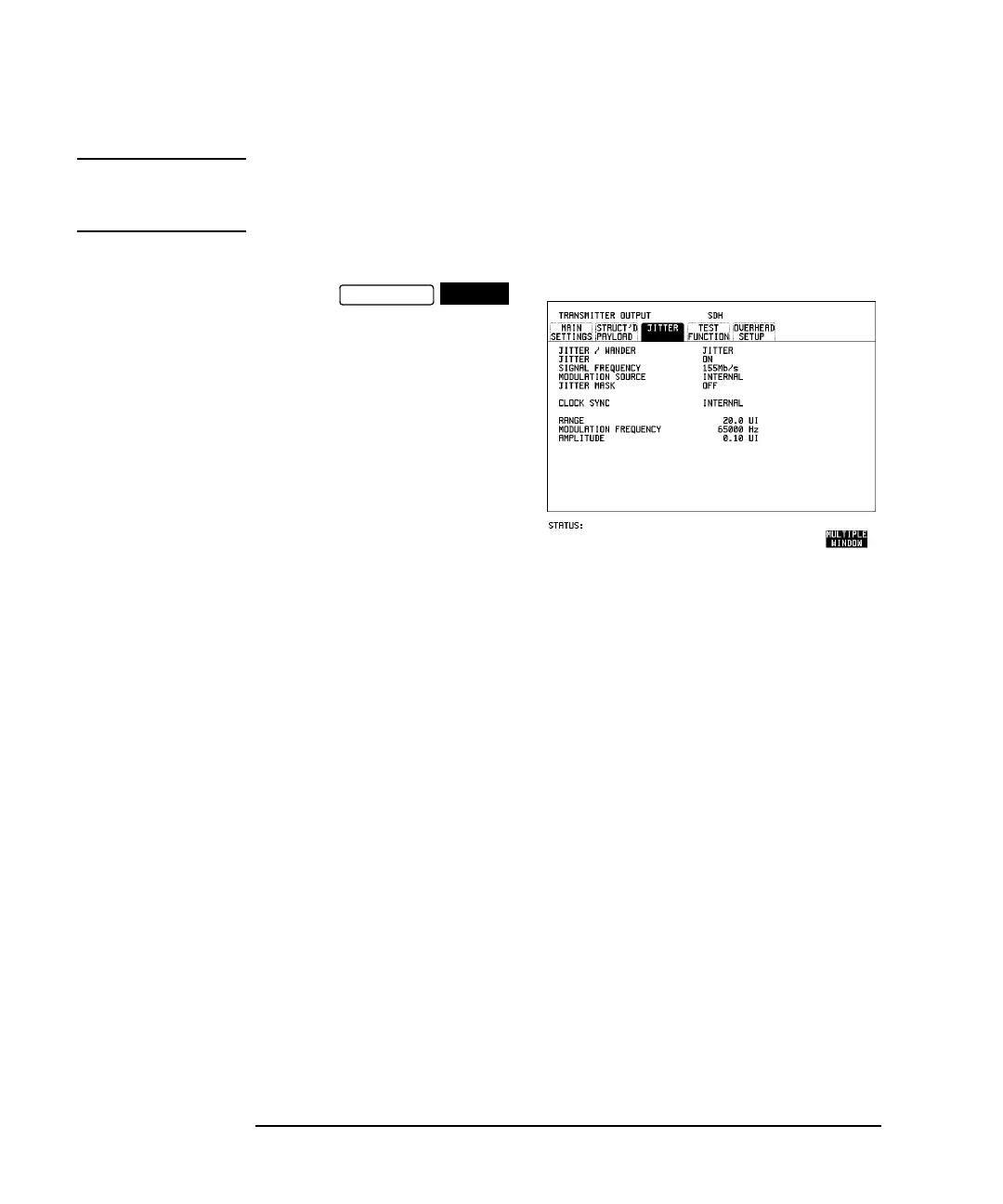3-106
Performance Tests
SDH Transmit/Receive Jitter Amplitude Accuracy
NOTE The receiver will show SDH errors, (LOF/OOF, PATTERN LOSS, AU-LOP), when
pattern is set to ALT as there is no Framing etc. This calibration test pattern allows
spectral monitoring of the jittered signal
11 Select
and setup the display as shown
opposite.
12 Set the Spectrum Analyzer as follows:
Centre Frequency - 77.76 MHz (half bit rate being tested)
e.g. 311.04 MHz for STM-4, 1.24416 GHz for STM-16.
Frequency Span - 325 kHz (set to approx 5 times the Jitter frequency in step 11)
Reference Level - approx -15dBm depends splitter/optical coupler & O/E
converter used.
Sweep Time - Auto.
Video Bandwidth - Auto.
Resolution Bandwidth - Auto.
13 Increase the Jitter Amplitude from minimum until the Carrier to Sideband
Ratio is nearest to -22.07dB. This should be at approx 0.10 UI p-p. Use the
Spectrum Analyzer dB/Div and delta marker measurement to aid measurement.
Note for optical SDH rates use - 15.97db = 0.20 UI p-p.
TRANSMIT
JITTER