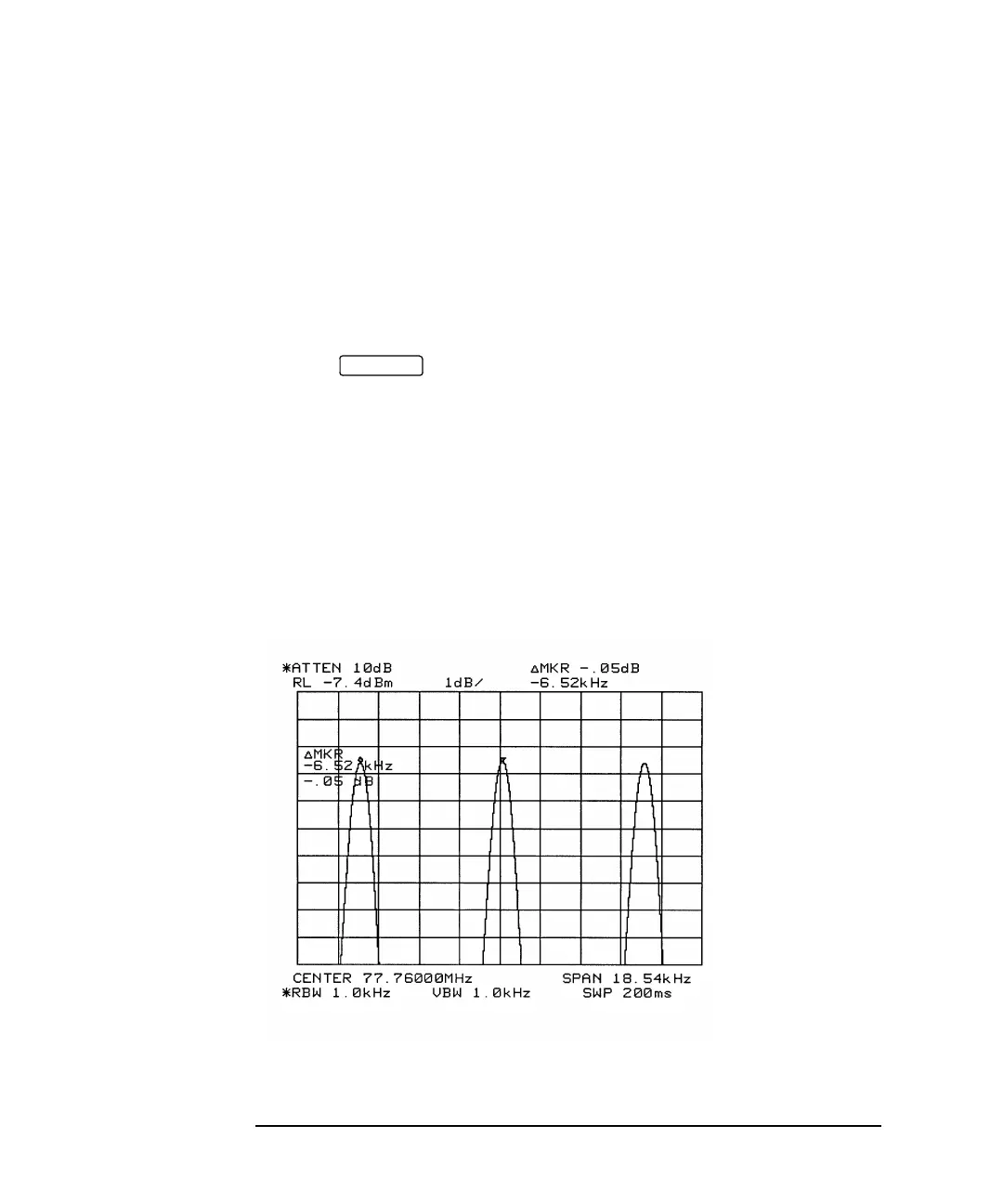3-108
Performance Tests
SDH Transmit/Receive Jitter Amplitude Accuracy
16 Press STOP to halt measurement. Change Receiver Filter to LP+HP2.
17 Set the Calibration Pattern to ALT
18 Change the Jitter Frequency to 650 kHz and adjust the Spectrum Analyzer span
to approx 5 times the Jitter frequency. Adjust the HP37718A Transmit Jitter
amplitude if necessary for a Carrier to Sideband Ratio of -22.07 dBm = 0.1 UI
p-p (for Optical SDH rates use -15.97 dBm = 0.2 UI p-p)
19 Set the Calibration Pattern to OFF. Check that there are no SDH errors.
20 Select . Press RUN to start measurement.
Check the TX Jitter UI p-p setting is between 0.06 and 0.14 UI p-p
Check the RX Jitter results are between 0.042 and 0.158 UI p-p.
Press STOP to halt measurement.
21 Set the Calibration Pattern to ALT
22 Change the Jitter Frequency to 6.5 kHz and adjust the Spectrum Analyzer span
to approx 3 times the Jitter frequency.
23 Adjust the HP 37718A jitter amplitude (approximately 0.91 UI) and adjust until
the Carrier and first sidebands observed on the Spectrum Analyzer are the same
amplitude within 0.10 dB (see Figure 3-11).
Note: Use
Spectrum Analyzer
dB/Div to improve
Marker Resolution
as necessary.
Figure 3-11 Carrier/Sideband Equal Example
RESULTS