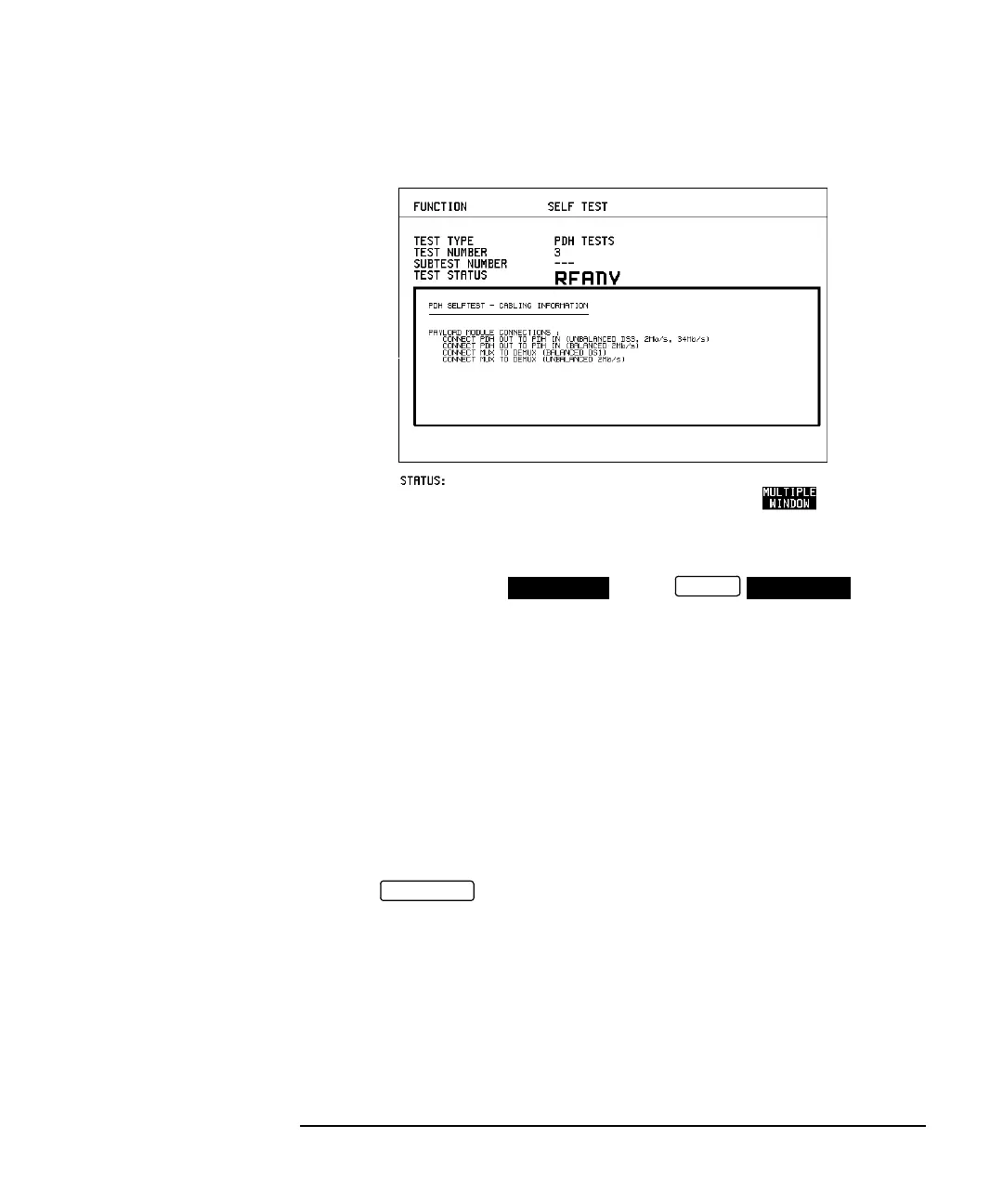3-7
Performance Tests
Self Test
Run ALL TESTS
1 Choose TEST TYPE on the display.
2 Insert a formatted disk into the instrument disk drive.
3 Make the loopback connections listed below:
Connect the 15 dB optical attenuator provided to Optical OUT and
connect the attenuator output to Optical IN.
Connect Multirate Analyser IN to OUT
Connect Transmit module 75Ω OUT to Receive module 75Ω IN
Connect Transmit module 100/120Ω OUT to Receive module 100/
120Ω IN
Connect Transmit module 75Ω MUX to Receive module 75Ω DEMUX
Connect Transmit module 100/120Ω MUX to Receive module 100/
120Ω DEMUX
4 Press toactivatetheSelf Test.TESTSTATUS RUNNING
will be displayed.
The information pertaining to TEST TYPE, TEST NUMBER and
SUBTEST NUMBER will change as the Self Test progresses.
If the HP 37718A/19A is functioning correctly, after a time of at least
1 hour, TEST STATUS PASSED is displayed.
If TEST STATUS [FAIL nnn] is displayed, check the displayed error
information and check loopback connections are correct. Repeat the
test and if the problem persists contact your local HP representative.
See Chapter 5 for information.
ALL TESTS
OTHER
SELF TEST
RUN/STOP